
It’s important to know the main differences between Object Storage vs Block Storage when you need to find the right storage solution for your business or application. This complete guide explains everything you need to know about these two types of storage architectures, so you can make a smart choice that meets your needs.
What is Block Storage?
Block storage breaks up data into blocks of a set size, each with its own unique ID. It’s like a regular hard drive, with data stored in certain places that the operating system can get to directly. Each block works on its own, which makes reading and writing very fast.
How Block Storage Works
Block storage looks like a raw block device to the operating system, just like a real hard drive. After that, the OS can format this storage with any file system it knows how to use. Block storage is very fast and efficient for apps that need to change data often because it gives you direct, low-level access.
Key characteristics of block storage:
- Data stored in fixed-size blocks (typically 512 bytes to 64KB)
- Direct access through operating system
- High IOPS (Input/Output Operations Per Second)
- Low latency for read/write operations
- Suitable for structured data
What is Object Storage?
Object storage keeps data in separate objects in a flat address space called buckets or containers. Block storage has a hierarchical structure, but object storage has a simple namespace where each object has the data, metadata, and a globally unique identifier.
How Object Storage Works
Files turn into objects that are stored in buckets with lots of metadata in object storage systems. REST APIs and HTTP protocols let applications get to these objects. This web-friendly method makes object storage perfect for cloud-native apps and systems that are spread out.
Key characteristics of object storage:
- Data stored as complete objects
- Flat namespace structure
- REST API access via HTTP/HTTPS
- Rich metadata capabilities
- Highly scalable architecture
- Built-in redundancy and durability
Object Storage vs Block Storage: A Direct Comparison of Performance
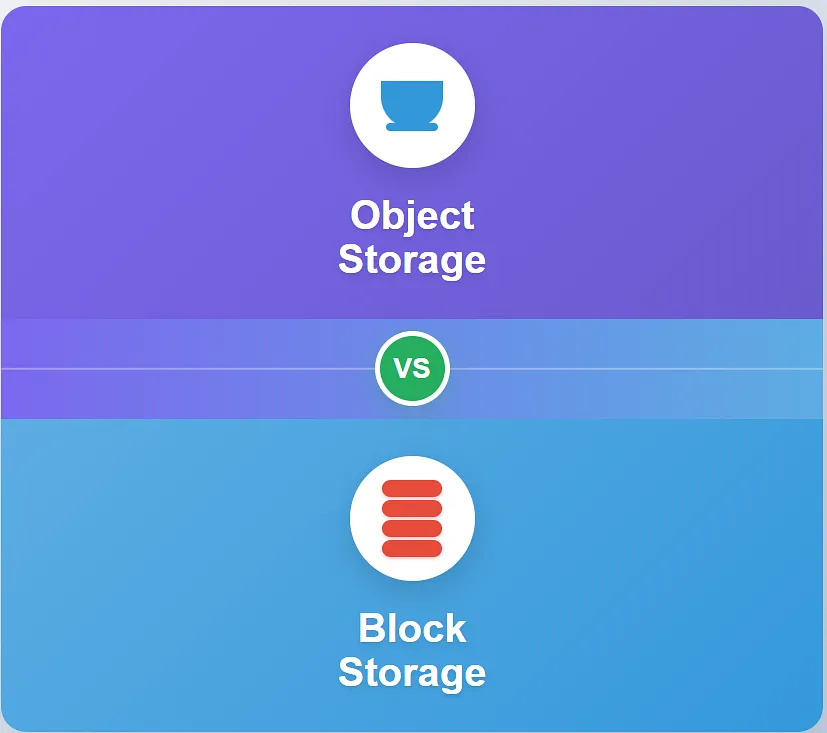
Block Storage Performance:
- IOPS: 10,000+ IOPS typical for SSD-based systems
- Latency: Sub-millisecond response times
- Throughput: Optimized for frequent, small read/write operations
- Best for: Databases, virtual machines, file systems
Object Storage Performance:
- IOPS: Lower IOPS, typically hundreds to thousands
- Latency: Higher latency due to HTTP overhead
- Throughput: Excellent for large file transfers
- Best for: Content delivery, backup, archival
Scalability Comparison
When you add more storage space to existing volumes, block storage usually scales vertically. When you add more nodes to the cluster, object storage usually scales horizontally. Object storage can theoretically grow to exabytes, which makes it better for handling huge amounts of data.
Cost Analysis: How Much Does Block Storage Cost?
- Higher per-GB pricing
- Additional costs for high-performance options
- Infrastructure overhead for management
Object Storage Costs:
- Lower per-GB pricing at scale
- Pay-as-you-grow pricing models
- Reduced operational overhead
Use Cases: When to Choose What
- Database Applications
- MySQL, PostgreSQL, Oracle databases
- Requires frequent random read/write operations
- ACID compliance needs
- Virtual Machine Storage
- VM boot drives and application storage
- Container persistent volumes
- High-performance computing workloads
- File Systems
- Network-attached storage (NAS)
- Shared file systems
- Traditional application storage
Best Object Storage Use Cases
- Content Management and Distribution
- Website assets (images, videos, documents)
- Content delivery networks (CDN) origin storage
- Media streaming applications
- Backup and Archival
- Long-term data retention
- Disaster recovery solutions
- Compliance and regulatory storage
- Big Data and Analytics
- Data lakes and warehouses
- Log file storage and analysis
- IoT data collection
- Cloud-Native Applications
- Microservices architectures
- Static website hosting
- API-driven applications
Advantages and Disadvantages
Block Storage Pros and Cons
Advantages:
- Superior performance for transactional workloads
- Native OS integration
- Supports any file system
- Low latency operations
- Familiar management model
Disadvantages:
- Limited scalability compared to object storage
- Higher costs at scale
- Complex backup and replication
- Requires traditional storage expertise
Object Storage Pros and Cons
Advantages:
- Massive scalability potential
- Built-in redundancy and durability
- Cost-effective for large datasets
- REST API simplicity
- Global accessibility
- Rich metadata capabilities
Disadvantages:
- Higher latency for small operations
- Not suitable for frequently modified data
- Limited file system integration
- Eventual consistency models

Popular Storage Solutions in the Market
Amazon EBS (Elastic Block Store)
- Multiple volume types for different performance needs
- Snapshot capabilities
- Encryption at rest and in transit
Google Persistent Disk
- High-performance SSD options
- Automatic encryption
- Regional replication
Azure Managed Disks
- Multiple disk types (Standard, Premium, Ultra)
- Integrated backup solutions
- Zone-redundant storage options
Top Object Storage Services
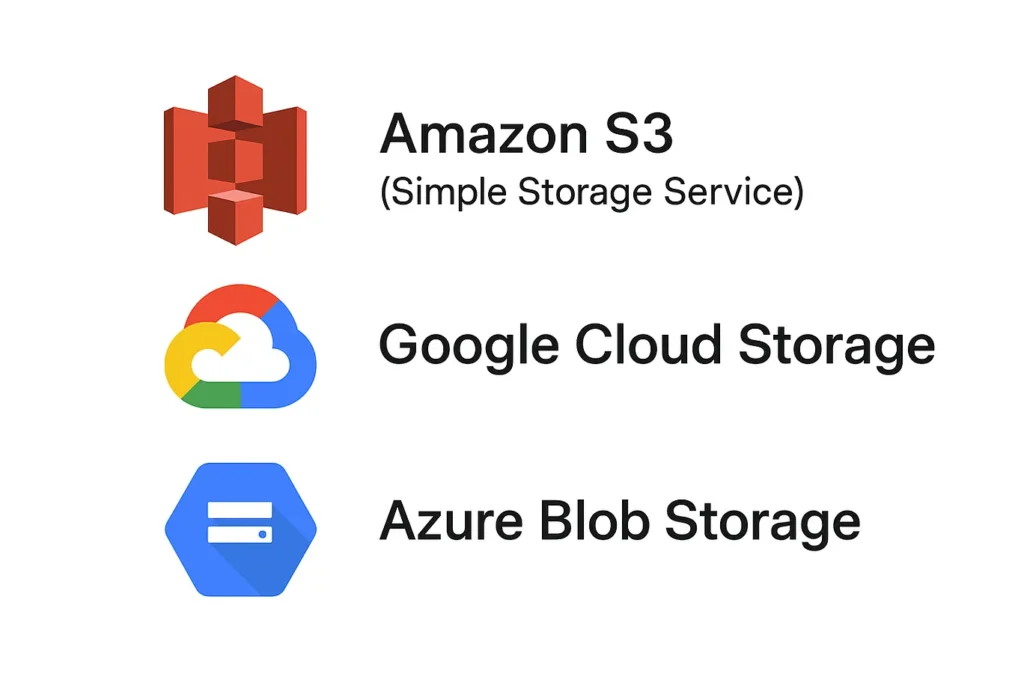
Amazon S3 (Simple Storage Service)
- Industry-leading object storage
- Multiple storage classes for cost optimization
- Comprehensive security features
Google Cloud Storage
- Multi-regional and regional options
- Lifecycle management policies
- Strong consistency guarantees
Azure Blob Storage
- Hot, cool, and archive access tiers
- Advanced security and compliance features
- Global content distribution
Making the Right Choice for Your Business
When choosing between object and block storage, consider these critical factors:
- Application Requirements
- Does your application need frequent data updates? Choose block storage
- Are you storing large amounts of unstructured data? Choose object storage
- Performance Needs
- High IOPS requirements favor block storage
- High throughput for large files favors object storage
- Scalability Requirements
- Predictable growth suits block storage
- Massive, unpredictable growth suits object storage
- Budget Considerations
- Higher performance needs with smaller datasets: block storage
- Cost optimization for large datasets: object storage
- Integration Complexity
- Legacy applications: block storage
- Cloud-native applications: object storage
Hybrid Approaches and Future Trends
A lot of businesses don’t pick just one type of storage. Instead, they use hybrid architectures that make use of both block and object storage in the areas where each one works best. For instance, using block storage for active databases and object storage for archiving old data.
Emerging Trends
- Storage-as-a-Service: Growing adoption of managed storage solutions
- Multi-cloud strategies: Organizations spreading storage across multiple providers
- AI and ML workloads: Driving demand for high-performance object storage
- Edge computing: Creating new requirements for distributed storage
FAQ
1. Can I use both object storage and block storage together?
Yes! Many applications use block storage for databases and object storage for files, backups, and static content.
2. Which storage type is more secure?
Both can be equally secure when properly configured. Object storage often provides more granular access controls per object.
3. Is object storage always cheaper?
Generally yes for large amounts of data, especially infrequently accessed files. Block storage may be more cost-effective for small, high-performance workloads.
4. Can I migrate from block storage to object storage?
Yes, but you’ll need to plan the migration and potentially modify applications to use object storage APIs instead of file system calls.
5. Which is better for backups?
Object storage is typically better for backups due to built-in redundancy, geographic distribution, and lower costs for archived data.
Conclusion
It’s not always a clear choice between object storage and block storage. Knowing your specific needs, such as how you plan to use the product, how much performance you need, how much you can spend, and how much you can grow will help you make the right choice. Block storage is great for high-performance, frequently accessed situations, while object storage is great for large-scale, cost-effective, and globally distributed applications.
Both types of storage will continue to be important parts of modern IT infrastructure as cloud computing continues to change. Choosing the right tool for each job is important, and often that means using both in a well-designed solution.
Before making big commitments, you might want to try out both methods on a small scale with your real workloads. This hands-on experience will give you useful information that goes along with what you learn in this guide.
Stop Wasting Time on Servers. Start Building Instead.
You didn’t start your project to babysit servers. Let ServerAvatar handle deployment, monitoring, and backups — so you can focus on growth.
Deploy WordPress, Laravel, N8N, and more in minutes. No DevOps required. No command line. No stress.
Trusted by 10,000+ developers and growing.
