
Cloud hosting is more than just a buzzword in today’s digital-first world; it’s the backbone of how businesses deliver services, store data, and scale efficiently. Understanding the differences in Public vs Private vs Hybrid cloud hosting is essential, whether you run a small personal blog, manage a growing e-commerce store, launch a startup searching for hosting solutions, or operate a large enterprise aiming to maximize IT infrastructure.
There are three basic forms of cloud hosting: Public, Private, and Hybrid. This is the hard part. Each one has its own pros and cons and best uses. It works, but not very well, like putting a race vehicle on a gravel road.
We’ll talk about these types of cloud hosting in this article, giving you real-life examples and comparisons to help you choose the best one for you.
What is Cloud Hosting?
Cloud hosting lets you store and execute your website or app on several servers that are all linked to the internet. Cloud hosting doesn’t just use one physical server; it divides your data and resources across a network of machines.
It means sending computing services like servers, storage, databases, networking, software, and analytics over the internet (the “cloud”). You don’t have to rely on actual hardware to access these resources when you need them. This makes them more flexible, scalable, and frequently cheaper.
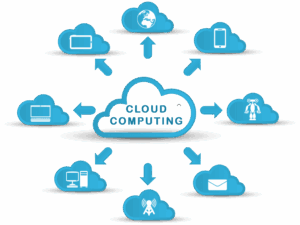
Why it’s important to choose the right cloud hosting
The kind of cloud hosting you choose affects:
- Performance: how fast and stable your software or website runs.
- Security: How safe is your data against cyber threats.
- Cost: The amount you spend each month.
- Scalability: how easy it is to add or remove resources.
If you choose intelligently, you won’t pay too much or risk downtime.
What is Public Cloud Hosting?
In a public cloud, a third-party cloud provider offers services over the internet. It means that a third-party supplier manages the infrastructure that your website or app shares with other clients. Amazon Web Services (AWS), Microsoft Azure, and Google Cloud Platform (GCP) are some of the most well-known ones.
You share equipment with other people when you use a gym membership, but you still have access to everything you need.
Key Benefits of Public Cloud Hosting
- Cost-Effective: Just pay for what you use.
- No Maintenance: The provider takes care of repairs, and upgrades.
- Global Reach: Get to data centers, all over the world to speed up delivery.
Potential Problems with Public Cloud Hosting
- Less Control: Not much capacity to change the infrastructure.
- Shared Resources: Other users might affect, how well things work.
- Potential Security Risks: Your data is stored with data from other firms.
What is Private Cloud Hosting?
A private cloud is a space that is only for one business, either hosted on-site or managed by a third party. This separation gives you exclusive access to computing resources. It gives you resources that are only yours, and not shared with anybody else. Businesses that deal with sensitive information, including healthcare or banking, usually employ private clouds.
You have full control, privacy, and unique features, just like if you had your own property.
Advantages of Private Cloud Hosting
- Full Control: Set up the environment. to meet your demands.
- Better Security: Data is kept on separate systems.
- Consistent Performance: There is no rivalry for resources.
Considerations of Private Cloud Hosting
- Higher Cost: Needs more money for hardware, and management.
- Maintenance Responsibility: You or your provider must take care of maintenance.
- Less Flexible for Scaling: Scaling can be slower than on the public cloud, thus it’s less flexible.
What is Hybrid Cloud Hosting?
A hybrid cloud is a single infrastructure that includes both public and private clouds, and resources that are stored on-site. It lets your workload to switch between the environments based on what actually they need. You can keep a private information in private cloud, and can execute a less important tasks on a public cloud.
Imagine having a property with a private room for your treasures, and a shared living space for guests.
Why Choose Hybrid Cloud Hosting
- Balanced Approach: Get security, and cost-effectiveness.
- Flexibility: You can move workloads between clouds whenever you need to.
- Disaster Recovery: Use public cloud for backup during outages.
Challenges to Consider in Hybrid Cloud Hosting
- Complex Management: Integrating systems takes skill.
- Potentially Higher Costs: It can be expensive to run two environments.
- Security Gaps: If data transfer isn’t set up right, it can be dangerous..
Public vs Private vs Hybrid: Key Differences
| Feature | Public Cloud | Private Cloud | Hybrid Cloud |
|---|---|---|---|
| Cost | Low to Medium, pay-as-you-go | High, fixed overhead | Medium to High, optimized via flexible usage |
| Scalability | Very High | Medium | High |
| Security | Good, but shared environment | Highest control and isolation | High, with strategic placement of workloads |
| Compliance | Can be challenging | Easier to enforce | Flexible compliance strategies |
| Management | Outsourced to provider | Requires in-house management | Shared responsibility |
| Performance Consistency | Variable | Predictable and dedicated | Tuned per workload needs |
| Control | Limited | Full | Medium |
| Ideal For | Startups, small businesses | Large enterprises, sensitive data | Businesses needing flexibility |
Cost Comparison of Cloud Hosting Types
- Public Cloud: The cheapest way to start is to pay as you go.
- Private Cloud: Needs a lot of money up advance or every month.
- Hybrid Cloud: The cost depends on how you use it.
The cost depends on how you use it.

When to Use the Public Cloud
Public cloud is especially helpful when:
- You need quickly scale up during time of unpredictable situation.
- You works with small budgets, and don’t pay for anything up ahead.
- You want to get rid of an infrastructure upkeep, and focus on a new ideas.
- You can run a web apps or a development environments that don’t have to follow any rules.
When to Use a Private Cloud
Private cloud is great when:
- You have to meet standards of security and compliance.
- Your tasks are important to your mission or sensitive to data.
- You want to be in charge of everything about infrastructure and performance.
- You’re willing to put money into developing and keeping your own cloud environment.
When to Use a Hybrid Cloud
If you:
- Already have Private infrastructure and want to scale it up or down easily, hybrid cloud is the ideal option.
- Need to carefully weigh the costs, performance, and security.
- Need architectures for disaster recovery and high availability.
- You require disaster recovery and high-availability architectures.
- Have a lot of different tasks to do, some of which are sensitive and some of which are flexible, and you want the best setting for each one.
Which type of cloud hosting is best for you?
- Choose Public Cloud if you want to save money and grow your business quickly.
- If you work with sensitive or regulated data, choose Private Cloud.
- If you want the best of both worlds and can handle the complexity, go for Hybrid Cloud.
Examples and scenarios in real life
- E-commerce: Store product catalog and CMS in private cloud. Use public cloud to perform a flash sales or a Black Friday campaigns to deal with increases.
- Healthcare: Keep a patient records safe in private infrastructure and use a public cloud for extra analytic or picture rendering.
- Startups: Start with MVP on public cloud for speed and flexibility, and then move important services to private cloud as the firm grows.
- Enterprise Backups: Store backups on private cloud so you may restore them right away, and copy them to public cloud for extra security in case of the disaster.
Important Things to Think About Before Choosing:
- Workload Classification: Find out what needs lot of security and what may work in common spaces.
- Budget and TCO: Figure out costs of operations and maintenance, both up front and over time.
- Compliance Requirements: Make sure a model you choose meets a rules in your field.
- Scalability Needs: Know if you require a burst capacity or continuous performance..
- Tools and Knowledge: Figure out if your team can handle a complexity of the hybrid system or if you should use managed services.
- Integration Capabilities: Make sure that your systems work together safely and effectively in a different situations.
Stop Wasting Time on Servers. Start Building Instead.
You didn’t start your project to babysit servers. Let ServerAvatar handle deployment, monitoring, and backups — so you can focus on growth.
Deploy WordPress, Laravel, N8N, and more in minutes. No DevOps required. No command line. No stress.
Trusted by 10,000+ developers and growing.
