
Modern web development often requires a safe space to try new ideas, share proposals with clients, or test plugins/themes without risking a live site. That’s where ServerAvatar Sandbox comes in, a free, open-source platform designed to spin up WordPress sites in seconds, use them temporarily, and then let them vanish. No long setup, no remaining mess.
In this post, we’ll explore what Sandbox is, how it works, its key features, use cases, how to self-host it, and tips for users.
What Is ServerAvatar?
ServerAvatar is a managed cloud hosting platform that simplifies the hosting and management of servers and applications. It provides:
- Easy Hosting & Management: A managed cloud hosting platform designed to simplify server and application hosting and management.
- Seamless App Deployment: Quickly deploy and manage PHP and Node.js applications with ease.
- Intuitive Dashboard: User-friendly interface with one-click application installation and automated server configurations.
- Isolated Environment: Every application runs in its own secure, isolated environment with separate system users. This ensures enhanced security and prevents unauthorized access between different applications on the same server.
- Built-in Security: Includes robust security features to protect your servers and applications.
- Multi-Server Management: Easily manage multiple servers from a single dashboard.
- SFTP/SSH Access: Enable secure access to your server files and applications.
- Performance Monitoring: Track and monitor server performance in real time.
- No SysAdmin Knowledge Needed: Ideal for developers and businesses looking to avoid complex system administration tasks.
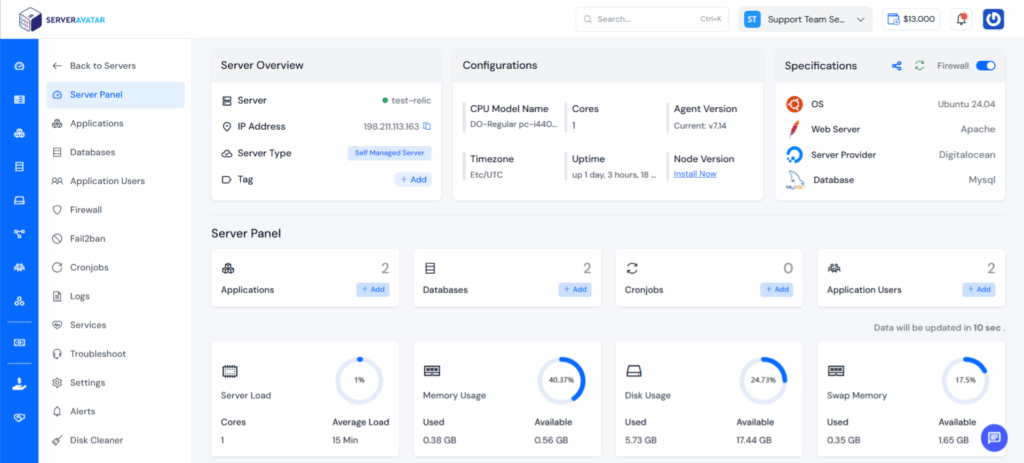
What Is Sandbox?
ServerAvatar Sandbox is a platform that allows anyone to deploy a throwaway WordPress site almost instantly. Within ~30 seconds, you get a fully functional WordPress site with admin credentials. The catch, and the beauty, is that the site is temporary: it auto-deletes after 24 hours (or a configured time).
- It’s open source, so you can host and customize it yourself.
- It uses ServerAvatar under the hood for the deployment mechanisms (via API integration).
- It comes with SSL by default and isolates each site environment to keep things secure.
- In short: instant WordPress, zero commitment, built for testing and demos.
Why Use Sandbox? (Use Cases)
This kind of tool is especially useful in several scenarios:
- Plugin/theme testing:
Want to see how a plugin behaves in a fresh install? Sandbox gives you a clean slate instantly, so you can test without interference from existing customizations. - Client demos/proposals:
Rather than sending a mockup or screenshot, spin up a working site that clients can click through. You can even let them log in. - Training/tutorials:
For courses or workshops, having learners use a live WordPress instance is more instructive than local or dummy setups. - Temporary proof-of-concept (PoC):
Build something small to validate an idea or experiment with integrations, then let it disappear. - Debugging/reproduction:
Try to replicate an issue in a minimal environment to isolate where a bug is coming from.
Core Features
- Instant Deployment: Spin up a fully functional WordPress site in about 30 seconds.
- Self-Destructing Sites: Sites automatically delete after 24 hours or a custom time.
- Full Admin Access: Access WordPress admin, database credentials, and install plugins/themes.
- SSL & Environment Isolation: Secure, isolated environments for safe testing.
- Easy Sharing: Share live sites and info pages with clients or team members.
- Open Source & Self-Hostable: Run your own instance and customize settings freely.
- Email Notifications: Receive reminders before a site is deleted.
Getting Started with ServerAvatar Sandbox
ServerAvatar Sandbox is the easiest way to create instant, self-destructing WordPress sites for testing, client demos, or temporary projects. Follow this guide to get your first Sandbox site up and running in minutes.
Step 1: Visit the Sandbox Website
- Go to https://sandbox.serveravatar.com. You’ll land on the homepage, where you can immediately start creating your temporary WordPress site.
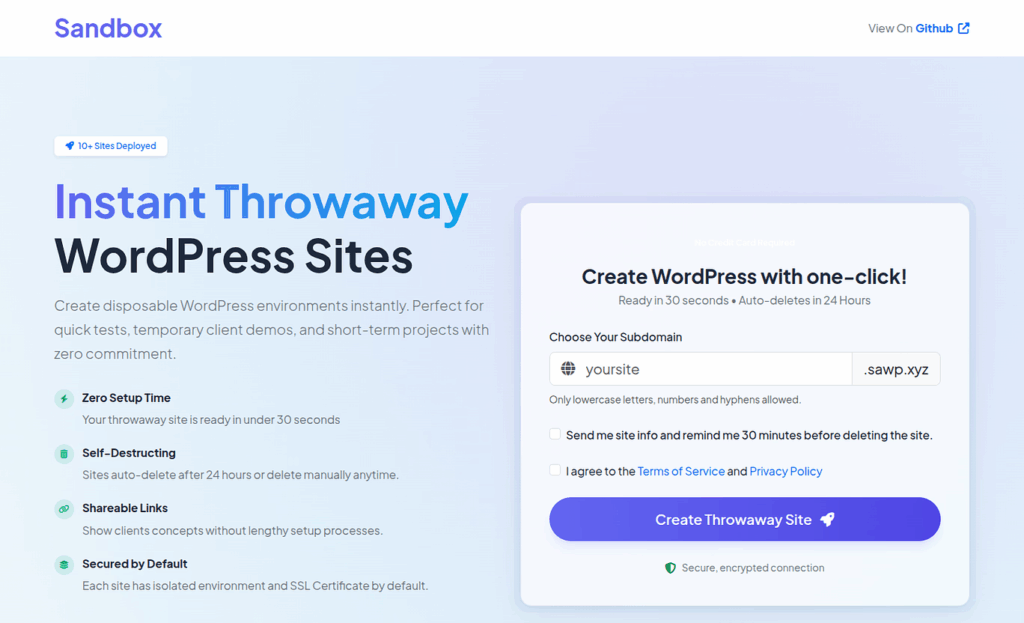
Step 2: Create WordPress Site
- On the homepage, enter the name for your site, select the checkbox for getting the site info, and to get a reminder before deleting the site in your inbox, enter your email address.
- Click on the “Create Throwaway Site” button. Sandbox will begin deploying your site automatically.
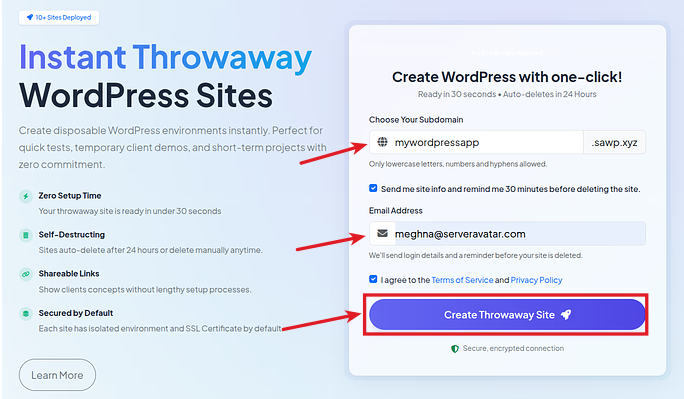
Step 3: Wait for Deployment
- The platform spins up a WordPress site in about 30 seconds. You’ll see a progress indicator while your site is being created.
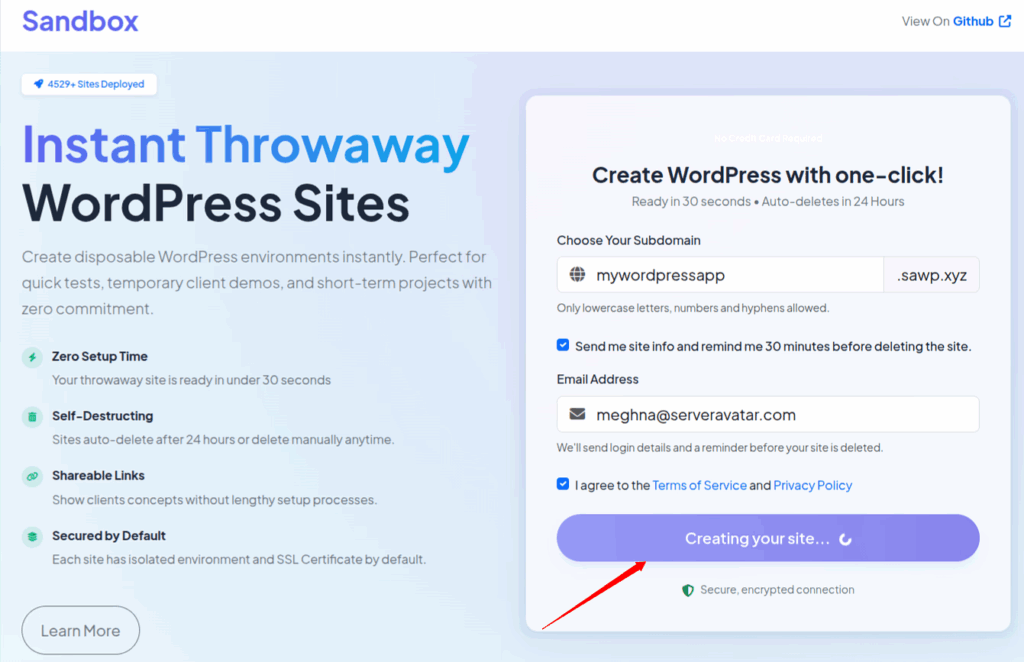
Step 4: Access Your Site Info
Once deployment is complete, you’ll see an Info Page containing:
- WordPress site information
- Admin username and password
- DNS record
- Time remaining until site deletion
- Database credentials
- Site URL
- PHP settings
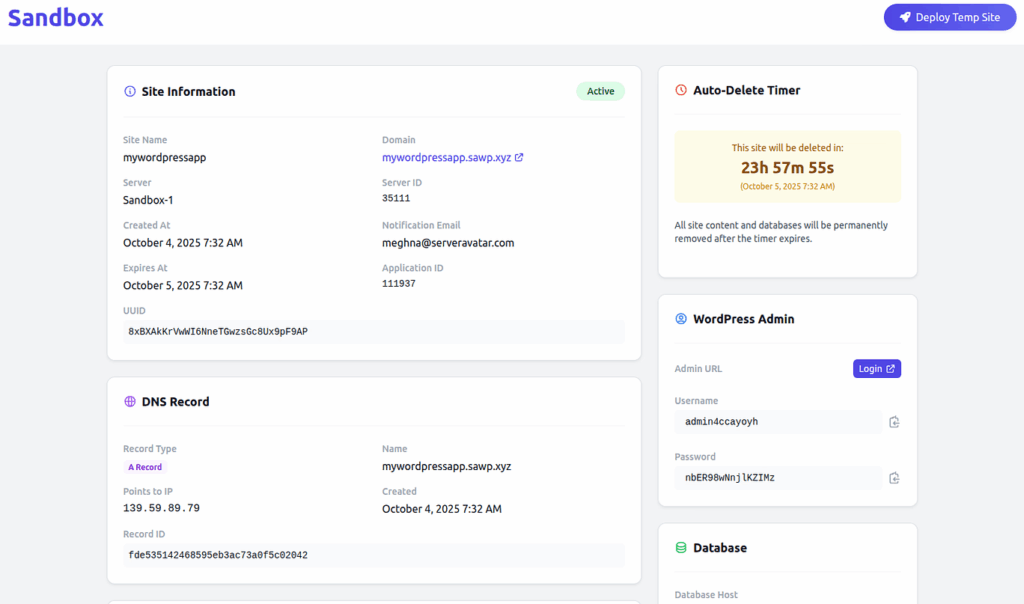
Step 5: Log in to WordPress
Click on the login button under the WordPress Admin section, and use the given admin credentials to log in to your new WordPress site. You now have full access to:
- Install and test plugins
- Customize themes
- Add and edit content
- Experiment safely without affecting live sites
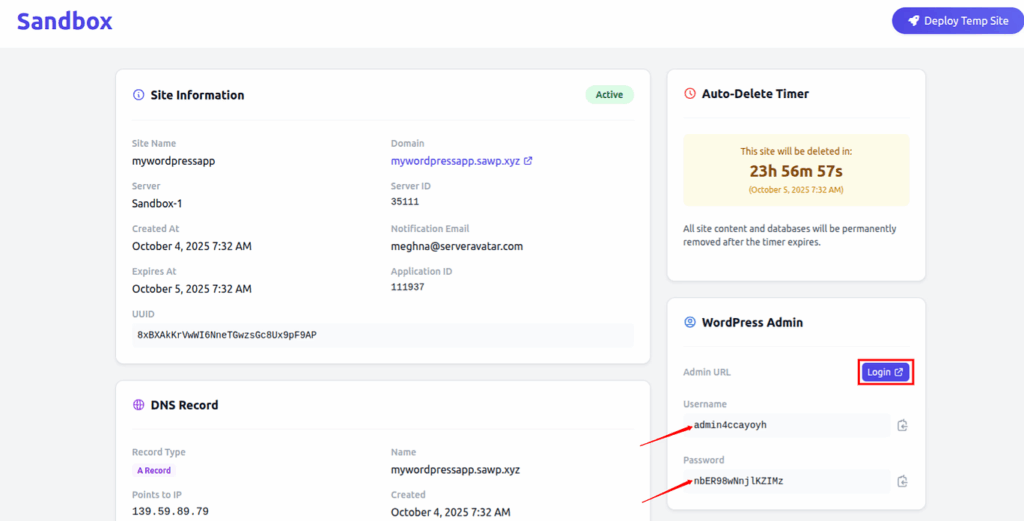
Step 6: Access PHPMyAdmin
You can easily access and log in to PHPMyAdmin using the given credentials to check the database-related details. Click on the highlighted “AccessphpMyAdmin” under the Database section, and use the given database credentials to access your database. You now have full control to:
- Browse and manage database tables
- Run SQL queries
- Import and export databases
- Create, edit, or delete records safely
Additionally, you can see all the “PHP Settings” such as PHP Version, Memory Limit, Max Execution Time, Max input Time, Upload Max Filesize, Post Max Size, and Max Input Variables on the page.
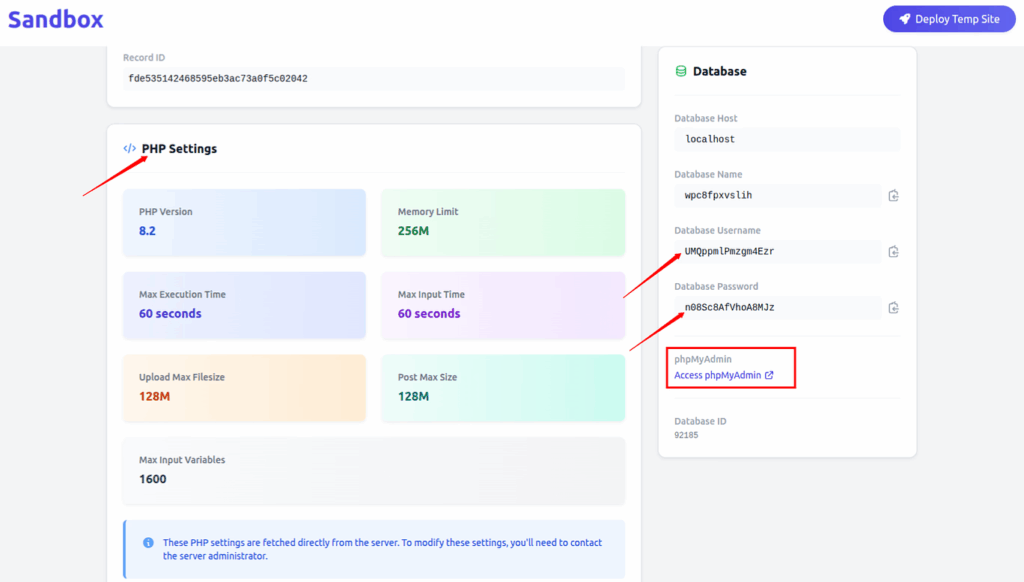
Step 6: Share with Clients or Team
If you want someone else to see or use the site, you can share the Page link. They’ll have access to the live site and can explore your demo or test environment.
Step 7: Save Important Work
Remember, Sandbox sites are temporary. By default, they auto-delete after 24 hours. If you want to keep your work, export content, save themes/plugins, or take screenshots before the site disappears.
Step 8: Optional Email Reminder
If you provide an email during setup, Sandbox will send you a notification before deletion so you have a chance to save anything important.

Self-Host Sandbox For Advanced Users
While the public instance at “sandbox.serveravatar.com” offers a zero-click option, many power users or agencies may prefer to run their own version.
The GitHub repository (under adarshsojitra/sandbox) provides instructions for setup and customization.
Please note that to deploy the Self-Host Sandbox, a ServerAvatar account with API access is required for server integration.
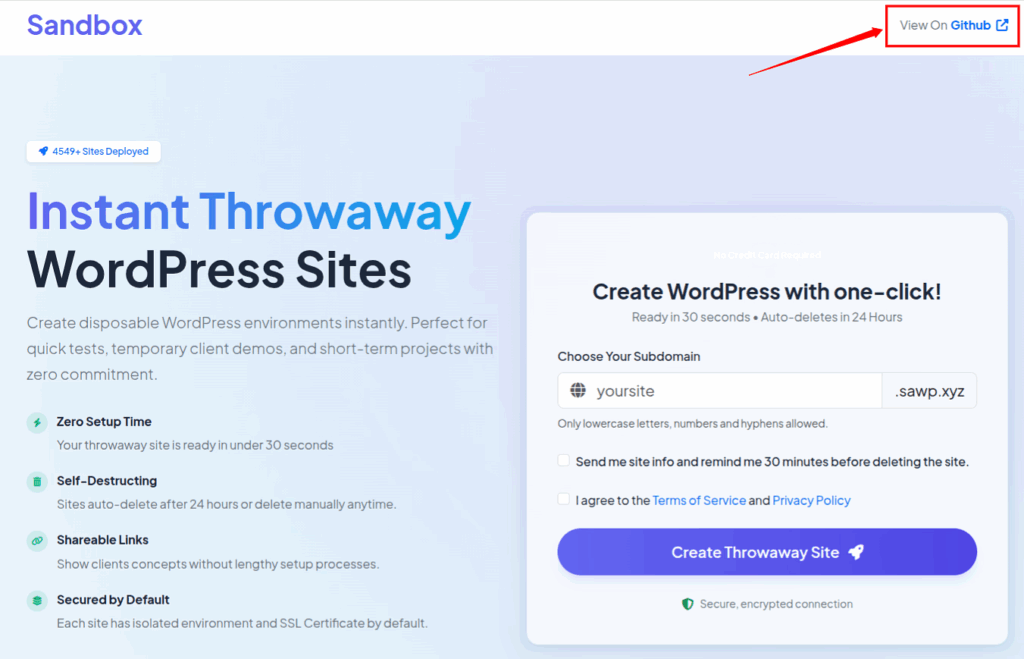
Here’s an overview of what’s involved:
- Prerequisites
- PHP 8.1+
- Composer
- MySQL 5.7+ / MariaDB 10.3+
- Node.js & NPM
- ServerAvatar account with API access (for server integration)
- Cloudflare account with API access (optional, for DNS management)
Refer to the attached link to check out the installation process of self-host Sandbox on your own system: https://github.com/adarshsojitra/sandbox?tab=readme-ov-file#-installation
Running your own instance means you have full control over every aspect, from site lifetime to domain names to resource constraints.
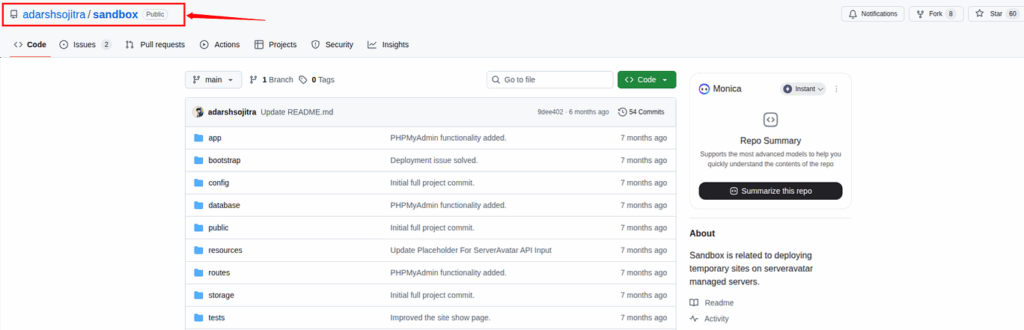
For developers or agencies who want full control, you can easily self-host Sandbox by following the GitHub instructions and installation guide using the link given above.
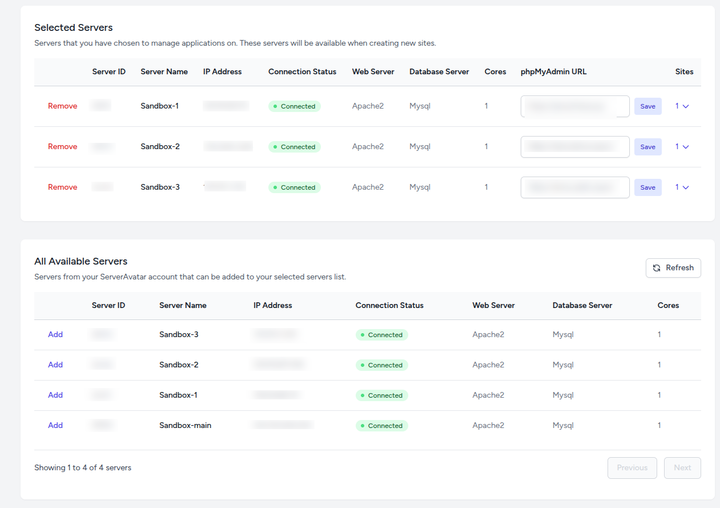
Please note that all the above given servers in the selected servers section are the servers that are recommended for the Self Host Sandbox, as the web servers are restarted after installing an application, so it may show an error.
Benefits
- Time-Saving: No manual setup; get a ready-to-use WordPress site instantly.
- Risk-Free Testing: Experiment with plugins, themes, or custom code without affecting live sites.
- Perfect for Demos: Easily showcase sites to clients or stakeholders.
- Clean & Organized: Temporary sites prevent server clutter and unused sites.
- Flexible Workflow: Customize site lifetime, sharing, and environment settings.
- Secure Environment: SSL and isolation ensure safe testing and realistic site behavior.
- Supports Learning & Experimentation: Great for training, tutorials, or proof-of-concept projects.
Limitations
- Data permanence: By design, sites expire. Make sure to save anything you want (content, uploads, settings) before deletion.
- Security and misuse: Since credentials are shared in info pages, be cautious who you share links with.
- Not for production use: It’s a throwaway environment, not designed for long-term or mission-critical sites.
Frequently Asked Questions (FAQ)
1. What is ServerAvatar Sandbox?
ServerAvatar Sandbox is a free, open-source tool that lets you instantly create temporary WordPress sites. These sites are fully functional but self-destruct after 24 hours (or a custom time).
2. How long does it take to deploy a site?
Usually around 30 seconds. Once you click “Create Throwaway Site,” Sandbox automatically spins up a new WordPress environment.
3. Can I use Sandbox for production websites?
No. Sandbox is designed only for temporary use, such as demos, testing, or training. It’s not meant for hosting long-term or production-ready websites.
4. What happens when a site expires?
When the set time is up (default is 24 hours), the site and all its data are automatically deleted. If you need to keep your work, export or back it up before expiry.
5. Do I need a ServerAvatar account to use the public Sandbox?
No. The public instance at sandbox.serveravatar.com doesn’t require a ServerAvatar account. However, if you self-host the Sandbox, you’ll need a ServerAvatar account and API key.
Conclusion
ServerAvatar Sandbox is a clever, lightweight tool that tackles a pain point many WordPress developers and agencies face: how to spin up realistic demo/test sites without hassle or lingering overhead. With fast provisioning, auto-deletion, SSL protection, and full admin access, it’s a no-fuss sandbox environment.
The open-source nature means it’s not just a toy, you can scale, tailor, and integrate it into your workflows. Just keep in mind: it’s temporary, best for experimentation or demos, and not a substitute for full hosting.
