
When it comes to transferring files between your computer and server, two of the most common protocols you’ll come across are FTP (File Transfer Protocol) and SFTP (Secure File Transfer Protocol). At first glance, they might sound similar, but the differences between the two are huge—especially when it comes to security. Understanding SFTP vs FTP is essential for anyone who values data protection, as SFTP provides encrypted and secure file transfers, while FTP sends data in plain text, making it vulnerable to attacks.
If you’re still relying on traditional FTP, it’s time to rethink your approach. Let’s break down the differences between FTP and SFTP, explore their pros and cons, and understand why SFTP should always be your go-to choice.
When transferring files between your computer and a server, two common options are FTP (File Transfer Protocol) and SFTP (Secure File Transfer Protocol). While they sound similar, the security difference is massive.
What is FTP?
FTP (File Transfer Protocol) is one of the oldest methods for moving files between a client and a server. Developed in the early 1970s, it became a standard way for developers, businesses, and system administrators to upload or download files.
However, FTP has a major flaw, it transfers data in plain text. This means that your username, password, and files are visible to anyone who intercepts the traffic. In today’s world of cyber threats, that’s a serious risk.
Key points about FTP:
- Transfers data without encryption.
- Easy to use, supported almost everywhere.
- Very fast since there’s no encryption overhead.
- Highly insecure for sensitive data.
What is SFTP?
SFTP (Secure File Transfer Protocol) is a modern and secure alternative to FTP. Unlike FTP, it runs over SSH (Secure Shell), which encrypts both the authentication and the data transfer process.
This means your username, password, and files are fully protected during transmission. Even if someone intercepts the traffic, they’ll only see encrypted data, making it nearly impossible to read or misuse.
Key points about SFTP:
- Encrypts both login credentials and file data.
- Works over SSH (port 22).
- Provides integrity checks to ensure files are not tampered with.
- Widely supported by hosting providers and server management tools.
FTP vs SFTP: The Core Differences
Here’s a simple breakdown of how FTP and SFTP differ:
| Feature | FTP (File Transfer Protocol) | SFTP (Secure File Transfer Protocol) |
|---|---|---|
| Security | No encryption, data sent in plain text | Fully encrypted using SSH |
| Authentication | Username and password only | Username/password or SSH key authentication |
| Port | Uses ports 20 and 21 | Uses a single port (22) |
| Data Integrity | No file integrity checks | Verifies files to prevent tampering |
| Firewall Setup | Complex, requires multiple ports | Simple, works on one port |
| Use Case | Legacy systems, non-sensitive files | Modern, secure file transfers |
| Compliance | Not suitable for secure standards | Meets compliance requirements (HIPAA, PCI, GDPR) |
Why You Should Always Choose SFTP
Switching from FTP to SFTP isn’t just a “nice-to-have”, it’s essential for protecting your data and systems. Here’s why:
- Data Security: SFTP encrypts everything, ensuring your credentials and files stay private.
- Compliance: Many industries (finance, healthcare, SaaS) require secure file transfers for regulatory compliance.
- Peace of Mind: Knowing that sensitive data isn’t exposed reduces risks of data breaches.
- Better Authentication: With SSH keys, you get a more secure and convenient login process.
- Future-Proofing: FTP is outdated and gradually being phased out by most hosting providers.
SFTP/SSH with ServerAvatar:
ServerAvatar is platform to simplify hosting and management of servers and applications. It simplifies process of deploying and managing PHP and Node.js based web applications on servers.
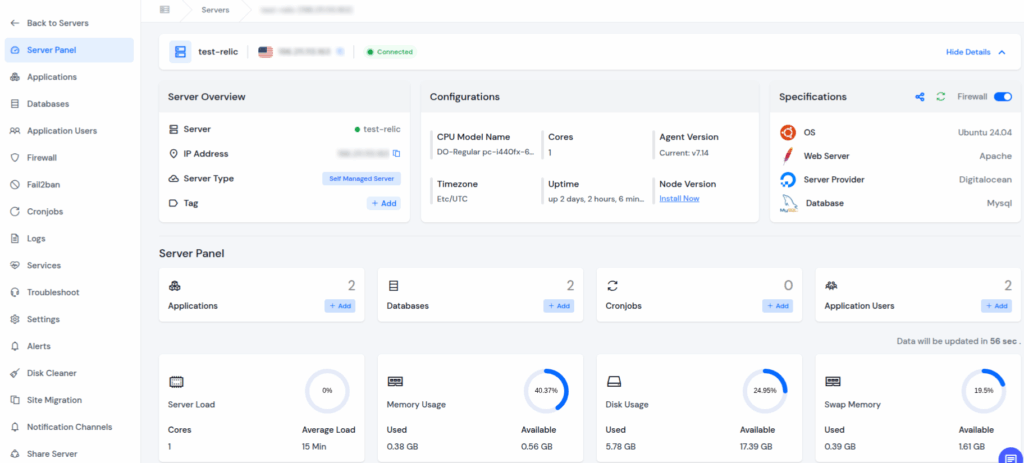
If you’re using ServerAvatar to host and manage your servers and applications, it is very easy to enable SFTP/SSH Credentials for your particular application. ServerAvatar offers:
- Easy Setup: Quickly enable SFTP/SSH access for any application directly through the ServerAvatar dashboard.
- Isolated Environment for Each Application: Every application runs in its own secure, isolated environment with separate system users. This ensures enhanced security and prevents unauthorized access between different applications on the same server.
- Security Features: ServerAvatar prioritizes secure file transfers using SFTP, keeping your sites, databases, and other files safe at all times.
- Simplified File Manager: Easily upload, update, and manage files using the file manager directly from the ServerAvatar panel.
- Easy Setup: Quickly enable or disable Root Login and configure your server for advanced administrative control directly through the ServerAvatar dashboard.
- Authentication Options: Enable Password Login for an easy way to access your server, alongside SSH key-based logins, providing flexibility based on user preferences.
- SFTP/SSH: Easily enable SFTP/SSH Access for Application Users to securely manage your server and applications, ensuring encrypted communication.
- Reliable for All Tasks: Whether you’re deploying or managing a site, or uploading or downloading any files, ServerAvatar ensures a secure and seamless experience.
- Complete Control: Deploy and manage servers and applications with confidence, using intuitive tools built for developers and teams.

Best Practices for Using SFTP
If you’re ready to move away from FTP and adopt SFTP, keep these best practices in mind:
- Use SSH key authentication instead of just passwords.
- Restrict access to trusted IP addresses when possible.
- Regularly rotate credentials or SSH keys.
- Keep your server updated to the latest stable version of SSH.
- Monitor file transfer logs for suspicious activity.
Frequently Asked Questions
1. What is the main difference between FTP and SFTP?
The biggest difference is security. FTP transfers data in plain text, while SFTP encrypts everything, including login credentials and files, making it much safer.
2. Is SFTP faster than FTP?
In some cases, FTP may appear slightly faster since it doesn’t use encryption. However, the speed difference is minimal, and the added security of SFTP far outweighs any performance advantage of FTP.
3. Can I still use FTP?
Yes, but it’s strongly discouraged. FTP is insecure and not suitable for sensitive or business-critical data. Most modern hosting providers recommend or require SFTP instead.
4. Do I need special software to use SFTP?
No. Most FTP clients, such as FileZilla, Cyberduck, and WinSCP, support both FTP and SFTP. You just need to select the SFTP option and connect using port 22.
5. Is SFTP required for compliance?
Yes, in many industries like healthcare, finance, and SaaS, secure file transfers are mandatory. Using SFTP helps meet standards such as HIPAA, PCI DSS, and GDPR.
Conclusion
In today’s digital landscape, securing your data during file transfers is no longer optional—it’s essential. While FTP might still be around, its lack of encryption puts sensitive information at serious risk.
SFTP, on the other hand, offers robust security, encrypted transfers, and better authentication methods, making it the clear choice for modern server management.
With platforms like ServerAvatar, enabling and managing SFTP is simple, secure, and efficient. Whether you’re deploying websites, updating applications, or sharing files with clients, SFTP ensures your data stays protected while streamlining server operations.
Switching from FTP to SFTP is a small step that provides huge peace of mind and long-term security benefits.
