
Choosing the right hosting for your WordPress site is one of the most important decisions you’ll make for your online success. Your hosting impacts site speed, security, uptime, and even SEO rankings.
As ServerAvatar, a hosting automation platform, we’ve seen how the right choice can accelerate growth, while the wrong one can hold a website back.
With ServerAvatar, you can directly host a server on a top cloud provider such as DigitalOcean, Vultr, Hetzner, (Linode coming soon), and manage it from the ServerAvatar platform under your control, without the hassle. You can manage both shared servers and the managed server (fully controlled by you) very easily with ServerAvatar.
So, let’s break it down: should you go with shared hosting or managed WordPress hosting?
What is Shared WordPress Hosting?
Shared WordPress Hosting is a type of web hosting service where multiple websites are hosted on the same server, sharing its resources such as CPU, RAM, disk space, and bandwidth. It is same as renting an apartment with roommates. Everyone shares the same kitchen, bathroom, and living room.
It is one of the most affordable hosting options available, making it popular among beginners and small businesses who use WordPress as their content management system (CMS).
Key Features of Shared WordPress Hosting:
- Cost-Effective: As resources are shared among multiple websites, the cost is significantly lower compared to other hosting types, like VPS or dedicated hosting.
- Easy Setup: Many shared WordPress hosting plans come with one-click installations, so even beginners can quickly set up their WordPress websites.
- Managed Services: In most cases, the hosting provider takes care of server maintenance, security updates, and backups, allowing users to focus on building their website rather than server management.
- Pre-Optimized for WordPress: Shared WordPress hosting plans often come with built-in features specifically designed for WordPress, such as automatic updates, pre-configured caching, and performance optimizations.
- Limited Resources: As the server resources are shared with other websites, your site’s performance may be affected if other websites on the same server consume too many resources.
- Scalability: Shared hosting is generally not the best option for high-traffic sites. As your website grows, you may need to upgrade to a more powerful hosting plan, like VPS or dedicated hosting.
Pros:
- Affordable: The most budget-friendly option for hosting WordPress websites.
- Ease of Use: Perfect for beginners with user-friendly control panels and setup tools.
- Support: Most providers offer WordPress-specific customer support to help troubleshoot common issues.
Cons:
- Performance Limitations: Limited resources may lead to slower load times, especially during high traffic.
- Less Control: You have limited control over the server configuration, which might be restrictive for advanced users.
- Security Risks: Sharing a server with other websites can expose your site to security vulnerabilities if other websites are compromised.
Best For:
- Small businesses
- Personal blogs
- Startup websites
- Users looking for an affordable and simple hosting solution for WordPress.
ServerAvatar Tip: Even if you start on shared hosting, you can easily migrate to a VPS and manage it via ServerAvatar for better performance.
What is Managed WordPress Hosting?
Managed WordPress Hosting is a specialized hosting service where the hosting provider takes care of all aspects of server management, maintenance, security, performance optimization, and updates specifically for WordPress websites.
Unlike shared hosting, where users have to manage most tasks themselves, managed WordPress hosting is designed to offer a hands-off experience for users, allowing them to focus on their content while the hosting provider handles the technical side.
With managed hosting, you don’t just get a server; you get peace of mind. It’s built for businesses, agencies, and e-commerce stores that can’t afford downtime.
Key Features of Managed WordPress Hosting:
- Automatic Updates: Managed hosting providers automatically update WordPress core, themes, and plugins to ensure your site is secure and running the latest features without manual intervention.
- Enhanced Security: Managed WordPress hosts implement advanced security measures such as daily malware scanning, firewalls, and automatic backups to protect your site from attacks and data loss.
- Optimized Performance: These hosts use caching, Content Delivery Networks (CDNs), and other performance-enhancing technologies to ensure fast page load times and smooth user experiences, even with high traffic.
- Backup and Restore: Automatic daily backups are often included, with the ability to easily restore your website to a previous state if anything goes wrong.
- Expert Support: Managed WordPress hosting typically includes support from experts who understand WordPress inside and out, meaning you get tailored help with WordPress-specific issues.
- Staging Environments: Many providers offer staging environments where you can test changes to your site before deploying them live, reducing the risk of breaking your site.
- Free SSL Certificates: SSL certificates are often provided at no extra charge to ensure secure connections for your visitors and improve SEO.
- High Availability and Scalability: These hosts offer better uptime, server performance, and scalability, ensuring your site can handle traffic spikes without crashing.
Pros:
- Convenience: All server management tasks (updates, backups, security) are taken care of by the hosting provider, freeing up your time.
- Security: Proactive security measures like malware scanning, firewalls, and updates help keep your site safe.
- Performance Optimization: Hosting providers offer faster speeds with caching, CDNs, and other performance-enhancing technologies.
- Expert Support: Access to specialized support that understands the intricacies of WordPress and can help resolve any issues.
- Automatic Backups: Regular backups ensure your site is protected, and you can restore it if anything goes wrong.
Cons:
- Cost: Managed WordPress hosting is typically more expensive than shared hosting, making it less ideal for users on a tight budget.
- Limited Flexibility: Some managed hosting providers may restrict the use of certain plugins or require that you follow specific configurations to ensure optimal performance.
- Less Control: You have less control over server settings compared to VPS or dedicated hosting, which may be a disadvantage for advanced users who want full customization.
Best For:
- Businesses: That need a reliable, secure, and high-performing website without dedicating resources to server management.
- Bloggers and Content Creators: Who want to focus on creating content rather than managing the technical aspects of their site.
- E-commerce Sites: Especially for those using platforms like WooCommerce, where performance and security are critical.
- High-Traffic Sites: Sites that expect large traffic volumes can benefit from the enhanced performance and reliability of managed hosting.
ServerAvatar Tip: With ServerAvatar, you can create your own “managed hosting” experience for clients by offering isolated servers + automated management.
Shared vs Managed WordPress Hosting: Key Differences
| Feature | Shared WordPress Hosting | Managed WordPress Hosting |
|---|---|---|
| Cost | Very cheap (starts from £3–£5/month) | Premium pricing (usually £20–£30+/month) |
| Performance | Slower during traffic spikes (shared resources) | Optimized for speed with dedicated resources |
| Security | Basic security, shared server risks | Advanced security, daily malware scans, firewalls |
| Backups | Not always included or manual | Automated daily backups included |
| Updates & Maintenance | You handle updates manually | Automatic WordPress core, theme & plugin updates |
| Support | Limited, general hosting support | Expert WordPress-specific support |
| Control | Limited server control | Full control (or hands-off if fully managed) |
| Scalability | Hard to scale without migration | Easy scaling with staging & migration tools |
| Ideal For | Beginners, blogs, low-traffic sites | Businesses, WooCommerce stores, agencies |
With ServerAvatar, you can start small and scale easily without changing your management workflow.

Why Choose ServerAvatar for WordPress Hosting?
ServerAvatar is a platform to simplify the hosting and management of servers and applications. It simplifies the process of deploying and managing PHP and Node.js based web applications on servers.
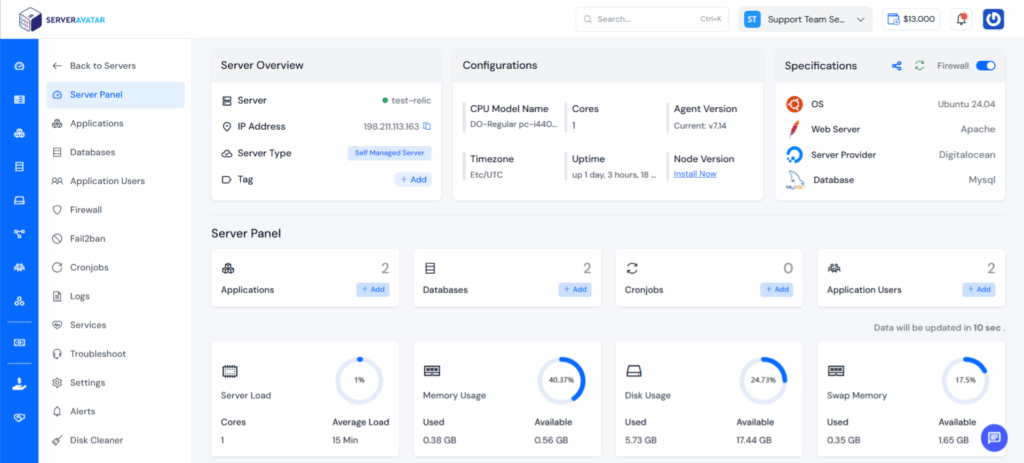
If you’re looking for a flexible, secure, and scalable hosting environment for your WordPress site, ServerAvatar offers a powerful alternative to traditional shared and managed hosting providers.
Here’s what sets ServerAvatar apart:
- Top Cloud Provider Integration: Easily deploy managed servers on DigitalOcean, Vultr, Hetzner, (Linode coming soon), all from one centralized dashboard. Without requiring a cloud provider account.
- One-Click Application Installation: Easily install WordPress, Mautic, n8n, and other popular applications with a one-click application installer.
- Isolated Environment: Every application runs in its own secure, isolated environment with separate system users. This ensures enhanced security and prevents unauthorized access between different applications on the same server.
- Built-in Security & Backups: Enjoy features like automatic free SSL, firewall, fail2ban, automatic backups, and secure SFTP/SSH access for all your applications.
- Optimized Performance: With one-click WordPress installer, PHP/Node.js support, and server-level caching, your sites stay fast and reliable.
- Easy Migration & Scalability: Start small and scale as your traffic grows. ServerAvatar makes it seamless to upgrade without downtime.
- 24/7 Support: Get expert assistance whenever you need help with your servers or applications.
- Scalable Infrastructure: Scale your server resources as your business grows directly from the ServerAvatar dashboard.
Whether you’re running a WooCommerce store, managing multiple client sites, or simply want more control over your hosting environment, ServerAvatar provides you with a fully managed hosting server, complete with all the management features, all at a minimal panel charge.
When Should You Choose Shared Hosting?
Shared hosting works best if:
- You’re a beginner testing the waters.
- You have a blog, portfolio, or small site with under 5,000 visitors/month.
- You’re on a tight budget.
Pro Tip: When your site outgrows shared hosting, ServerAvatar makes it easy to migrate to your own VPS in minutes.
When Should You Choose Managed Hosting?
Managed hosting is ideal for:
- WooCommerce stores where downtime = lost sales.
- Business websites that demand consistent uptime.
- Agencies managing multiple client sites.
Pro Tip: With ServerAvatar, you can automate backups, SSL, and performance monitoring, just like top managed hosting providers do.
Shared vs Managed Hosting for WooCommerce Stores
WooCommerce isn’t just a plugin, it’s a resource-hungry eCommerce engine. Shared hosting often struggles under its load, leading to slow checkout pages and lost customers.
If you run an e-commerce store, shared hosting can quickly slow you down because it doesn’t handle heavy traffic or resource-demanding plugins well. By moving to a VPS and managing it with ServerAvatar, you get faster speeds, stronger reliability, and full control over your site’s performance.
In simple terms, it’s just like the difference between riding a bicycle and driving a sports car, both get you to your destination, but one does it much faster and with far more power.
Frequently Asked Questions
1. Can I switch from shared to managed hosting?
Yes! And with ServerAvatar, migrating to a VPS or managed environment is simple and hassle-free.
2. Is managed hosting worth it?
For personal blogs, maybe not. But for business-critical sites, absolutely, the speed, security, and reliability pay for themselves.
3. Do I still need cPanel if I use ServerAvatar?
No. ServerAvatar is a lightweight alternative to cPanel, designed for modern server and application management.
4. Can I create my own managed hosting for clients?
Yes! With ServerAvatar, you can offer VPS-based managed hosting services under your brand.
5. What if I outgrow shared hosting suddenly?
No worries, ServerAvatar lets you scale to a VPS seamlessly without downtime.
Conclusion
So, which is right for you?
- Shared hosting is a good start, affordable and easy, but limited.
- Managed hosting is the better long-term choice for businesses and stores that can’t afford risks.
With ServerAvatar, you don’t have to choose forever. Start with small managed server hosting, then scale it up as your resources and traffic grow. All under one simple dashboard.
ServerAvatar gives you the power to create your own managed hosting environment, without paying high monthly fees to big hosting companies.
