
If your WordPress website has a lot of content, you might have noticed that the default search system sometimes feels slow or doesn’t show the most relevant results. That’s where Elasticsearch comes in. It helps you make your website search faster, smarter, and more accurate.
In this guide, you’ll learn what Elasticsearch is, why it’s useful, and how you can set it up on your WordPress site easily.
What Is Elasticsearch?
Elasticsearch is an open-source search and analytics engine. It helps websites, apps, and businesses to search through large amounts of data quickly.
In simple words, it’s like a super-powered search tool that understands your data better and shows the best results faster.
For WordPress websites, Elasticsearch can improve how your visitors find posts, pages, or products, especially when you have a large site or run an online store.
Why Use Elasticsearch with WordPress?
Here are some key reasons why many website owners use Elasticsearch with WordPress:
- Faster Search Results – It can scan and show search results much faster than the default WordPress search.
- More Accurate Results – It ranks the most relevant posts or products first.
- Better User Experience – Visitors find what they want easily, which can increase time on site and reduce bounce rate.
- Perfect for Large Websites or eCommerce Stores – Ideal for WooCommerce stores with hundreds or thousands of products.
- Scalable and Reliable – Can handle large amounts of traffic and data smoothly.

How to Set Up Elasticsearch in WordPress
Setting up Elasticsearch may sound technical, but don’t worry—there are easy ways to do it, even if you’re not a developer.
Follow these steps to integrate Elasticsearch with your WordPress site.
Step 1: Install Elasticsearch on Your Server
You’ll first need to install Elasticsearch on your server. You can do that using these simple terminal commands:
sudo apt update
sudo apt install elasticsearchOnce Elasticsearch is installed and running on your server, it’s time to connect it with WordPress using a plugin.
Step 2: Install a WordPress Plugin for Elasticsearch
What is ServerAvatar?
ServerAvatar is a platform to simplify the hosting and management of servers and applications.
It simplifies the process of deploying and managing PHP and Node.js based web applications on servers. If you’re using ServerAvatar to manage your servers and applications.
Install WordPress in ServerAvatar Guide : – https://serveravatar.com/install-wordpress-apache-ubuntu/#install-wordpress-using-serveravatar-6
There are a few plugins that help you connect WordPress with Elasticsearch easily. Some popular options are:
- ElasticPress (most common)
- WPSOLR
- SearchWP with Elasticsearch extension
Let’s take ElasticPress as an example.
- Log in to your WordPress Dashboard
- Go to Plugins → Add New
- Search for ElasticPress and click Install Now, then Activate
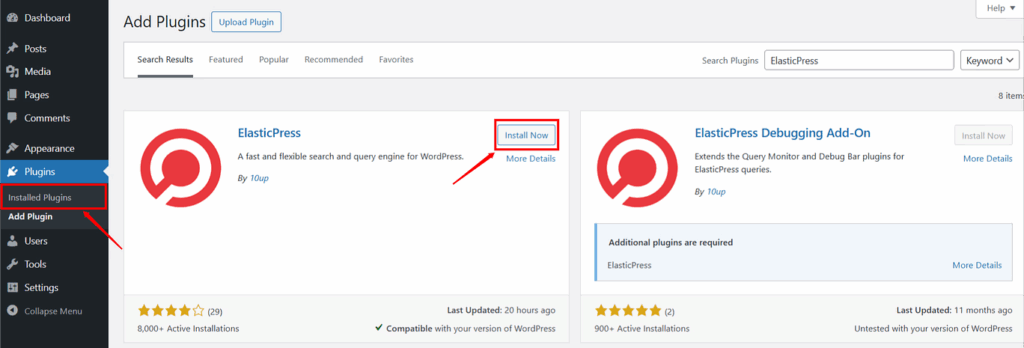
Step 3: Connect WordPress to Elasticsearch
After installing and activating the ElasticPress plugin, follow these steps:
- Go to ElasticPress → Settings in your WordPress dashboard.
- Enter your Elasticsearch server URL (for example: http://localhost:9200).
- Click “Save Changes.”
- Run the Indexing process to sync your site’s content with Elasticsearch.
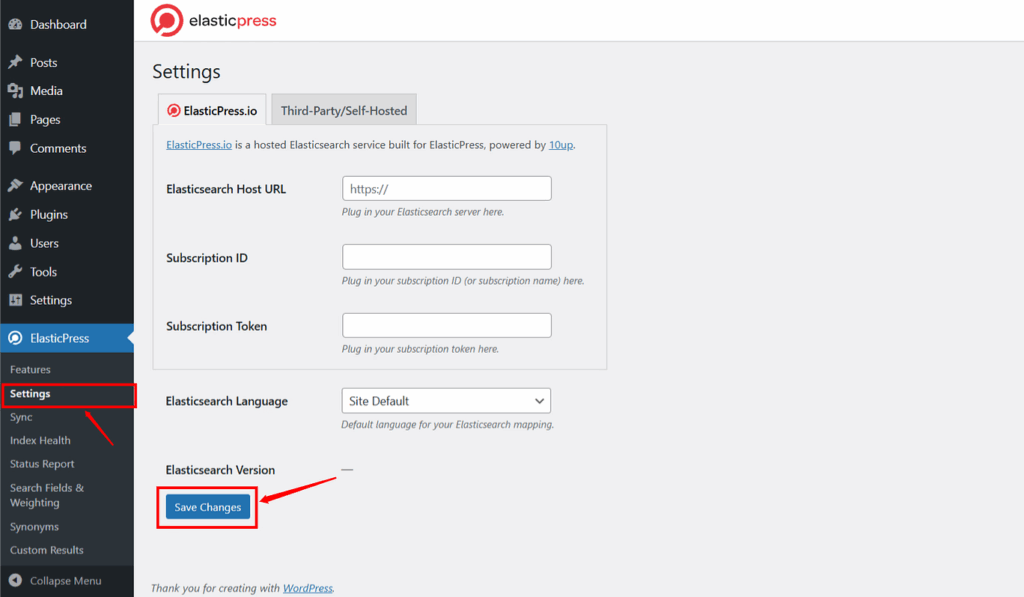
Once done, ElasticPress will replace your normal WordPress search with a faster, smarter Elasticsearch-powered search.
Step 4: Test Your Search Feature
Go to your website and try searching for a few posts or products. You’ll notice that results appear faster and are more relevant than before.
If you want, you can also customize your search results page to match your theme.
Benefits of Using Elasticsearch in WordPress
- Faster and more accurate searches
- Handles large websites easily
- Improves user satisfaction and conversions
- Reduces server load by optimizing queries
- Integrates well with WooCommerce and large blogs

Ready to speed up your WordPress search?
Install Elasticsearch on your server using ServerAvatar and experience a faster, smarter search instantly.
Conclusion
Elasticsearch is a powerful tool that can completely change how people search and interact with your WordPress website. It’s fast, accurate, and user-friendly—perfect for growing websites or online stores.
By combining WordPress with Elasticsearch (especially using a tool like ServerAvatar), you can create a smooth and professional search experience that your visitors will love.
FAQ
Is Elasticsearch free to use?
Yes, Elasticsearch is open-source and free to use. However, some hosting providers may charge extra if they manage it for you.
Can I use Elasticsearch on shared hosting?
No, most shared hosting plans do not support Elasticsearch. You need a VPS or cloud server.
Is it hard to set up Elasticsearch in WordPress?
Not really! With a plugin like ElasticPress or WPSOLR and a managed server panel like ServerAvatar, setup becomes simple and beginner-friendly.
Does Elasticsearch work with WooCommerce?
Yes, it works great with WooCommerce stores and helps customers find products faster and more accurately.
How can I monitor Elasticsearch performance?
If you use ServerAvatar, you can easily check service status, resource usage, and logs directly from the dashboard.
Stop Wasting Time on Servers. Start Building Instead.
You didn’t start your project to babysit servers. Let ServerAvatar handle deployment, monitoring, and backups — so you can focus on growth.
Deploy WordPress, Laravel, N8N, and more in minutes. No DevOps required. No command line. No stress.
Trusted by 10,000+ developers and growing.
