
Managing a server can seem very technical, and sometimes it is, but it’s also one of the most important parts of running anything online. Whether it’s a blog, mobile app, online store, or SaaS product, it all depends on a server. But what makes sure that server stays online, works smoothly, and is secure? That’s the job of server management.
In this article, we will explain what server management is, why it matters, the best ways to do it, and the benefits of doing it well. This guide is written in a clear and simple way, so even beginners can easily understand and see why good server management is important.
What is Server Management?
Server management means taking care of a server to keep it working well, safe, and always online. This includes setting it up, updating software, fixing problems, backing up data, and protecting it from cyber threats. It’s an ongoing job to make sure everything runs smoothly without issues.
You can think of it like maintaining car. If you ignore oil changes, tire pressure, and checkups, your car won’t last long. Similarly, ignoring server maintenance can lead to crashes, security breaches, or slow website performance.
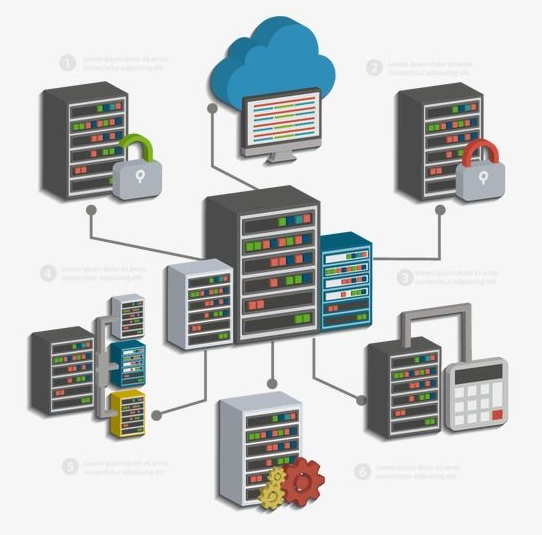
Why is Server Management Important?
Here’s simple question: Would you trust bank that constantly crashes or loses your data? Probably not. Servers are the backbone of any digital operation. Without good server management, you risk:
- Downtime, that means users can not access your service
- Security breaches, leading to the data theft or loss
- Poor performance, which drives away the users
Here’s why server management should never be an afterthought:
- Maximized Uptime: Proper management ensures your website or application is always available when users need it.
- Improved Performance: Slow-loading sites frustrate users. Managed servers run faster and more efficiently.
- Better Security: Keeping your server updated and monitored helps protect it from hackers.
- Saves Money: It’s cheaper to prevent problems than to fix them later.
- Grows with You: Good server management makes it easy to scale as your business grows.
Who Needs Server Management?
Pretty much anyone with web presence. Whether you’re:
- A startup founder launching applications
- A blogger managing personal website
- An agency hosting multiple client sites
- A SaaS product developer
- Manage business with digital tools
- Use remote storage or cloud systems
If server powers your digital presence, server management matters to you.
Types of Servers You Might Encounter
Before managing servers, it helps to know what types exist. Here are few common ones:
- Web Servers: Host websites and deliver content to users
- Database Servers: Store and manage data
- File Servers: Handle file storage and access
- Mail Servers: Manage emails
- Game Servers: Host multiplayer gaming sessions
Each type has unique needs but requires the same attention to performance and security.
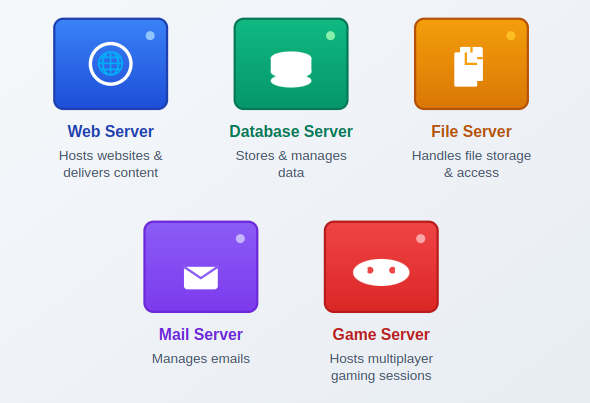
Understanding Server Hardware Components
While server management often focuses on software, updates, and monitoring tools, it all starts with the physical hardware, the bones of the server. Just like a well-built house needs a strong foundation, a high-performing server relies on reliable and powerful hardware.
Let’s break down the key components that make up a typical server:
1) Central Processing Unit (CPU): Think of the CPU as the brain of your server. It’s responsible for handling all computations and executing instructions. Servers often use multi-core, high-performance CPUs that can handle large workloads, such as serving web pages, processing database queries, or running applications.
2) Random Access Memory (RAM): RAM is your server’s short-term memory. It temporarily stores data and processes that are actively in use. The more RAM your server has, the more simultaneous tasks it can handle without slowing down.
3) Storage Drives (HDD or SSD): Servers store data on hard drives. Today, Solid-State Drives (SSDs) are preferred because they are faster and more reliable than traditional Hard Disk Drives (HDDs).
Storage types:
- HDD: Cheaper, but slower.
- SSD: Faster, more durable, ideal for modern web applications.
4) Network Interface Card (NIC): This component connects your server to the internet or internal network. A fast and reliable NIC ensures your users experience low latency and high-speed access to your services.
5) Motherboard: The motherboard connects all components, CPU, RAM, storage, and more. It’s the communication hub of your server’s hardware.
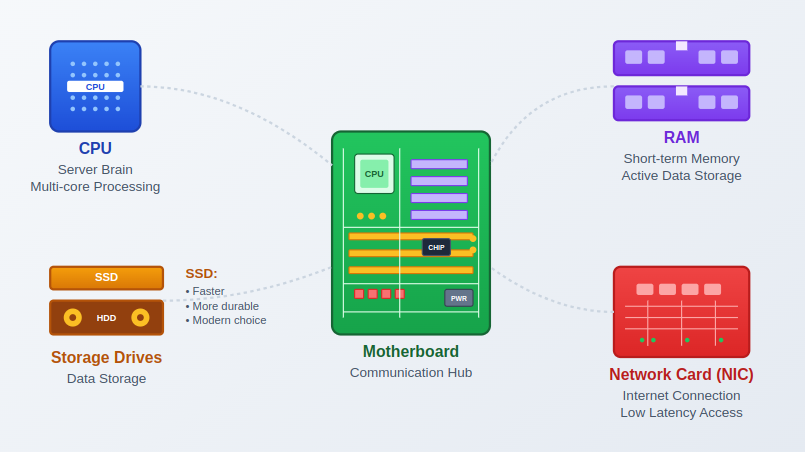
Services Components of Server
Once the server hardware is in place, it’s the software and services running on top that give it real purpose. These server service components are the functional layers that handle everything from hosting your website to managing emails and databases.
Just like the apps on your phone make it useful, these services are what make your server valuable. Let’s check out the most essential server service components:
- Operating system
- Web Server
- PHP
- MySQL
- DNS Services
- Redis or Varnish
- FTP/SFTP Services
- Firewall and Security Services
- Cron Jobs Scheduler
- Backup Services
- Monitoring Services
- Load Balancer
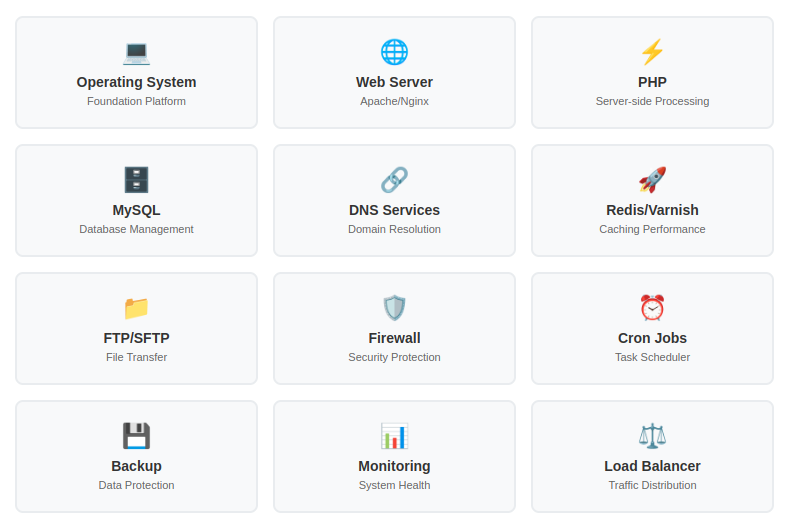
Server Management: Manual vs Automated
There are different ways to handle server management depending on your experience, time, and budget:
1. Manual Server Management
This is where you can handle everything yourself using SSH, command-line tools, and manual configuration. It is powerful but it also can be time-consuming and complex.
2. Automated Server Management Tools
Tools like ServerAvatar simplify server management. You get user-friendly dashboard, monitoring, updates, and security tools, all without needing to be Linux expert.

Key Components of Server Management
Managing server isn’t just about checking if it’s online. It involves several important areas:
1. Server Monitoring
This includes tracking CPU usage, memory, disk space, and load times to catch issues before they become problems.
2. Software and OS Updates
Regular updates are essential for security and improving performance.
3. Security Configuration
This includes setting up firewalls, malware scanners, SSH key authentication, and login restrictions to keep intruders out.
4. Backups
You need a regular and automated backups so you can quickly recover in case of crash or cyberattack.
5. User Access Control
Only trusted users should have access to your server, and even then, only to what they need. Using different user roles and permissions keeps things safe.
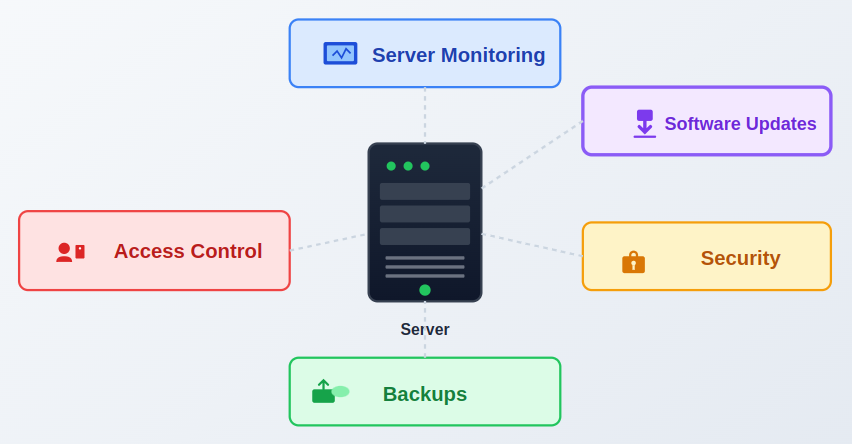
Benefits of Effective Server Management
When you get server management right, the benefits are massive:
- Improved Reliability: Users can access your website or app without annoying downtimes.
- Faster Performance: Optimized servers load content quickly, which boosts SEO and user experience.
- Enhanced Security: You protect your data, your users, and your business reputation.
- Time Savings: Automation tools like ServerAvatar handle heavy lifting, so you focus on your core business.
- Scalability: Well-managed servers are easier to scale as your user base grows.
- Increased uptime: Your services are always available
- Improved security: Reduced risk of hacks or data leaks
- Peace of mind: You know things are working, even while you sleep
Challenges in Server Management
Nothing is perfect, here are some hurdles:
- High skill requirement: Especially for manual management
- Time-consuming: Regular updates and monitoring take effort
- Security threats evolve: Constant need to stay ahead
- Downtime risk during updates: If not managed properly
That’s why many turn to managed services or automation tools.
Best Practices for Server Management
Here are some tried and tested tips to keep your server running smoothly:
- Automate what you can: Automate updates, backups, and monitoring alerts to save time and avoid human error.
- Use strong authentication: Always use SSH keys instead of passwords. Enable 2FA where possible.
- Monitor consistently: Set up alerts for unusual activities like spikes in CPU usage or unauthorized login attempts.
- Limit open ports: Only open ports that are necessary and close the rest.
- Set up a firewall: Use firewalls like UFW or CSF to block suspicious traffic.
- Schedule regular backups: Daily or weekly backups are must, and always test recovery occasionally.
- Keep software up to date: Outdated software is one of the biggest security risks.
Common Server Management Tools
Managing servers manually can be overwhelming. Luckily, there are tools to help:
- cPanel / Plesk: For website hosting management
- ServerAvatar: For Server, application hosting and management. It’s ideal for developers and agencies
- Nagios / Zabbix: Monitoring and alerts
- Webmin: Web-based management for Linux
- Ansible / Puppet: Automation tools for configuration
Each tool has its pros and cons depending on your needs.
How to Choose a Server Management Solution
Here are key questions to ask:
- What kind of a server am I using, Linux, Windows, or cloud?
- Do I have technical expertise to manage it?
- What’s my budget?
- Do I need a 24/7 monitoring or is periodic checking enough?
- Will my server needs grow soon?
- Do I need a 24/7 support access, if you not have technical expertise?
Your answers will guide whether you need DIY tool, a managed service, or a hybrid approach.
How ServerAvatar Simplifies Server Management
If you’re looking for powerful yet beginner-friendly way to manage servers, ServerAvatar offers an ideal solution.
With ServerAvatar, you can:
- Connect server in minutes
- Deploy PHP or Node.js applications easily
- Set up automatic SSL with one click
- Monitor server health via intuitive dashboard
- Automate updates, backups, and cron jobs
- Manage databases, users, and security, all in one place
No need to be DevOps pro. ServerAvatar turns complex tasks into simple clicks.
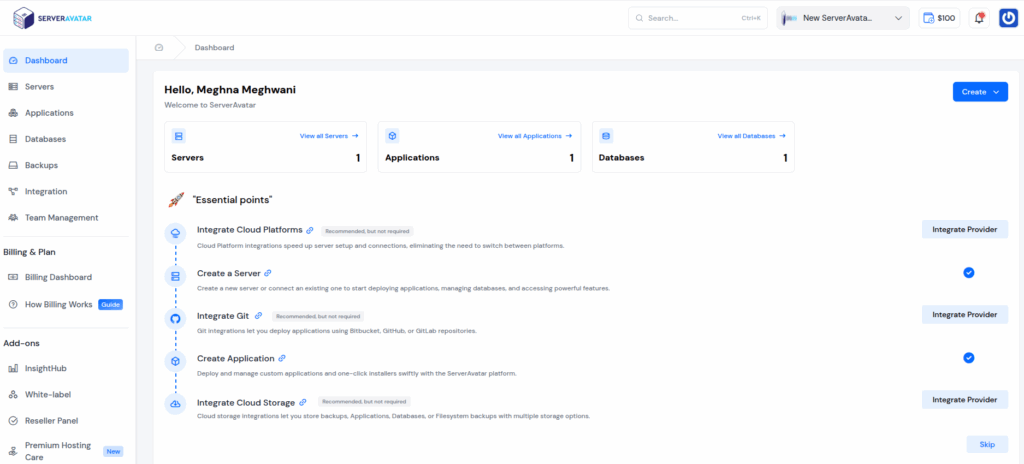
Conclusion
Server management is not just technical responsibility, it’s core part of running reliable, secure, and successful online presence.
Whether you do it manually, use automation tools, or outsource it entirely, the key is to never ignore your server’s health. Downtime, slow speeds, or single security breach can hurt your business more than you think.
Whether you’re solo developer, small business owner, or just a curious, understanding server management is no longer optional, it is just necessary. Tools like ServerAvatar can make server management accessible and stress-free, even for non-techies.
So, if you haven’t already, take control of your server’s future. Manage it smartly, and you’ll unlock better performance, stronger security, and greater peace of mind.
FAQs
1. What is main goal of server management?
To ensure the server is running efficiently, securely, and reliably while minimizing downtime and performance issues.
2. Can beginners manage their own servers?
Yes, especially with tools like ServerAvatar that offer easy dashboards, one-click actions, and automated processes.
3. How often should I update my server software?
Security updates should be applied as soon as they’re available. Other updates can be scheduled weekly or monthly.
4. What is difference between managed and unmanaged servers?
Managed servers taken care of by service provider. With unmanaged servers, you or your team are responsible for everything.
5. Do I need server management panel if I already use cloud hosting?
Yes. While cloud providers give you infrastructure, the responsibility of maintaining, securing, and optimizing the server still falls on you, unless it’s fully managed cloud plan.
