
Speed matters more than ever in 2025. Whether you’re running a blog, an online store, or a business website, visitors expect pages to load instantly. And if they don’t? They simply bounce away. That’s where caching plugins come in. Think of caching like saving a shortcut, so instead of generating a page from scratch every time, WordPress serves a ready-made version. Fast, smooth, and efficient.
In this guide, I’ll walk you through the 12 best caching plugins that will help you load your site at light speed. I’ll keep everything simple and conversational, no complicated jargon. Ready? Let’s dive in.
What Is Caching and Why Does It Matter?
Caching is like saving a shortcut for your website. Instead of making WordPress build a page from scratch every time someone visits it, caching creates and stores a ready-made copy of that page. So the next time a visitor comes, your site delivers that saved version instantly, no waiting, no heavy processing.
Think of it like ordering food at your favorite restaurant. If the chef cooks your dish fresh every single time, it naturally takes longer. But if the dish is already prepared and waiting, you get it in seconds. That’s exactly how caching works for websites.
Instead of generating your page every time a visitor arrives (which takes time), your website serves a pre-saved version instantly. The result? Faster load times, happier visitors, and better rankings.
Why Caching Plugins Matters:
1. Your site loads faster
A cached page is already prepared, so it loads almost instantly.
2. Better user experience
Visitors don’t like waiting. Faster pages keep them browsing longer.
3. Higher search engine rankings
Google loves fast websites. Speed directly affects SEO.
4. Reduced server load
Since WordPress doesn’t rebuild everything repeatedly, your server handles more traffic without struggle.
5. Works perfectly for repeat visitors
Their browser already stores many site elements, making return visits even quicker.
How Do WordPress Caching Plugins Improve Speed?
Here’s what caching plugins usually handle:
- Page caching:
Page caching saves a pre-built HTML version of your webpage so it can load instantly without running WordPress PHP scripts again. This dramatically reduces load time and server usage. - Browser caching:
Browser caching stores static files like images, CSS, and JavaScript on a visitor’s device. When they revisit your site, these files load locally, making pages open much faster. - Minification:
Minification removes unnecessary characters, like spaces, comments, and line breaks, from CSS, JS, and HTML files. This reduces file size and speeds up how quickly browsers load them. - GZIP compression:
Before sending files to user’s browser, it compress files of your website. Smaller compressed files mean faster downloads and quicker page loading. - CDN integration:
A CDN stores your site’s static content on multiple servers worldwide. Visitors load content from the nearest server, improving speed and reducing latency.
The best part? You don’t need to be technical. These plugins do most of the work automatically.
Factors to Consider Before Choosing a Caching Plugins
Before you jump in, keep these points in mind:
• Ease of Use
Choose a caching plugin that matches your comfort level, some work instantly, while others require technical setup. A user-friendly interface helps you avoid mistakes and get faster results.
• Hosting Compatibility
Not all caching plugins work with every host, and some hosts even block specific ones. Always pick a plugin that’s fully supported by your hosting environment for best performance.
• Features Needed
Every site has different needs, some require image optimization, CDN support, or advanced caching layers. Pick a plugin that offers only the features you actually need without unnecessary bloat.
• Price
Caching plugins range from free to premium subscriptions. Ensure the plugin fits your budget while still offering the speed improvements and features you’re looking for.
• Stability & Updates
A good caching plugin should be regularly updated and well-maintained. Frequent updates ensure compatibility with new WordPress versions and long-term reliability.
1. NitroPack – One of the Fastest Caching Plugins
NitroPack is an all-in-one speed optimization service that goes beyond traditional caching to deliver exceptionally fast loading times. It handles caching, image optimization, file minification, and CDN delivery automatically. With minimal setup, your site can achieve major performance gains instantly.
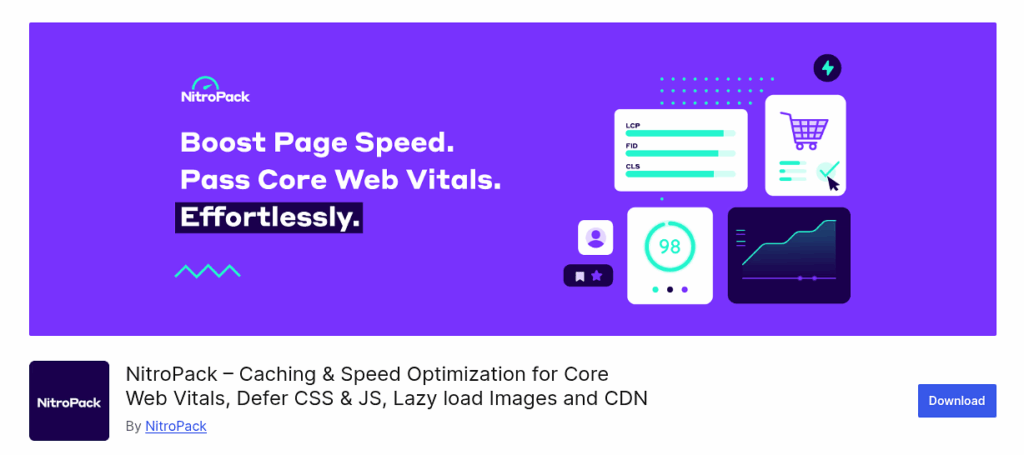
Top Features
- Automatic Full-Page Caching with smart cache warmup.
- Image Optimization including WebP conversion and adaptive sizing.
- HTML, CSS & JavaScript Minification and compression.
- Lazy Loading for images, videos, and iframes.
- Cache Purge Rules for dynamic content.
- Single Dashboard Management for monitoring performance metrics.
Pros
- Extremely easy to set up, works automatically.
- Achieves very high PageSpeed and Core Web Vitals scores.
- All-in-one solution: caching, CDN, images, CSS/JS optimization.
- Great for non-technical users who want guaranteed performance.
- Works well on shared hosting and busy websites.
Limitations
- Optimization can sometimes be too aggressive for certain setups.
- Limited fine-tuning compared to developer-focused plugins.
- Requires an external service, less control than on-server caching.
Best for: Websites that want maximum speed with minimal effort and aiming to pass Core Web Vitals consistently.
Why It’s Great:
NitroPack delivers top-tier performance automatically without needing multiple plugins or complex manual tuning.
NitroPack excels by automating complex performance tasks, making it ideal for users who want top-tier speed without manual tweaking.
2. LiteSpeed Cache – Powerful Caching Plugin
LiteSpeed Cache delivers high-performance page loading through full-page caching, image optimization, and code minification, helping WordPress sites perform smoothly even under heavy traffic.
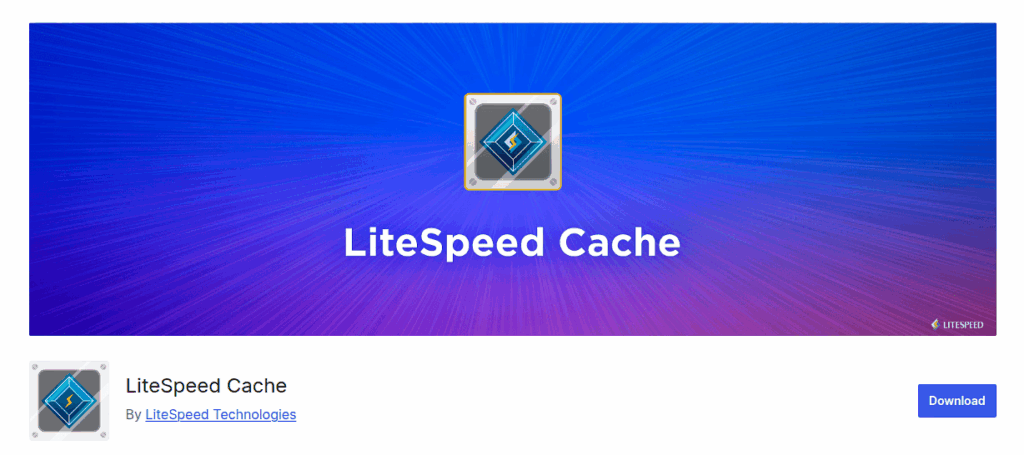
Top Features
- Server-level caching (super fast)
- Image optimization
- QUIC.cloud CDN
- Critical CSS generation
- Page & browser caching
- CSS / JavaScript / HTML Minification
- Browser Cache
- Compatible with WooCommerce, Multisite, Popular Plugins
Pros
- Server-level caching (when hosted on LiteSpeed), very fast performance.
- Comprehensive toolkit, includes caching, image optimization, code minify, lazy-load, CDN support, all in one plugin.
- Good for dynamic sites, WooCommerce, and multisite setups
- Helps improve PageSpeed and user experience through multiple optimization layers
Limitations
- Full cache benefits require LiteSpeed server (or compatible environment)
- Many settings, may be overwhelming or confusing for beginners; misconfiguration can break layout.
Best for: Websites hosted on LiteSpeed servers
Why It’s Great
Because it uses server-level caching, it often outperforms traditional caching plugins.
LiteSpeed Cache stands out because it blends server-level power with a full suite of optimization tools, making it perfect for high-performance setups.
3. W3 Total Cache – Popular Caching Plugin
W3 Total Cache is one of the most trusted WordPress caching plugins, known for its flexibility and performance-focused features. It helps reduce load times, boost server efficiency, and improve overall user experience. Whether you run a blog or a high-traffic website, it offers a solid foundation for speed optimization.

Top Features
- Object caching
- Page caching
- Database caching
- Browser caching
- CDN integration
- File minification
- Extensive Customization Options
Pros
- Free plugin with powerful caching options.
- Highly customizable for developers and advanced users.
- Supports CDN, object caching, fragment caching, and more.
- Great for high-traffic or dynamic websites.
- Improves load time and overall site performance effectively.
Limitations
- Interface and settings can be overwhelming for beginners.
- Misconfiguring options may break layouts or scripts.
- Not as “plug-and-play” as WP Rocket or LiteSpeed Cache.
- Advanced caching features require compatible hosting/server setup.
Best for: Advanced users who want full control
Why It’s Great
If you like tweaking performance settings, this plugin gives you absolute control.
W3 Total Cache shines for users who want full control over every performance layer, from caching to CDN tuning.
4. WP Super Cache – Beginner-Friendly
WP Super Cache is a lightweight, free caching plugin developed by Automattic, the team behind WordPress.com. It generates static HTML files and serves them to visitors, helping websites load faster without adding any complexity. It’s a great choice for beginners who want reliable speed improvements.
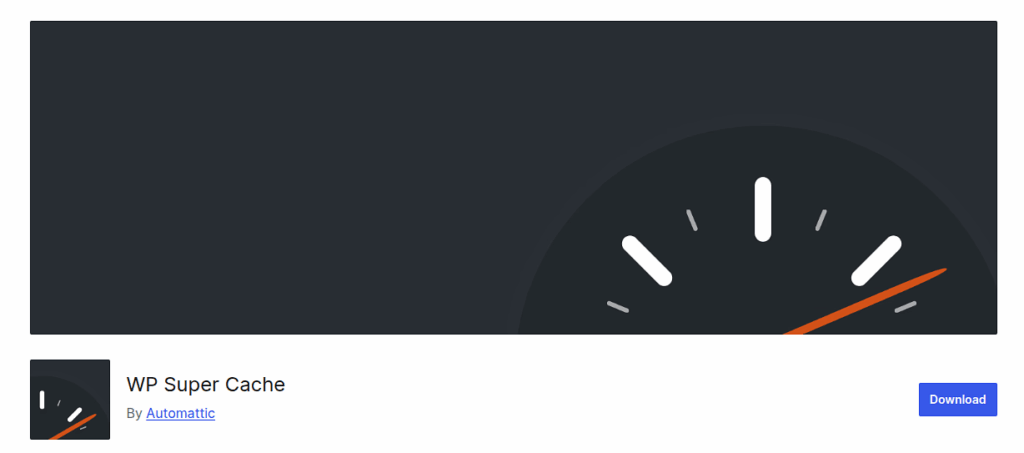
Top Features
- Easy setup
- Static HTML file generation
- Three Caching Modes, Simple, Expert, and WP-Cache for different skill levels.
- CDN support
- Garbage collection
- Compression Support
- Lockdown Mode to handle sudden traffic surges efficiently.
- Preloading Cache
Pros
- Completely free and maintained by Automattic.
- Very easy to set up, ideal for beginners.
- Simple caching mode works on almost all hosting environments.
- Reliable performance improvement with static HTML files.
- Compatible with most plugins and themes.
Limitations
- Fewer optimization features compared to WP Rocket or LiteSpeed Cache.
- Not suitable for sites needing advanced caching like object or database caching.
- Expert mode can be risky for non-technical users.
- Lacks built-in tools like image optimization or CSS/JS optimization.
Best for: Simplicity & reliability
Why It’s Great
It’s free, fast, and incredibly stable, perfect for beginners.
WP Super Cache delivers reliable speed boosts with simple static caching, making it a favorite for non-technical site owners.
5. WP-Optimize
WP-Optimize is a lightweight all-in-one optimization plugin that cleans your database, compresses images, and enables fast caching. It helps keep your site lean and efficient while improving load times without requiring technical knowledge.
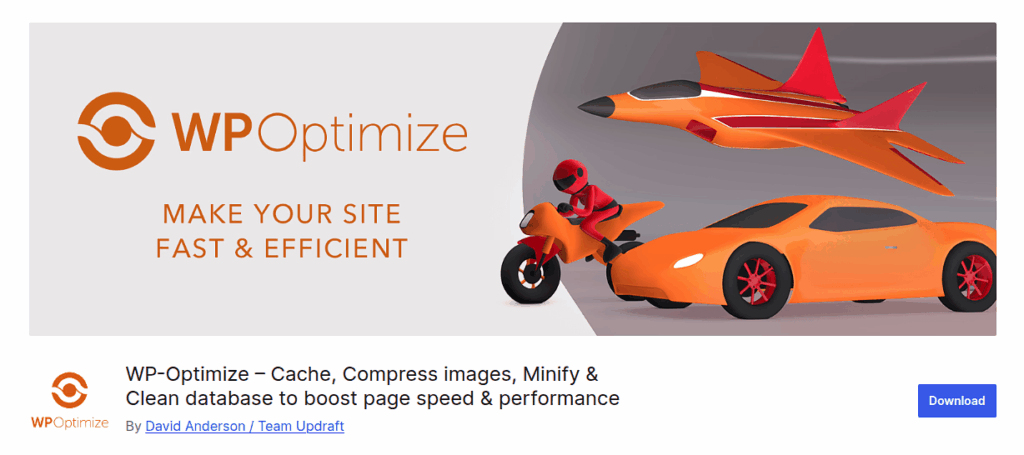
Top Features
- Page Caching to reduce server load and enhance loading speed.
- Database Cleaning to remove unnecessary data such as revisions, trash, and transients.
- Image Compression with lossy and lossless options.
- Minification of CSS and JavaScript for lighter page weight.
- Lazy Loading for images and videos.
- GZIP Compression support for faster file delivery.
- Database Table Optimization for improved efficiency.
Pros
- All-in-one optimization: caching, database cleanup, and image compression.
- Very easy to use with a clean interface.
- Database optimization is stronger than most caching plugins.
- Helps improve overall site health and speed simultaneously.
- Free version offers a lot of useful features.
Limitations
- Caching is not as advanced as WP Rocket or LiteSpeed Cache.
- Some premium features require upgrade.
- Aggressive database cleanup may remove data if not used carefully.
- Not the best fit for highly dynamic or enterprise-level sites.
Best for: simple caching, strong database cleanup, basic image optimization in a single plugin.
Why It’s Great
Because WP-Optimize keeps your website fast, clean, and efficient without adding technical complexity or multiple plugins.
WP-Optimize is ideal for users who want to maintain site speed and database health without juggling multiple plugins.
6. WP Speed of Light – Lightweight Caching Plugin
WP Speed of Light is a performance optimization plugin designed to make WordPress sites load faster without complicated configurations. It bundles caching, image optimization, and file minification into one easy-to-use system that enhances overall site performance.
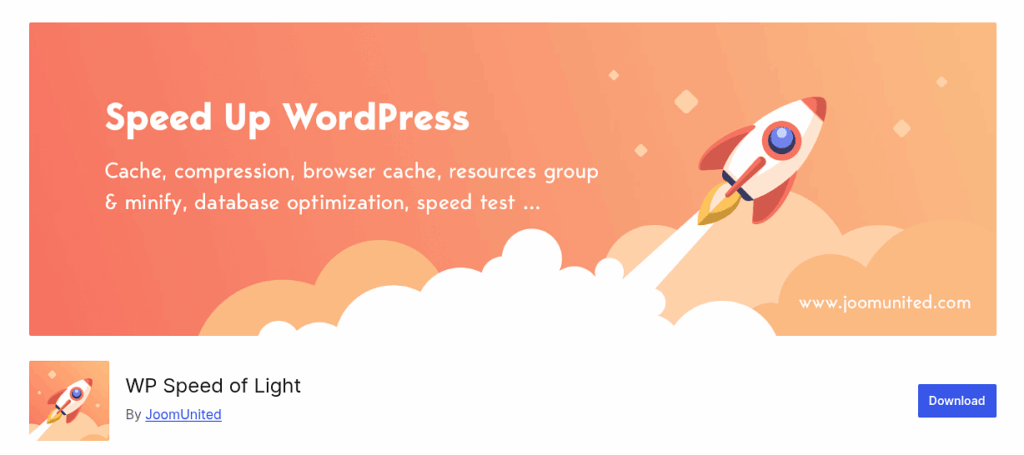
Top Features
- Page Caching for faster delivery of static content.
- Browser Caching & GZIP Compression to reduce loading time.
- CSS & JavaScript Minification with combination and defer options.
- Image Optimization, including lazy loading and compression.
- Database Cleaning to remove unnecessary data.
- CDN Integration for global performance improvement.
- Performance & Speed Reports to analyze bottlenecks visually.
- Cache Preloading for consistent speed on first visits.
Pros
- Beginner-friendly interface with visual speed analysis tools.
- Includes caching, compression, and image optimization in one plugin.
- Good balance of automation and manual control.
- Works well on shared hosting environments.
- Free version offers strong core features.
Limitations
- Some powerful options are locked behind the premium version.
- Not as flexible as developer-focused plugins like W3 Total Cache.
- Other caching plugins may offer deeper caching layers.
- Image optimization requires add-ons for advanced compression.
Best For: Beginners and small-to-medium websites
Why It’s Great
Because WP Speed of Light delivers solid speed improvements with an interface that makes optimization easy for any skill level.
WP Speed of Light is a practical, user-friendly performance plugin that boosts WordPress speed through smart caching, compression, and optimization tools.

7. WP Fastest Cache – Simple and Effective
WP Fastest Cache is a lightweight and easy-to-use caching plugin that helps WordPress sites load faster with minimal configuration. It creates static HTML files and applies smart optimization techniques to improve overall performance.
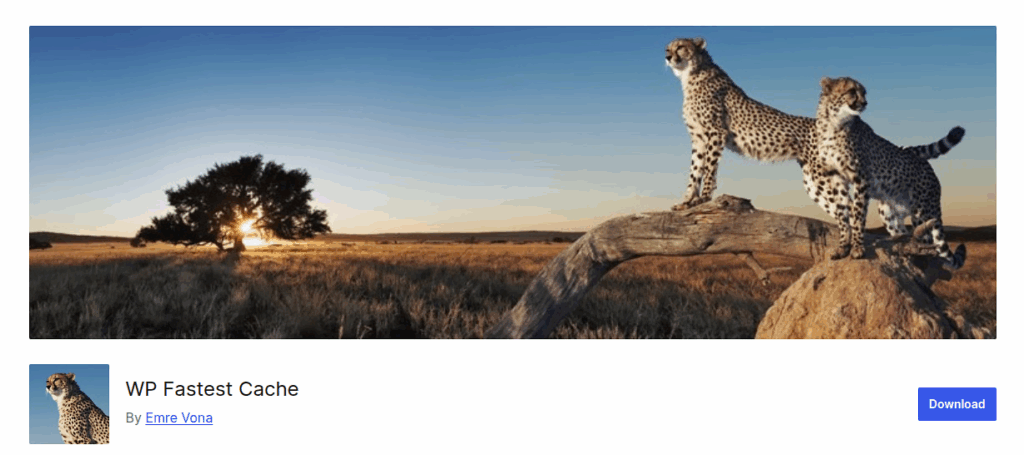
Top Features
- Static HTML caching for quicker page delivery.
- GZIP compression to reduce file sizes.
- Browser caching for faster repeat visits.
- Preload cache to ensure consistent performance.
- Mobile caching for better mobile user experience.
Pros
- Very easy to set up and use, great for beginners.
- Reliable caching with noticeable speed improvement.
- Offers essential optimization tools in one plugin.
- Good compatibility with most themes and hosting providers.
- Lightweight and doesn’t slow down the WordPress dashboard.
Limitations
- Some advanced features require the premium version.
- Lacks deeper caching options like object or database caching.
- Not ideal for highly dynamic or large enterprise sites.
- Minification features may require testing to avoid conflicts.
Best For: Small to medium websites that need simple, effective caching and basic optimization
Why It’s Great
Because WP Fastest Cache offers quick, reliable speed optimization through a simple and beginner-friendly interface.
WP Fastest Cache is great for users who want quick setup and instant improvements without dealing with technical configurations.
8. Cache Enabler
Cache Enabler is a lightweight caching plugin designed to speed up WordPress websites with minimal setup. It creates efficient static HTML files and serves them quickly to visitors, reducing load time and server strain.

Top Features
- Static HTML file caching for faster page load times.
- WebP support for serving modern, lightweight image formats.
- Automatic cache clearing on content updates.
- Minimal, clean interface with essential optimization tools.
- GZIP compression compatibility for reduced file size.
- Cache expiry settings for better control over freshness.
- Lightweight plugin footprint for lower server load.
Pros
- Extremely lightweight and fast.
- Very easy to set up, ideal for beginners.
- Supports WebP image caching natively.
- Works well on most hosting environments.
- Minimal configuration reduces chances of conflicts.
Limitations
- Lacks advanced features like minification or image optimization.
- Not suitable for large dynamic websites or WooCommerce-heavy stores.
- Limited customization compared to full-featured caching plugins.
- Relies on additional plugins for complete optimization.
Best For: Blogs, small business sites, and portfolio websites
Why It’s Great
Because Cache Enabler delivers clean, fast caching with an ultra-lightweight design perfect for simple websites.
Cache Enabler is best for lightweight sites that only need efficient static caching and WebP support without advanced optimization layers.
9. Hummingbird Performance
Hummingbird Performance is a full-featured optimization plugin designed to make WordPress websites faster and more efficient. It scans your site for speed issues and offers one-click fixes to boost overall performance. With caching, minification, and monitoring tools, it helps deliver a smooth browsing experience.
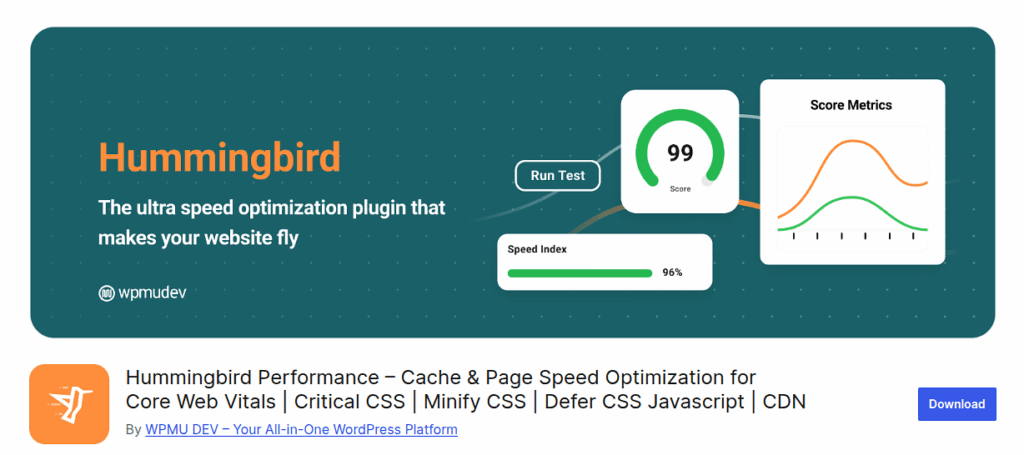
Top Features
- Page, Browser Caching for faster content delivery.
- GZIP Compression to reduce file sizes.
- Performance Scanning with detailed recommendations.
- Uptime & Response Time Monitoring to track site health.
- Lazy Loading for images and iframes.
- Advanced minification controls for better compatibility.
- CDN integration for global speed enhancements.
Pros
- Easy-to-use interface suitable for beginners.
- Offers a full suite of optimization tools in one plugin.
- Built-in performance scanning and recommendations.
- Helpful monitoring tools like uptime and response tracking.
- Strong asset optimization options.
Limitations
- Some features require the premium version.
- Can feel heavier compared to very lightweight caching plugins.
- Over-optimization may cause compatibility issues if not configured carefully.
- Not as fast as server-level caching solutions.
Best For: Websites that want caching, performance analysis, file minification, and monitoring, without relying on multiple plugins.
Why It’s Great
Because Hummingbird Performance gives you an all-in-one solution to analyze, optimize, and monitor your WordPress site’s speed.
Hummingbird Performance stands out with its built-in speed scanner and one-click improvements, making optimization beginner-friendly.
10. Comet Cache – Easy-to-Use
Comet Cache is a straightforward caching plugin that speeds up WordPress by creating reliable static versions of your pages. It focuses on delivering fast performance with minimal configuration, making website optimization easy for beginners.
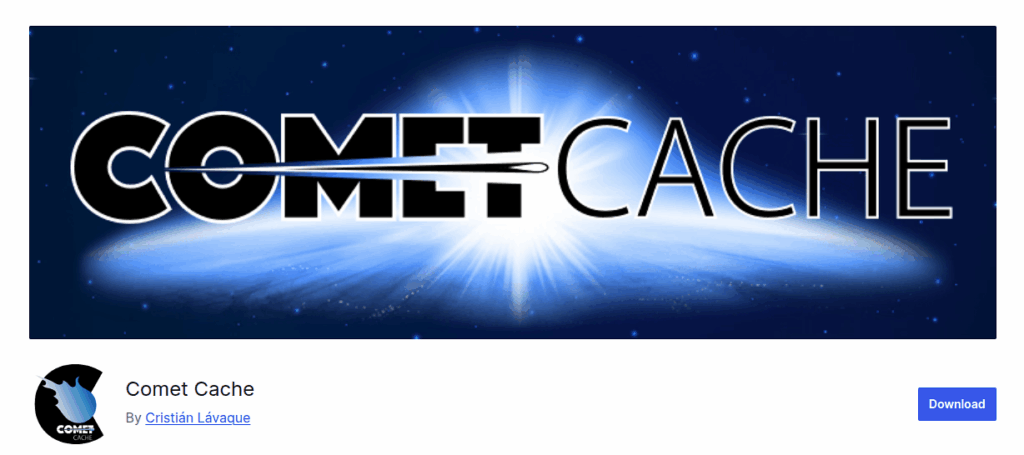
Top Features
- Static Page & Post Caching for fast page loading.
- Automatic Cache Clearing when content is updated.
- Browser caching for quicker repeat visits.
- Intelligent caching for logged-in users and dynamic pages.
- Cache expiration control to manage freshness.
- Very lightweight plugin footprint for lower server load.
- Simple configuration suitable for non-technical users.
Pros
- Extremely easy to set up and use.
- Lightweight, stable, and compatible with most hosting setups.
- Good caching features without extra complexity.
- Automatic cache clearing keeps content fresh.
- Great choice for blogs and basic business sites.
Limitations
- Lacks advanced optimization tools like minification or image compression.
- Not ideal for large WooCommerce or highly dynamic websites.
- Some premium features require upgrading to the Pro version.
- Limited fine-tuning options compared to advanced caching plugins.
Best For: Small to medium WordPress websites that need simple, stable, and hands-off caching without advanced optimization features.
Why It’s Great
Because Comet Cache delivers dependable speed improvements through simple yet effective caching that works instantly after activation.
Comet Cache is ideal for users who want a set-and-forget caching system that runs smoothly without ongoing adjustments.
11. SpeedyCache
SpeedyCache is a lightweight caching plugin designed to speed up WordPress sites with just a few clicks. It automatically creates static pages, reduces server load, and improves loading speed without requiring complex settings.
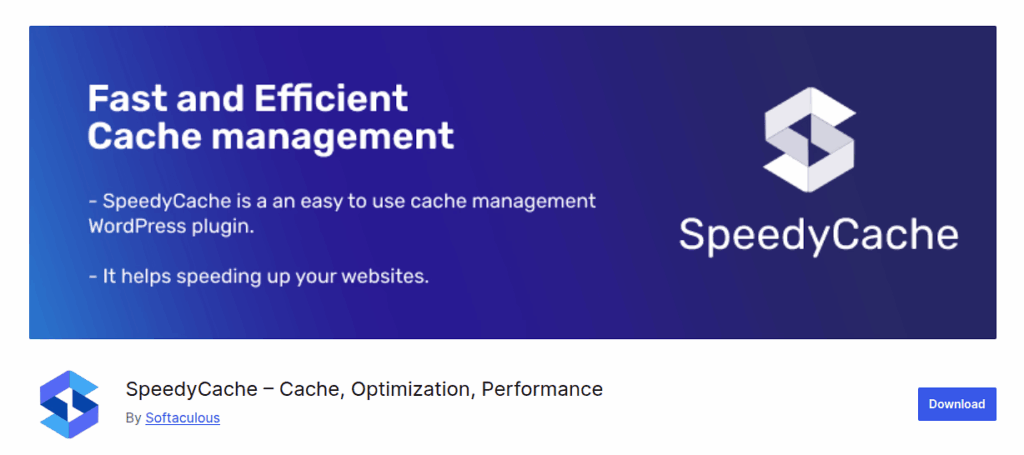
Top Features
- Full-page caching for faster site loading.
- Minification of HTML, CSS, and JavaScript to reduce page size.
- GZIP compression to speed up file delivery.
- Cache preloading for consistent performance.
- Browser caching support for repeat-visit speed boosts.
- Lazy loading for images and videos.
- CDN integration for improved global performance.
- Cache timeout and auto-cleaning to ensure freshness.
Pros
- Very simple to use, ideal for beginners.
- Offers essential optimization features in one plugin.
- Lightweight and doesn’t overload hosting resources.
- Noticeable speed improvements with minimal setup.
- Good compatibility with shared hosting environments.
Limitations
- Lacks some advanced caching features found in premium plugins.
- Not ideal for highly dynamic or enterprise websites.
- Minification may require testing on certain themes.
- Some advanced options are limited compared to competitors.
Best For: Blogs, small business websites, and simple WordPress setups that need quick, user-friendly speed improvements without heavy configuration.
Why It’s Great
Because SpeedyCache delivers fast, reliable optimization through a clean and beginner-friendly interface.
SpeedyCache is best for users who want automatic caching features that work well even on budget hosting.
12. Cachify – Minimalist Caching Plugin
Cachify is a lightweight caching plugin designed to make WordPress websites faster with minimal effort. It creates static page versions and delivers them efficiently, reducing server load and improving overall speed without overwhelming users with settings.

Top Features
- Static HTML page caching
- Multiple cache storage methods (Disk, Database, APC, Memcached)
- Automatic cache clearing when content changes
- Browser caching support
- HTML compression for smaller file sizes
- URL exclusion rules for selective caching
- Very lightweight footprint for minimal server resource usage
Pros
- Very lightweight and fast
- Easy for beginners to set up
- Flexible cache storage options
- Minimal configuration required
- Works well on low-resource hosting environments
Limitations
- No built-in minification or image optimization
- Limited customization compared to full-featured caching plugins
- Not ideal for large dynamic sites or heavy WooCommerce stores
- Requires additional plugins for advanced optimization
Best For: Small websites, blogs, portfolios, and simple WordPress setups that want clean, lightweight caching without extra complexity.
Why It’s Great
Because Cachify delivers fast and efficient caching through an ultra-lightweight, easy-to-use design.
Cachify is perfect for minimal setups that only require clean, efficient caching without extra performance features.
Enhance WordPress Speed with ServerAvatar
What is ServerAvatar?
ServerAvatar is a platform to simplify the hosting and management of servers and applications. It simplifies the process of deploying and managing PHP and Node.js based web applications on servers.

Caching plugins can make your WordPress site significantly faster, but performance comes when you optimize your server environment as well. If you’re using a cloud server or VPS, you can automatically unlock much better speeds by pairing your caching plugin with ServerAvatar.
ServerAvatar gives you:
- Automatic server optimization
- Redis installation with other services
- Built-in backups & monitoring for uptime and server health
- Isolated application environments for better stability and security
- Easy SSL & domain management without technical steps
- and many more
Whether you’re a developer, freelancer, or agency, ServerAvatar ensures your caching plugins perform at their best by running WordPress on a powerful and perfectly optimized stack.
How to Install WordPress With ServerAvatar
If you’re planning to build a website with ServerAvatar, the first step is setting up WordPress on a reliable server. ServerAvatar makes this process incredibly smooth, even if you’re not very technical. It takes care of the heavy lifting, so you can focus on building your affiliate sites rather than fighting with server commands.
You can follow this step-by-step guide to install WordPress quickly using ServerAvatar: https://serveravatar.com/install-wordpress-quickly-on-vps/
Ease of Use Comparison:
Which Caching Plugins Are Best for Beginners?
Here’s a side-by-side comparison of how beginner-friendly each caching plugin is:
| Caching Plugin | Setup Difficulty | Learning Curve | Recommended For |
| NitroPack | Very Easy | Very Low | Beginners, busy owners, users wanting automatic optimization |
| LiteSpeed Cache | Moderate | Medium | Sites on LiteSpeed hosting needing powerful server-level optimization |
| W3 Total Cache | Very Hard | High | Developers & advanced users who want full control |
| WP Super Cache | Very Easy | Very Low | Beginners, simple sites, plug-and-play caching |
| WP-Optimize | Easy | Low | Users wanting caching, database cleanup, image optimization |
| WP Speed of Light | Easy to Moderate | Low to Medium | Beginners who appreciate visual speed tools |
| WP Fastest Cache | Very Easy | Very Low | Small/medium sites needing fast, simple caching |
| Cache Enabler | Very Easy | Very Low | Blogs, portfolios, lightweight sites |
| Hummingbird Performance | Easy to Moderate | Low | Users wanting caching, scans, monitoring |
| Comet Cache | Very Easy | Very Low | Basic websites wanting simple, hands-off caching |
| SpeedyCache | Easy | Low | Bloggers, small businesses, shared hosting setups |
| Cachify | Very Easy | Very Low | Simple, lightweight websites needing minimal caching |
Bonus Tips to Boost WordPress Speed Without Extra Caching Plugins
Caching alone isn’t enough. Combine it with these tips:
• Use a lightweight theme
Avoid heavy multipurpose themes.
• Optimize your images
Compress them without losing quality.
• Use a Content Delivery Network (CDN)
Serve content faster worldwide.
• Remove unused plugins
More plugins = slower performance.
• Upgrade to better hosting
Fast hosting = fast website.
FAQs
1. Do caching plugins really make a difference?
Yes, caching plugins can reduce load times by 30% to 80%, depending on your setup. They prevent WordPress from rebuilding pages on every visit, making your site load much faster.
2. Can I use multiple caching plugins at the same time?
No. Using more than one caching plugin causes conflicts, layout issues, and slower performance. Stick to one caching plugin at a time.
3. Do caching plugins improve SEO?
Absolutely. Page speed is a core ranking factor. Faster websites get, Better Google rankings, Lower bounce rates, Higher conversions. A good caching plugin contributes directly to improved SEO performance.
4. Do I need server optimization if I already use a caching plugin?
Yes. Caching accelerates your site, but server optimization accelerates your infrastructure.
ServerAvatar helps with it with its features, and both together deliver the best results.
5. How often should I clear the cache?
Only clear your cache when you update a page or post, you change your theme or plugins, you notice layout issues, or you switch caching plugins. Avoid unnecessary cache purges, they slow down performance temporarily
Conclusion
Speed is no longer optional in 2025, it’s the backbone of a successful website. With the right caching plugin, you can dramatically cut load times, reduce server strain, and create a smoother experience for your visitors. Whether you choose an all-in-one solution like NitroPack, a server-level powerhouse like LiteSpeed Cache, or a simple beginner-friendly tool like WP Super Cache, each plugin can make a meaningful difference.
But remember, caching is only one piece of the performance puzzle. Pair your caching plugin with good hosting, optimized images, a clean theme, and server optimization tools like ServerAvatar. Together, they create the perfect environment for a fast, stable, and scalable WordPress site.
