
WordPress.com vs WordPress.org, what’s the deal with that? So you want to make a website, and everyone keeps talking about WordPress. But then you find out there are two different things. Well, don’t worry. I’m going to break it down for you in simple words.
Think of it like this – it’s kind of like buying a car versus renting one. Both get you where you want to go, but they work very differently. Let me explain everything so you can pick the right one for your needs.
What is WordPress?
First things first – what exactly is WordPress anyway? WordPress is basically software that helps you build websites. It’s like having a really smart tool that does most of the hard work for you. You don’t need to know how to code or do any of that technical stuff.
WordPress powers about 40% of all websites on the internet. That’s a lot! It’s popular because it makes creating websites much easier than doing it from scratch. But here’s where it gets a bit confusing – there are two ways to use WordPress.
One way is through WordPress.com, and the other is through WordPress.org. They sound almost the same, but they’re quite different. It’s like having two different restaurants with similar names – one might be fast food, and the other might be a fancy place where you cook your own meal.
WordPress.com – The Easy Way
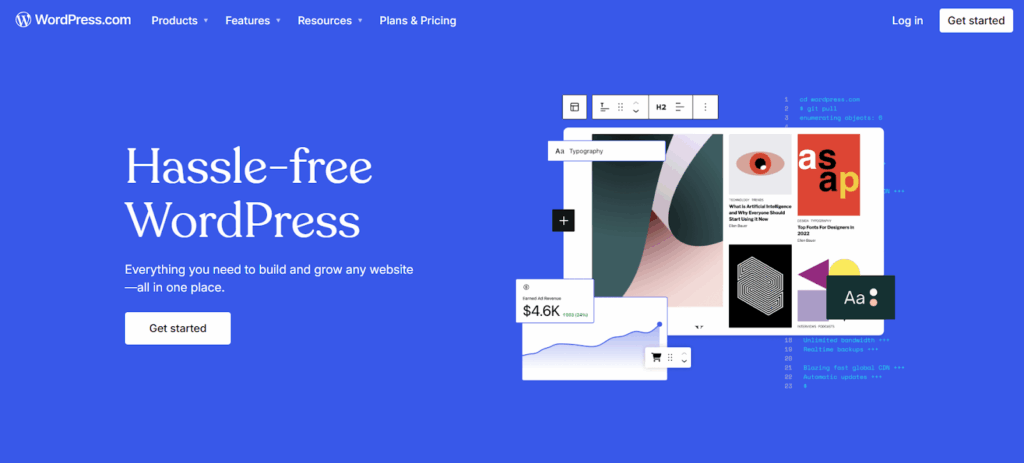
WordPress.com is like the easy button for making websites. Think of it as renting an apartment that’s already furnished. Everything is set up for you, and you just move in and start living.
When you use WordPress.com, they handle all the technical stuff. You don’t need to worry about web hosting, security updates, or any of that complicated computer stuff. You just sign up, pick a design, and start adding your content.
What You Get with WordPress.com
With WordPress.com, you get quite a bit right out of the box:
- A place for your website to live on the internet
- Automatic backups of your content
- Security protection
- Basic customer support
- Some themes (designs) to choose from
- Easy tools to add content
It’s kind of like staying at a hotel. Everything is taken care of for you, but you have to follow their rules. You can’t paint the walls or bring your own furniture, if you know what I mean.
The free version gives you a basic website, but it comes with some limits. Your website address will have “wordpress.com” in it, like “yourname.wordpress.com.” Plus, they’ll show ads on your site that you don’t control.
How Much Does WordPress.com Cost?
WordPress.com has different price levels:
- Free: Costs nothing but has lots of limits
- Personal: Around $4 per month – removes ads and gives you a custom web address
- Premium: About $8 per month – adds more design options and features
- Business: Around $25 per month – lets you install plugins and customize more
- eCommerce: About $45 per month – for online stores
The prices can change, so you’ll want to check their website for current costs. But this gives you an idea of what to expect.
WordPress.org – The DIY Way
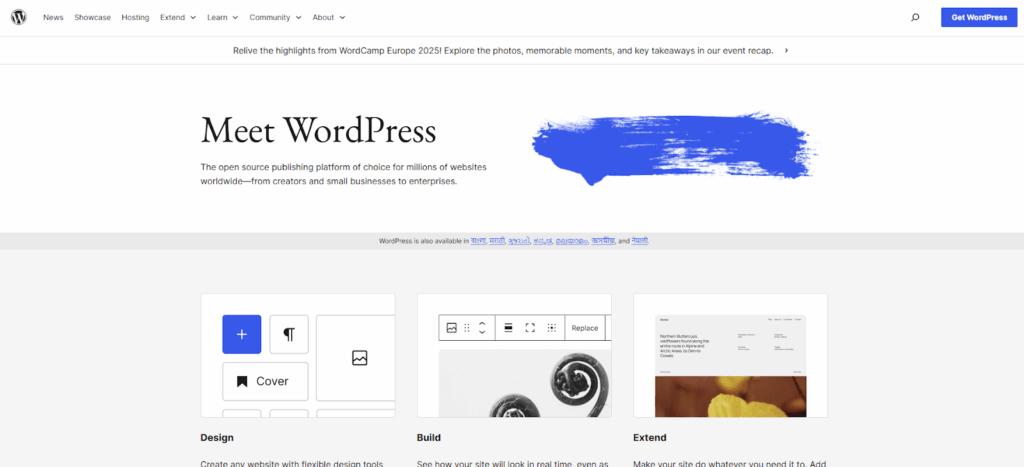
Now, WordPress.org is totally different. This is like buying land and building your own house. You get complete control, but you also have to do more work.
WordPress.org gives you the actual WordPress software for free. But here’s the thing – you need to find your own place to put it. That means getting web hosting, setting everything up, and managing it yourself.
What You Get with WordPress.org
When you use WordPress.org, you get:
- The complete WordPress software (totally free)
- Full control over your website
- Access to thousands of plugins
- Any theme you want
- Complete customization options
- Your own web address
- No ads unless you put them there
It’s like owning your own house. You can paint it any color, add rooms, change the furniture, or even tear down walls. But you also have to fix things when they break.
What You Need for WordPress.org
To use WordPress.org, you need a few things:
- Web hosting: This is like renting space on the internet for your website
- A domain name: This is your web address, like “yourwebsite.com”
- Some technical knowledge: Not much, but you should be comfortable following instructions
Don’t let this scare you off though. Lots of hosting companies make it really easy to install WordPress. Some can do it for you with just one click.
Main Differences Between Them
Let me break down the big differences so you can see them side by side.
Cost Differences
WordPress.com starts free but can get expensive if you want more features. WordPress.org is free software, but you pay for hosting and your domain name. Usually, this costs about $3-10 per month for basic hosting.
So WordPress.org often ends up being cheaper in the long run, especially if you want a professional website.
Control and Freedom
This is probably the biggest difference. With WordPress.com, you’re limited by their rules. With WordPress.org, you can do whatever you want.
Customization Options
WordPress.com gives you some themes to pick from, but you can’t change them much unless you pay for expensive plans. WordPress.org lets you use any theme and change it however you want.
It’s like the difference between choosing from a menu at a restaurant versus cooking at home. The restaurant is easier, but at home you can make exactly what you want.
Plugin Access
Plugins are like apps for your website. They add new features and abilities. WordPress.com only lets you use plugins on their most expensive plans. WordPress.org gives you access to over 50,000 free plugins right away.
Want a contact form? There’s a plugin. Need to sell stuff? There’s a plugin. Want to improve your site for search engines? Yep, there are plugins for that too.
Which One Should You Pick?
This depends on what you want and how much work you’re willing to do.
Pick WordPress.com If You Want
WordPress.com is good if you:
- Want something super easy
- Don’t mind some limitations
- Just want to blog or have a simple website
- Don’t want to deal with technical stuff
- Are okay with paying more for convenience
It’s perfect for people who just want to write and share content without worrying about the technical side.
Pick WordPress.org If You Want
WordPress.org is better if you:
- Want complete control
- Plan to make money from your website
- Want to customize everything
- Don’t mind learning a bit about websites
- Want to save money long-term
Most businesses and serious website owners choose WordPress.org because of the freedom it gives them.

Setting Up Each One
Let me walk you through how to get started with each option.
How to Start with WordPress.com
Starting with WordPress.com is really easy:
- Go to WordPress.com
- Click “Get Started”
- Answer some questions about your website
- Pick a design
- Choose your plan
- Start adding content
That’s it! You can have a website running in about 10 minutes.
How to Start with WordPress.org
WordPress.org takes a few more steps:
- Buy web hosting from a company like Bluehost or SiteGround
- Get a domain name (often included with hosting)
- Install WordPress (many hosts do this automatically)
- Pick and install a theme
- Start adding content
It might take an hour or two, but it’s not too hard. Most hosting companies have step-by-step guides to help you.
Common Problems People Face
Here are some issues people run into:
With WordPress.com:
- Feeling limited by what they can do
- Wanting to remove ads but not wanting to pay
- Needing specific plugins that aren’t available
- Wanting to use their own domain name
With WordPress.org:
- Feeling overwhelmed by all the options
- Having to deal with technical problems
- Worrying about security and backups
- Spending too much time on maintenance instead of content
Both have solutions, but it’s good to know what you might face.
Side by Side Comparison
| Feature | WordPress.org | WordPress.com |
|---|---|---|
| Hosting | You host it yourself | Hosting is included |
| Cost | Free software, but you pay for hosting | Free plan available; paid plans for more features |
| Custom Themes | Unlimited | Limited (unless on Business plan or higher) |
| Plugins | Unlimited | Only on Business plan or higher |
| Monetization | Full freedom | Limited (unless you pay) |
| Maintenance | You handle it | WordPress.com handles it |
| Control | Full control | Limited control unless on higher plan |
| Ideal For | Full websites, businesses, developers | Beginners, casual bloggers |
Can You Switch Later?
Yes, you can switch from one to the other, but it takes some work. Going from WordPress.com to WordPress.org is easier than going the other way.
If you start with WordPress.com and later want more control, you can export your content and move it to WordPress.org. You might lose some formatting and will need to set up everything again, but your posts and pages will transfer over.
Going from WordPress.org to WordPress.com is harder because you might have features that don’t work on WordPress.com.
FAQ
Q: Is WordPress.com or WordPress.org better for beginners?
WordPress.com is easier for complete beginners because everything is set up for you. But WordPress.org isn’t too hard if you follow the instructions from your hosting company.
Q: Can I make money with both versions?
Yes, but WordPress.org gives you more ways to make money. WordPress.com has some restrictions on how you can monetize your site.
Q: Which one is more secure?
WordPress.com handles security for you automatically. With WordPress.org, you need to keep things updated and use security plugins, but you have more control.
Q: Do I need coding skills for either one?
No coding required for basic use of either platform. WordPress.org gives you the option to customize with code if you want, but it’s not necessary.
Q: Can I use my own domain name with both?
Yes, but with WordPress.com you need to pay for a plan to use your own domain. With WordPress.org, you can use your own domain from the start.
Stop Wasting Time on Servers. Start Building Instead.
You didn’t start your project to babysit servers. Let ServerAvatar handle deployment, monitoring, and backups — so you can focus on growth.
Deploy WordPress, Laravel, N8N, and more in minutes. No DevOps required. No command line. No stress.
Trusted by 10,000+ developers and growing.
