
Building an online community today is a lot like building a friendly neighborhood, but in the digital world. You need tools that help people connect, share, chat, and engage without friction. WordPress, being as flexible as it is, gives you countless WordPress community plugins to do exactly that. But with so many options out there, how do you pick the right ones?
In this guide, I’ll walk you through the 8 best WordPress community plugins for 2025, all in simple language and with honest, human explanations. Think of this as your roadmap to creating a lively and interactive space that people will love to be part of.
What Are WordPress Community Plugins?
WordPress community plugins are tools that help you turn your website into an interactive online space where people can connect, communicate, and engage. Think of your website as a simple house. A community plugin is what adds rooms like a lounge, a discussion hall, a message board, or even a mini social network where members can hang out.
These plugins allow you to build features such as:
- User profiles
- Activity feeds
- Forums
- Private messaging
- Groups
- Member directories
- Social interactions (likes, comments, mentions)
- Membership controls
Whether you’re running a coaching platform, social network, student community, or customer support forum, these plugins help you create a digital environment where people feel connected and involved.
What Makes a Great WordPress Community Plugin?
Before diving into the list, let’s quickly understand what actually makes a community plugin great. Imagine building a clubhouse, you want it to be safe, easy to navigate, fun, and full of helpful tools. Similarly, a good community plugin should offer:
- Easy user registration & profiles
- Strong privacy controls
- Activity feeds or forums
- Messaging or communication tools
- Smooth performance
- Customizable layouts
The more intuitive the plugin, the more active your community becomes.
How to Install WordPress
If you’re planning to build a community website, the first step is setting up WordPress on a reliable server. ServerAvatar makes this process incredibly smooth, even if you’re not very technical. It takes care of the heavy lifting, so you can focus on building your community rather than fighting with server commands.
What is ServerAvatar?
ServerAvatar is a platform to simplify the hosting and management of servers and applications. It simplifies the process of deploying and managing PHP and Node.js based web applications on servers.
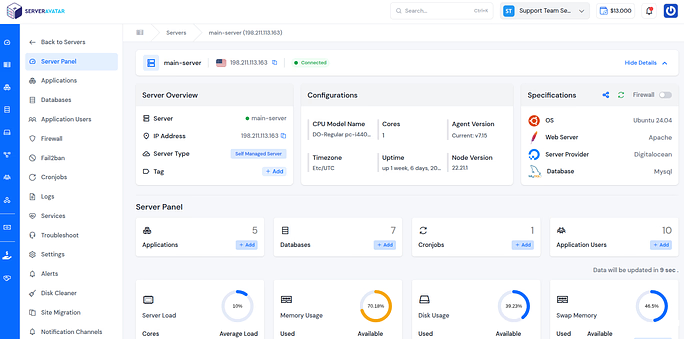
You can follow this step-by-step guide to install WordPress quickly using ServerAvatar: https://serveravatar.com/install-wordpress-quickly-on-vps/
Why ServerAvatar Is Ideal for Community Websites
Community websites usually require more server resources than regular blogs. Features like activity feeds, private messaging, media uploads, and user profiles can slow down websites on shared hosting.
This is where ServerAvatar becomes incredibly useful. It lets you:
- Deploy WordPress on powerful VPS servers
- Automatically configure performance optimizations
- Scale your server as your community grows
- Monitor CPU, RAM, and real-time server metrics
- Enable automatic backups
- Secure your community with firewalls and SSL
With ServerAvatar, you focus on building your community, while it handles server performance, security, and uptime in the background.
Best WordPress Community Plugins for 2025
1. BuddyBoss – The Complete Community Suite
If WordPress community plugins were cars, BuddyBoss would be a luxury SUV, powerful, stylish, and packed with premium features. It’s built for creators, schools, membership sites, eLearning platforms, and anyone wanting a professional community. BuddyBoss is perfect if you want a polished, professional community with zero compromises.

Key Features of BuddyBoss
- Modern Social Network Features: Activity feeds, reactions, user groups, and private messaging, all feel like a real social platform.
- Native Mobile App Support: You can even launch your own community mobile app with BuddyBoss App (a rare feature!).
- Seamless Integration: Works beautifully with LearnDash, MemberPress, WooCommerce, and more.
- High Customization: You can style your community exactly the way you want.
Pros
- Extremely feature-rich and professional
- Offers a companion mobile app option
- Beautiful design and modern interface
- Ideal for online courses, memberships, and large communities
- Strong integrations with LearnDash, LifterLMS, WooCommerce, etc.
Cons
- Premium and more expensive than others
- Can feel overwhelming to beginners
- Requires decent hosting to perform smoothly
Best for: serious, polished communities where you might want course integration, memberships, and even your own mobile app.
2. BuddyPress – The Classic Community Framework
BuddyPress is one of the oldest and most trusted community plugins in the WordPress world. It’s like an old reliable friend, simple, flexible, and open-source. BuddyPress is ideal for beginners or anyone wanting a simple yet powerful community setup.
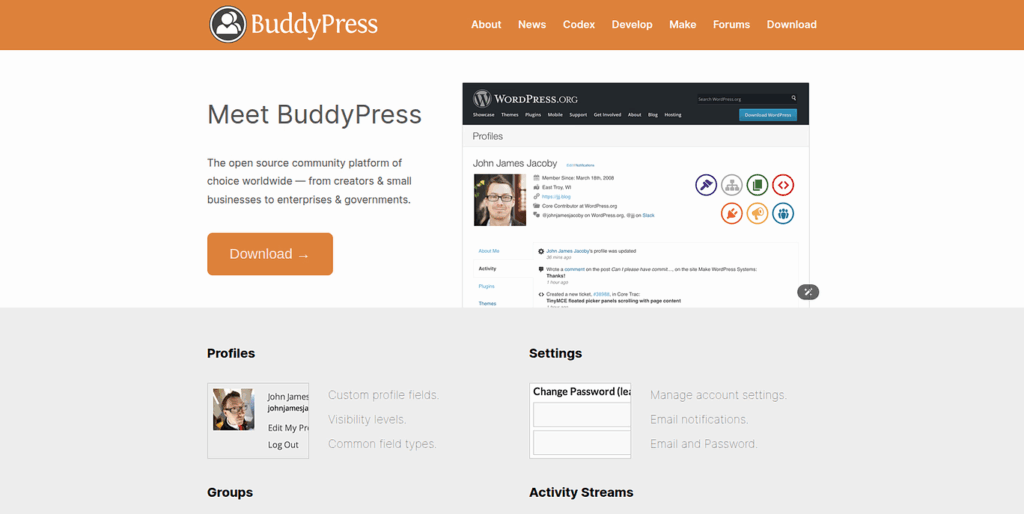
Best Features of BuddyPress
- Social Networking Features: User profiles, private messages, groups, activity stream, everything a basic community needs.
- Highly Extendable: Hundreds of free add-ons allow you to tailor your community your way.
- Lightweight & Free: A great option if you’re on a budget.
Pros
- 100% free and open-source
- Lightweight and flexible
- Works well with many free add-ons
- Easy to extend and customize
- Good choice for simple community setups
Cons
- Interface feels outdated compared to newer plugins
- Requires add-ons for advanced features
- Not as powerful for professional or large-scale communities
Ideal for: doing things on a budget, want a fully free open-source social network, or want something highly extensible.
3. PeepSo – A Lightweight Social Network Plugin
PeepSo gives you the experience of running your own Facebook-like platform directly inside WordPress. It’s fast, modern, and fully customizable. PeepSo is perfect for those who want a social network vibe without heavy complexity.

Why PeepSo Stands Out
- Clean & Modern Interface: Feels natural and user-friendly, especially for non-tech users.
- Strong Privacy Features: Perfect if your community requires privacy or exclusivity.
- Social Media–Like Features: Reactions, hashtags, user walls, real-time notifications, everything that boosts engagement.
Pros
- Clean, modern, Facebook-like interface
- Built for speed and privacy
- Offers real-time notifications and social interactions
- Highly customizable with add-ons
- Easy for newcomers to navigate
Cons
- Core plugin is free, but most useful features require paid add-ons
- Some features overlap and may feel modular
- Setup can feel slightly complex for beginners
Best For: if you want a modern social feel with real-time activity, more “social media” style than just forums.
4. MemberPress – Build Paid Community Spaces
If you want to build a gated, premium community, MemberPress is your best friend. It lets you create paywalls, memberships, and private community hubs. MemberPress is great for entrepreneurs, coaches, or educators monetizing their communities.
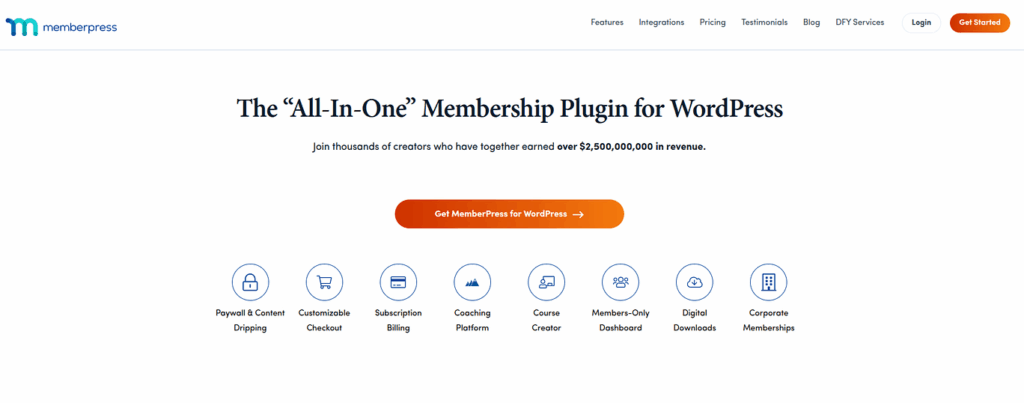
Essential Features of MemberPress
- Access Control: You decide who can see what, perfect for premium content or paid members.
- Course & eLearning Integration: Works smoothly with LMS plugins like LearnDash and LifterLMS.
- Subscription Management: Create plans, tiers, and renewal cycles easily.
Pros
- Best for paid communities or membership sites
- Advanced access rules and paywall controls
- Integrates with major LMS plugins
- Great for monetization
- Reliable subscription and payment management
Cons
- Not built for forums or activity feeds on its own
- Can become expensive depending on the plan
- Requires combining with other plugins for full community features
Perfect for: monetized communities, paywalls, recurring subscriptions, or membership-based access.
5. bbPress – The Best Forum Solution for WordPress
When it comes to building fast and reliable forums, bbPress leads the pack. It’s created by the same team behind WordPress. Ideal for community forums where simplicity and speed matter most.
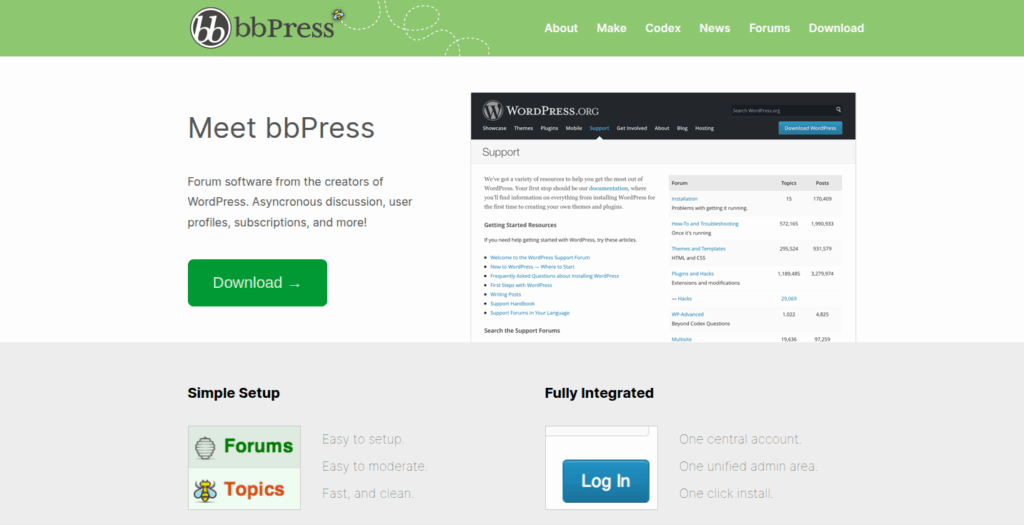
Highlights of bbPress:
- Lightweight & Speedy: Doesn’t slow down your website, unlike some heavy forum plugins.
- Simple Yet Functional: Perfect for Q&A forums, support communities, or discussion boards.
- Integrates With Everything: Works smoothly with BuddyPress, WooCommerce, and most themes.
Pros
- Fast, lightweight, and stable
- Officially built by the WordPress team
- Perfect for classic forums or discussion boards
- Works well with most themes
- Free to use
Cons
- Very basic design without add-ons
- Not suitable for social networking-style communities
- Limited customization compared to modern forum plugins
Best for: need of forums, it’s very light and straightforward.

6. WPForo – The Modern Forum Plugin
WPForo brings fresh designs and powerful features to WordPress forums. Think of it as bbPress with modern flair. WPForo suits communities where discussions are the main focus but aesthetics matter too.
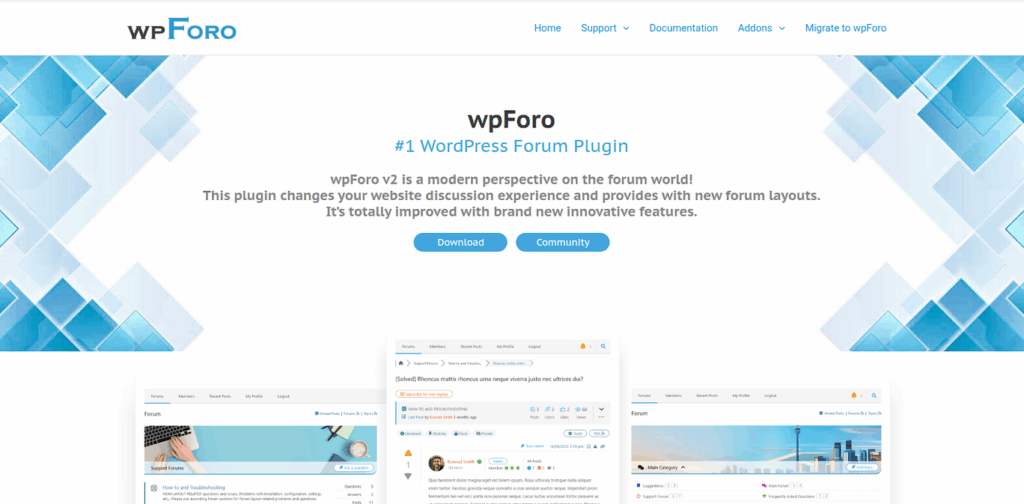
WPForo Key Advantages
- Multiple Layouts: Modern, extended, simplified, and Q&A layouts available.
- SEO-Friendly: Smart URL structure, rich snippets, and optimized indexing.
- Customizable User Profiles: Members get badges, ranks, and more interactive features.
Pros
- Modern and stylish forum layouts
- SEO-friendly forum structure
- User ranks, badges, and reactions
- More creative control than bbPress
- Includes Q&A, simplified, and classic layouts
Cons
- More resource-heavy than bbPress
- Some advanced features require paid add-ons
- Not ideal for building social networks or groups
Best for: more advanced forum functionality, reputation points, multiple layouts, modern UI.
7. Ultimate Member – Build User Profiles & Directories
If you want beautiful user profiles and directories, Ultimate Member is one of the best plugins out there. Ultimate Member is ideal for networking-focused communities.

Ultimate Member Features
- Drag-and-Drop Profile Builder: Create amazing profile pages without coding.
- User Directories: Let visitors filter and browse through members easily.
- Role & Access Management: Useful for running multi-level communities.
Pros
- Excellent for user profiles and directories
- Clean drag-and-drop profile builder
- Great for membership-style communities
- Highly customizable roles and permissions
- Free version is powerful
Cons
- Add-ons can get costly
- Not built for forums or activity feeds by default
- Requires extensions for advanced community interactions
Best For: profiles, directories, and role-based member access matter more than discussion forums.
8. Youzify – The Ultimate Community Customization Tool
Youzify (formerly Youzer) is known for its beautiful designs and endless customization options. If you want your community to look amazing and feel active, Youzify is a perfect fit.

How Youzify Enhances Communities
- Stunning Profile Designs: Colorful, modern, and highly interactive layouts.
- Monetization Features: Sell memberships or add private user areas.
- Gamification Tools: Badges, points, ranks, great for boosting engagement.
Pros
- Beautiful, eye-catching user profiles
- Tons of community customization options
- Gamification features like badges, points, ranks
- Works with BuddyPress and Elementor
- Great for visually rich communities
Cons
- Can be heavy on performance if not optimized
- Might feel overwhelming due to the number of settings
- Best features available only in the premium version
Ideal for: enhancing BuddyPress with beautiful profiles, gamification, and customizable member types.
How to Choose the Right Community Plugin
Choosing a community plugin depends on your needs. Ask yourself:
- Do I want a social network or simple forums?
- Do I need a free solution or a premium one?
- Will I sell memberships?
- Do I need mobile apps?
- How important are customization and design?
Here’s a quick guide:
| Need | Best Plugin |
| Social network feel | BuddyBoss, PeepSo |
| Paid membership community | MemberPress |
| Simple forums | bbPress |
| Modern forums | WPForo |
| Beautiful profiles | Ultimate Member |
| Custom community design | Youzify |
| Open-source flexibility | BuddyPress |
Performance Tips for Running a Fast Community Website
A community website can grow quickly, and with growth comes more users, more interactions, and more load on your server. Keeping your site fast ensures better engagement and a smoother user experience. Here’s how you can keep your community running at peak performance:
- Choose VPS hosting instead of shared hosting
- Use caching plugins
- Enable image optimization
- Offload media to a CDN
- Keep plugins minimal
- Monitor server load
Using ServerAvatar makes it easy to monitor CPU, RAM, and storage so your community always runs smoothly.
Security Tips for Community Websites
Community websites handle user registrations, profiles, messages, and input fields — making them more exposed to attacks. Securing your site should be a priority from day one.
- Use SSL (ServerAvatar makes SSL installation 1-click)
- Enable 2-factor authentication
- Use strong passwords & limit login attempts
- Moderate user registration
- Keep plugins and themes updated
- Back up your site regularly
- Secure User-Generated Content
Frequently Asked Questions (FAQs)
1. Which is the best WordPress community plugin for beginners?
BuddyPress is often the best starting point for beginners because it’s free, easy to use, and offers all the basic community features without overwhelming you.
2. Can I build a paid community with WordPress?
Yes. MemberPress is the most reliable plugin for creating a paid or gated community. You can set membership levels, restrict content, and manage recurring payments easily.
3. What’s the main difference between BuddyBoss and BuddyPress?
BuddyPress is completely free and provides essential social features, while BuddyBoss is a premium, advanced solution with a modern interface, deep customization, and even mobile app support.
4. Do I need additional hosting or a strong server to run a community website?
Yes. Community websites tend to be more resource-heavy because they involve user profiles, media, activity streams, and messaging. Using ServerAvatar helps you manage and scale the server effortlessly.
5. Can I combine multiple plugins for a better community experience?
Absolutely. Many site owners use combinations like BuddyPress + Youzify, or MemberPress + bbPress, depending on their needs. Just make sure not to overload your site with too many plugins to avoid performance issues.
Conclusion
Building a meaningful online community doesn’t happen overnight, but having the right tools can make the journey a whole lot smoother. Whether you want to create a simple discussion forum, a paid membership hub, or a full-fledged social network, WordPress offers a plugin for every kind of community. The eight plugins we explored each bring something unique to the table, some focus on social networking, some on forums, and others on monetization or user profiles.
The key is to understand what your community needs. Are you building a space for learning, networking, discussions, or engagement? Once you know your goal, picking the right plugin becomes much easier. With the right setup and the right tools, your website can grow into a space where people feel connected, valued, and excited to participate.
Remember, great communities aren’t just built with features. They grow with good communication, helpful content, and a welcoming environment. With WordPress and the plugins listed above, you’re already halfway there.
