
Running an online store on WordPress? Ecommerce Plugins make it possible. WordPress isn’t just for blogs, it can power full-scale online shops too. With the right plugin, you can sell products, accept payments, track orders, and more. But with so many options available, which ones truly stand out?
In this blog, we’ll go over the 7 best eCommerce plugins for WordPress. These plugins can help you grow your store, sell more, and make your life easier.
Let’s break it down simple.
1. WooCommerce
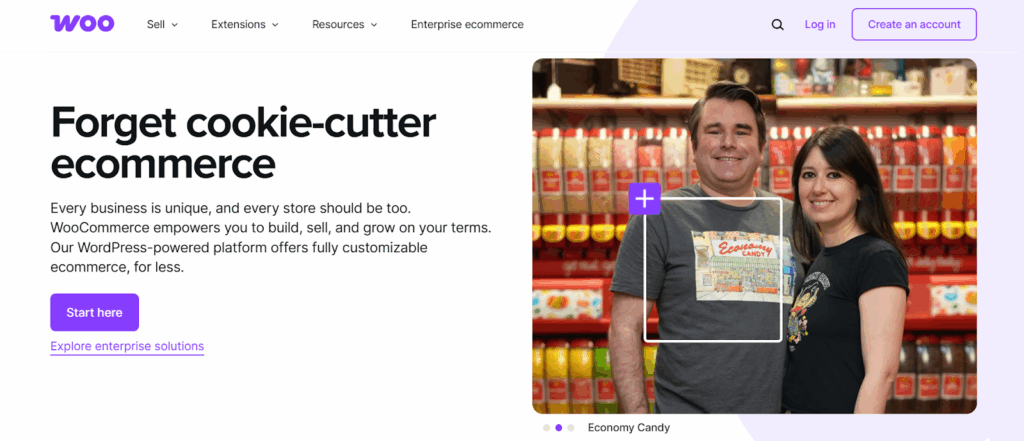
What is this?
WooCommerce is the most popular eCommerce plugin for WordPress. It’s free, easy to use, and works with most WordPress themes. Over 5 million stores use it.
How it works
Once you install WooCommerce, you can add products, set prices, take payments, and even offer shipping. It turns your normal website into a full shop.
You can:
- Sell physical or digital items
- Add product pictures and descriptions
- Choose shipping options
- Set taxes
- Accept payments (PayPal, credit card, etc.)
There are also a lot of add-ons for WooCommerce. You can get more features like bookings, subscriptions, and more.
Why use it?
- It’s free
- Works with almost any WordPress theme
- Easy to set up and run
- Big community and support
- Tons of add-ons for extra tools
If you want a shop that does almost everything, WooCommerce is a great start.
2. ProfilePress
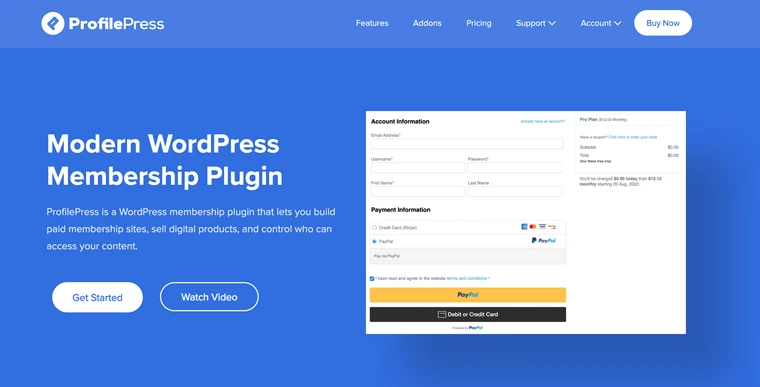
What is this?
ProfilePress turns your WordPress site into a powerful eCommerce platform for selling memberships, subscriptions, and digital access. It’s perfect for anyone to sell digital products, premium content, or gated access to online communities and courses.
How it works
Install ProfilePress, create your membership or product plans, set prices, and connect a payment gateway, such as Stripe or PayPal. Visitors can sign up, pay, and instantly gain access to your protected content, downloads, or online courses.
You can:
- Sell memberships, subscriptions, or digital access
- Accept one-time and recurring payments via Stripe, PayPal, Paystack, Mollie, or Razorpay
- Offer free trials, coupons, or discounts to boost conversions
- Restrict access to posts, pages, videos, or WooCommerce products
- Track signups, renewals, and cancellations with detailed reports
- Sync new customers to email marketing and CRM software such as Mailchimp, Campaign Monitor, and MailerLite
Why use it?
- Perfect for selling digital access or recurring memberships
- Easy setup with no coding required
- Clean checkout and member dashboard
- Includes add-ons for more features
ProfilePress is a perfect e-commerce solution for digital memberships, online courses, and subscription-based access.
3. Easy Digital Downloads (EDD)
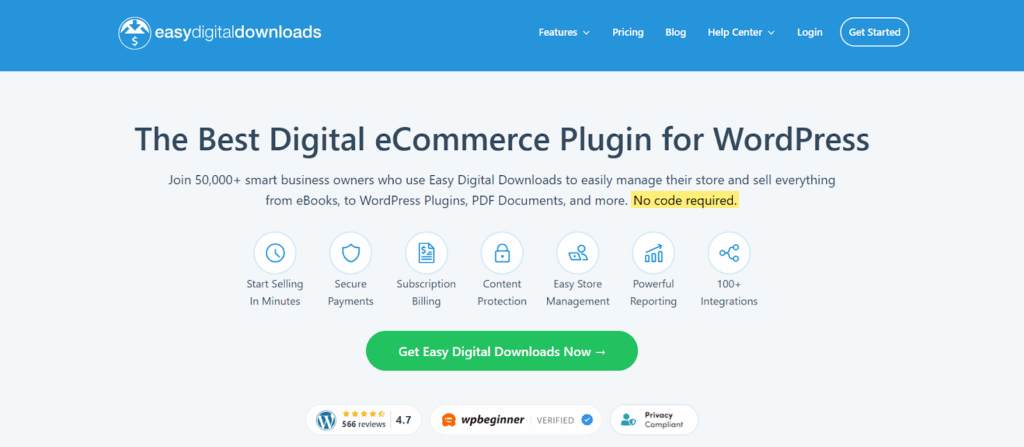
What is this?
Easy Digital Downloads is made for selling digital products — like music, software, books, or courses. If you don’t ship anything, this one is perfect.
How it works
Install EDD, add your digital files, set prices, and you’re good to go. Customers pay, and they get a download link.
You can:
- Add product pages with images and files
- Offer discount codes
- Track downloads
- Get reports
- Take payments (Stripe, PayPal, and more)
Why use it?
- Great for selling downloads
- Super simple
- Clean design
- Focused on digital products only
- Free and paid add-ons
It’s not for physical stuff, but for digital, it’s the best.
4. BigCommerce for WordPress
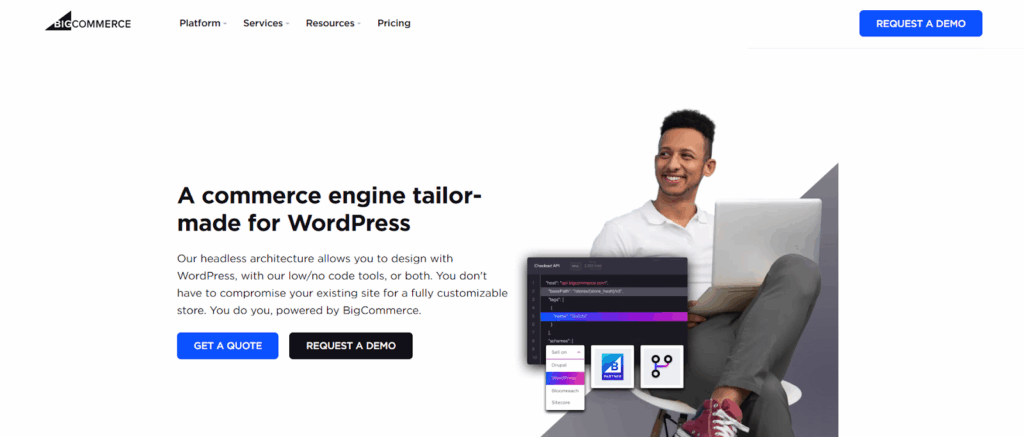
What is this?
BigCommerce is a full online selling platform. But they made a WordPress plugin that lets you use BigCommerce inside your WordPress site.
How it works
You run your store using BigCommerce tools, but your site looks like a normal WordPress site. It keeps your site fast because all the store stuff runs on BigCommerce, not your hosting.
You can:
- Add products to WordPress pages
- Use WordPress for design and content
- Get strong eCommerce features from BigCommerce
- Handle big stores with lots of products
Why use it?
- Great for large or growing stores
- Faster site (store data is off-site)
- PCI compliance (for safe payments)
- Good for high-volume sellers
If you want to grow big, this is a good option.
5. WP ECommerce
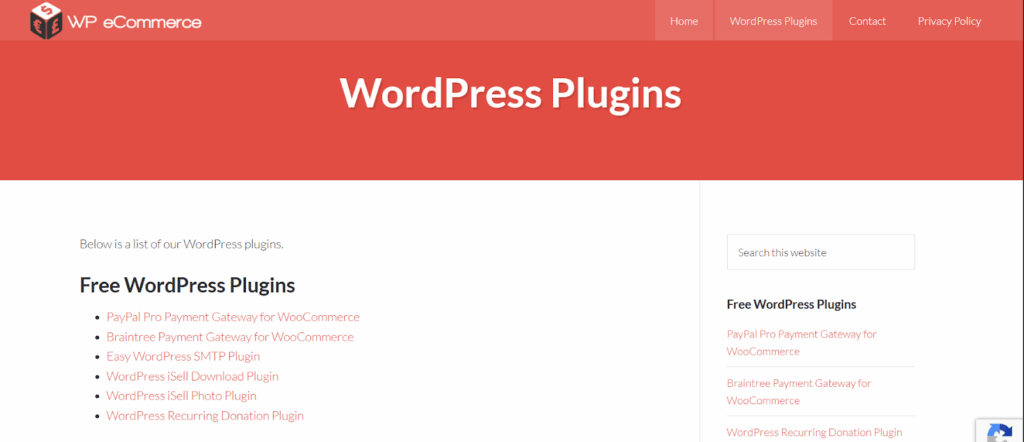
What is this?
WP ECommerce is one of the older eCommerce plugins for WordPress. It’s been around for years and still works well for many stores. It’s simple and gets the job done.
How it works
Install WP ECommerce, add your products, set up payment methods, and you’re ready to sell. It gives you everything you need for a basic online store without too much fancy stuff.
You can:
- Add products with photos and descriptions
- Set up different payment options
- Manage inventory and stock
- Handle shipping and taxes
- Create discount codes
Why use it?
- Simple and straightforward to use
- Good for basic stores
- Less complicated than bigger plugins
- Stable and reliable
- Free to start with
It’s great if you want a no-nonsense store that just works without all the extra bells and whistles.
6. MemberPress
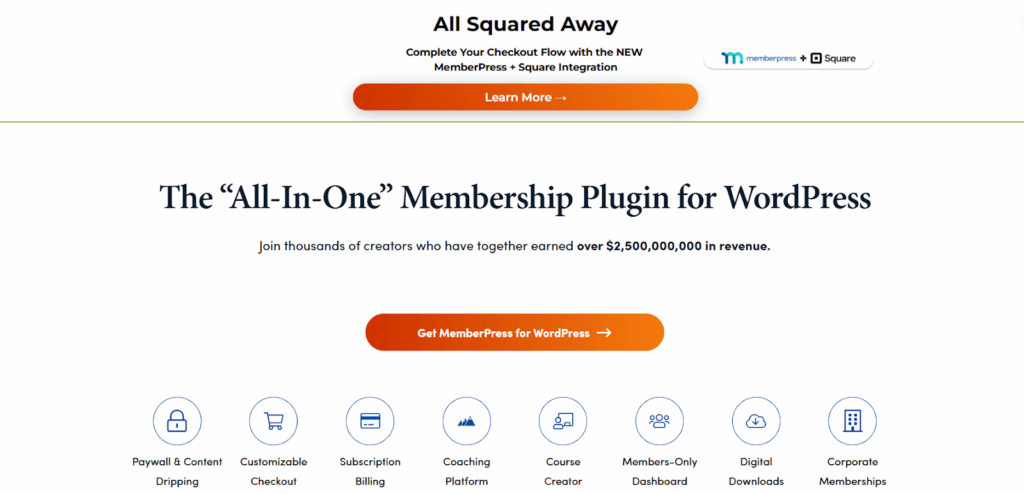
What is this?
MemberPress helps you sell memberships, courses, or paid content. It’s not for physical stuff, but more for teaching or exclusive content.
How it works
You choose what content you want to protect, then charge people to see it. You can sell one-time access or monthly plans.
You can:
- Make members-only areas
- Sell online courses
- Use coupons
- Track users
- Drip content (send over time)
Why use it?
- Best for online courses or clubs
- Easy to set up
- Built-in payment tools
- Works with WooCommerce too
If you want to teach or run a paid club, MemberPress is the way to go.

7. WP Simple Pay
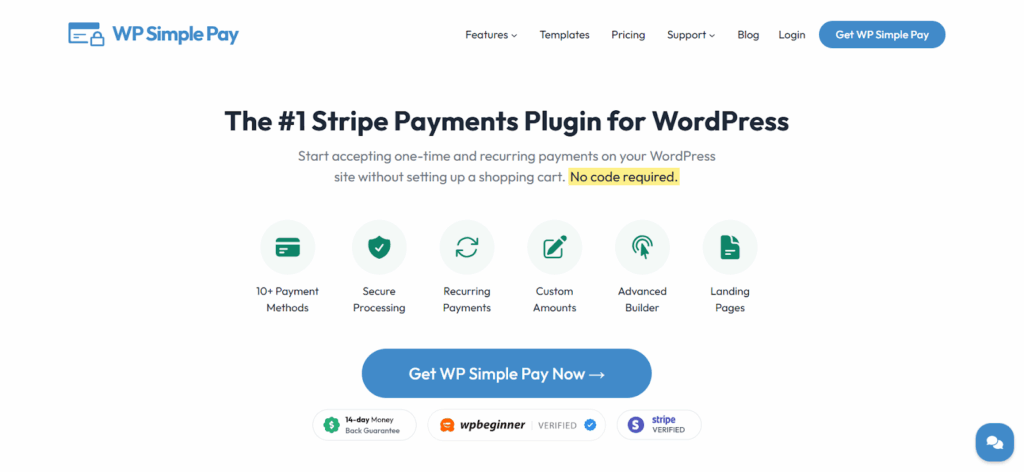
What is this?
WP Simple Pay is for taking payments — simple, right? It’s not a full eCommerce store plugin. But it’s great if you want to take quick payments without setting up a whole shop.
How it works
You just create a payment form, connect it to Stripe, and put it on your site. That’s it. Great for donations, services, or one-time products.
You can:
- Set fixed or custom payment amounts
- Make one-time or recurring payments
- Add coupons
- Use Apple Pay and Google Pay
- Customize the payment form
Why use it?
- Super easy to set up
- No need for a cart or product pages
- Great for quick payments or services
- Clean and fast
- Works well with Stripe
If you just need to collect money (not run a full store), WP Simple Pay is a nice pick.
How to Pick the Right Plugin for You
Still not sure which one to choose? Here’s a quick guide.
If you want to sell memberships, subscriptions, or gated digital access:
- ProfilePress is perfect
If you sell physical stuff:
- WooCommerce is best
- BigCommerce if you need to scale up fast
If you sell digital stuff:
- Easy Digital Downloads is made for it
If you sell services or single items:
- WP Simple Pay is fast and clean
If you want to run a membership or course:
- MemberPress is perfect
Setting Up Your Store – Keep It Simple
So you picked a plugin. Now what? Here’s how to get started without making it too hard.
Step 1: Install and activate your plugin Go to your WordPress admin, click Plugins, then Add New. Search for your chosen plugin and install it.
Step 2: Run the setup wizard Most good plugins have a setup helper. Don’t skip this part – it saves you time later.
Step 3: Add your first products Start with just 2-3 products. You can add more later. Make sure you have good photos and clear descriptions.
Step 4: Set up payments Connect PayPal or Stripe so people can actually pay you. Test it by buying something from yourself.
Step 5: Check on mobile Most people shop on phones now. Make sure your store looks good on small screens.
Common Mistakes New Store Owners Make
Here are some things that mess people up when they start:
Too many plugins at once Don’t install 10 plugins on day one. Start with your most required plugin and add more later if you need them.
Bad product photos Blurry or dark photos will kill your sales. Use good lighting and take clear pictures.
Making checkout too hard If people have to fill out 20 fields to buy something, they’ll give up. Keep it simple.
Not testing anything Always test your store before you tell people about it. Buy something from yourself to make sure it works.
Forgetting about mobile More than half of online shopping happens on phones. If your store looks bad on mobile, you’ll lose sales.
Tips to Grow Your Store
Once your store is running, here are some ways to get more customers:
Write good product descriptions Don’t just list features. Tell people how your product will help them or make their life better.
Use social media Post about your products on Facebook, Instagram, or wherever your customers hang out.
Offer free shipping People love free shipping, even if you just add the cost to your product price.
Get customer reviews Ask happy customers to leave reviews. New customers trust other customers more than they trust you.
Send follow-up emails After someone buys, send them a thank you email. Maybe offer a discount on their next order.
Keep Your Store Safe
Online stores handle money and personal info, so security matters:
Use strong passwords Don’t use “password123” for your admin account. Use something long and random.
Keep everything updated Update WordPress, your theme, and plugins regularly. Old software has security holes.
Get an SSL certificate This makes your site secure (you’ll see “https” instead of “http”). Most hosting companies give you one for free.
Backup your site If something breaks, you want to be able to fix it fast. Use a backup plugin or service.
FAQs
Q: Do I need to pay for these plugins?
Most have free versions. Some features may need paid add-ons or upgrades.
Q: Can I use more than one plugin at the same time?
Sometimes yes, but it’s best to stick with one to avoid conflicts.
Q: Will these plugins slow down my site?
Not if your hosting is good and you don’t use too many plugins.
Q: Can I use these plugins on any theme?
Yes, most work with any theme, but some may look better on certain ones.
Q: What if I want to switch later?
You can export your data and move to a new plugin or platform when needed.
Conclusion
WordPress is great for selling online if you use the right tools. These 7 plugins help you run and grow your store. They’re all solid choices, but what’s “best” depends on what you need.
Want a big full-featured store? Go with WooCommerce. Selling downloads? Pick EDD. Want a simple payment button? WP Simple Pay has your back.
Just don’t overthink it. Pick one, try it, and see how it works. You can always switch or upgrade later.
The most important thing is to start. Every successful store started with zero customers and zero sales. Pick a plugin, add some products, and start selling. You’ll figure out the rest as you go.
Remember – your first sale won’t be perfect, and that’s okay. Learn from each customer and keep making your store better.
Stop Wasting Time on Servers. Start Building Instead.
You didn’t start your project to babysit servers. Let ServerAvatar handle deployment, monitoring, and backups — so you can focus on growth.
Deploy WordPress, Laravel, N8N, and more in minutes. No DevOps required. No command line. No stress.
Trusted by 10,000+ developers and growing.
