WordPress Form Plugins are essential when building a WordPress site in 2025. A good form helps your visitors contact you, sign up for stuff, give feedback, or even place orders. But the big question is: which form plugin should you use?
There are so many out there. Some are super easy, some are powerful, and some are just free and simple. It can be kinda hard to pick the right one. But don’t worry. I’ve made it easy for you.
Here are the 9 best WordPress form plugins in 2025. I’ll keep it simple and easy. I’ll show you what they do, how they work, and why they are good. We’ll also talk about the good stuff (pros) and the not-so-good stuff (cons) for each plugin.
What is this?
This post is about WordPress form plugins. A plugin is a tool you add to your site. A form plugin helps you make forms. You can use forms for:
- Contact pages
- Surveys
- Signups
- Feedback
- Orders
A great form plugin should be simple to set up, look clean on your site, and do the job without problems.
Why Do You Need a Form Plugin?
Here’s why every WordPress site needs one:
- Talk to visitors: People can reach out to you
- Grow your email list: Collect emails for updates
- Sell stuff or take bookings: Accept orders or appointments
- Get feedback: Hear what people think
- Look professional: A clean form shows you mean business
There are many form plugins out there, but not all are the same. Some are super easy. Some are made for big websites. Some are free. Others cost money.
That’s why I made this list, to help you pick the best one for your site in 2025.
1. WPForms
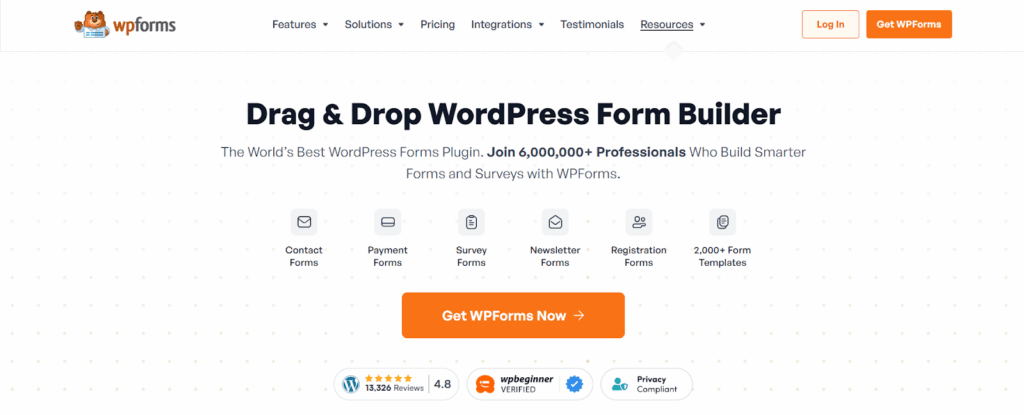
WPForms is one of the easiest form plugins you can use. It has a simple drag-and-drop builder, so anyone can build a form in just a few minutes. It also comes with many templates to help you get started fast. It’s perfect for beginners who want something that works well right away.
How it works
- Use a drag-and-drop builder
- Pick from templates or start from scratch
- Add fields like name, email, phone
Why use it?
- Very simple for newbies
- Fast form load speed
- Integrates with email services
- Spam protection
Advantages
- Beginner-friendly drag‑and‑drop interface
- Huge library: over 2,000 templates (25 free in Lite
- Spam protection (reCAPTCHA, hCaptcha, Turnstile, more)
- Accept Stripe payments even in free version
Disadvantages
Price
The free version offers basic forms. The pro version starts around $79/year.
2. Gravity Forms
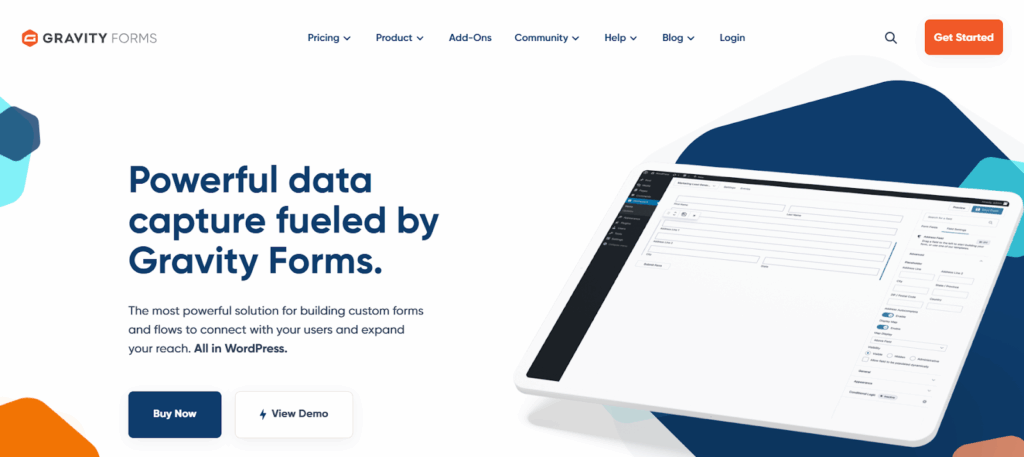
Gravity Forms is a powerful plugin for people who need advanced features. It’s great for businesses or developers who want full control over how forms look and work. It doesn’t have a free version, but it offers lots of tools and custom options to build complex forms.
How it works
- Drag-and-drop form builder
- More field types (file upload, date picker)
- Conditional logic (show or hide fields)
Why use it?
- Great for complex forms
- Lots of add-ons (payment, CRM, surveys)
- Good support
Advantages
- Very customizable; ideal for developers
- Store form entries in custom tables (better than posts)
- Tons of add-ons and hooks for custom logic
Disadvantages
Price
Starts at about $59/year.
3. Ninja Forms
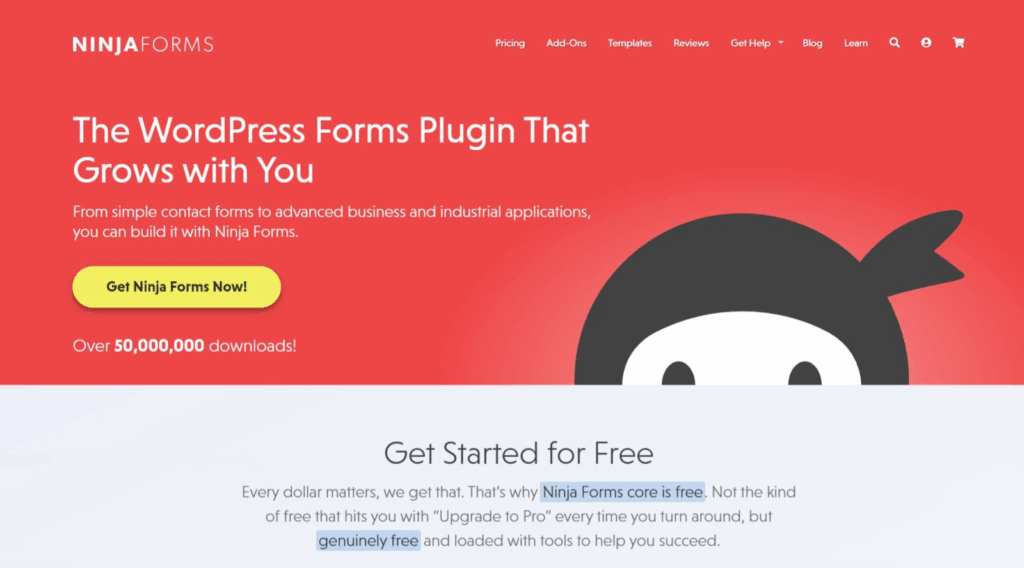
Ninja Forms is a flexible plugin that works for both beginners and pros. You can start with the free version and add more features later by buying add-ons. It has a friendly interface and a good mix of free and paid tools, making it a nice choice for growing sites.
How it works
- Drag-and-drop form builder
- Use free add-ons or buy what you need
Why use it?
- Good for basic to mid-level forms
- Expandable
- Free core plugin
Advantages
- Lightweight (~30 KB), extremely fast
- AI form builder with ChatGPT integration
- Includes most features in core; lifetime plans available
- Multi‑site options, rich spam protection
Disadvantages
- Fewer templates than WPForms
- UI may need a short learning curve
Price
Core is free. Paid add-ons from $49/year.
4. Formidable Forms
Formidable Forms is made for people who want to do more with their form data. It can create things like calculators, directories, and tables. It’s good for advanced users who need forms that not only collect data but also display it in smart ways.
How it works
- Drag-and-drop design
- Display form data on site (like directories)
- Views let you show data in tables or lists
Why use it?
- Good for listings, calculators, job boards
- Lots of built-in tools
Advantages
- Advanced data handling (views, calculators, directories)
- Free core version, paid starts around $99/year
- Good for complex forms and custom data displays
Disadvantages
- Premium needed for deeper functionality
- Custom CSS/HTML may need some coding
Price
Starts at around $99/year.
5. Fluent Forms
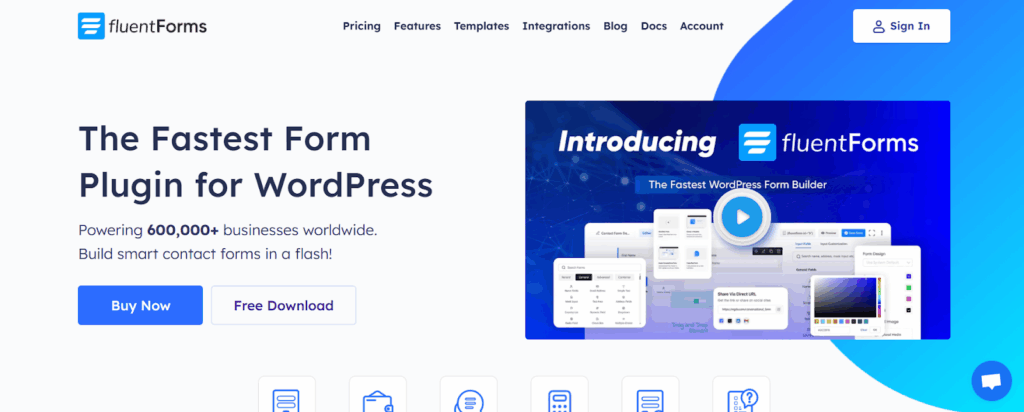
Fluent Forms is fast and packed with features. It’s lightweight, easy to use, and offers great value even in the free version. If you want a quick, reliable form plugin that won’t slow down your site, Fluent Forms is a top choice.
How it works
- Drag-and-drop builder
- Pre-made templates
- Lightweight and fast
Why use it?
- Fast load times
- Good value
- Lots of integrations
Advantages
- Free core with many paid add‑ons
- Easy drag-and-drop UI
- Payment add‑ons available
Disadvantages
- Add-on pricing can get high ($99+ for bundles)
Price
Free core. Premium starts at $59/year.
6. Everest Forms

Everest Forms is a neat and beginner-friendly plugin. It has a clean design and lets you create forms using simple drag-and-drop tools. It’s great for people who are just starting out and want something easy and clean.
How it works
- Simple drag-and-drop builder
- Templates for common forms
- Gutenberg block support
Why use it?
- Easy for starters
- Clean and simple design
- Free version covers basics
Advantages
- Clean interface, good for beginners
- Free core supports basic forms
- Gutenberg block and shortcode support
Disadvantages
- Fewer templates in free version
- Advanced features locked behind paid add‑ons
Price
Free core. Paid add-ons from $49/year.
7. UserFeedback
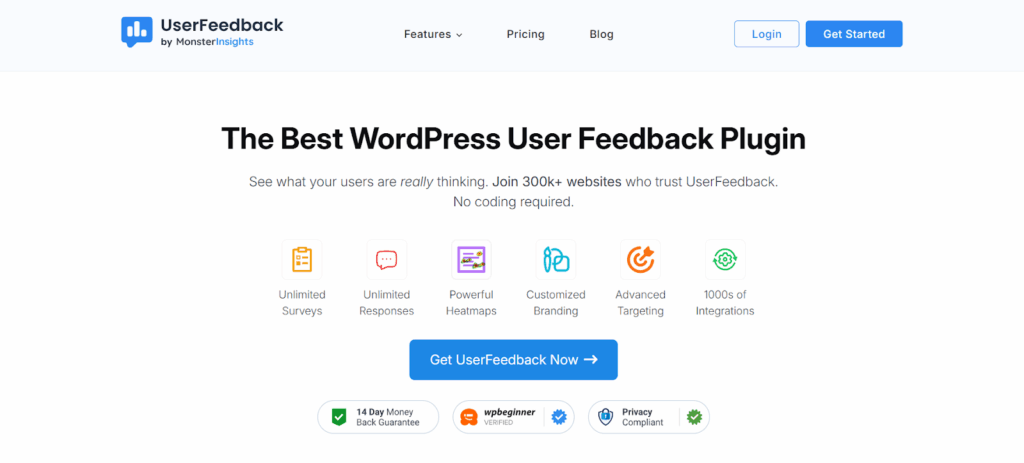
UserFeedback is a form plugin made to help you get quick responses and feedback from your visitors. It’s simple, fast, and built to help you learn what your users are thinking. If you want to improve your site or know what people really want, this plugin is a great tool.
How it works
- Easy setup from your WordPress dashboard
- Choose question types (like multiple choice, rating, or text)
- Show the feedback form as a popup or on a page
- Set when and where it should appear
Why use it?
- Great for getting real feedback from visitors
- Helps improve your site, products, or services
- You can ask short questions without making long forms
- Works well on both desktop and mobile
Advantages
- Quick and simple to use
- Designed to boost user engagement
- Lets you set up multiple feedback forms
- Comes with built-in reports to see what users say
- Can increase signups or reduce bounce rates
Disadvantages
- Not made for long or detailed forms
- Some features only in Pro version
- Works best when used with other tools
Price
- Free version with basic tools
- Pro starts around $49/year for more features
8. HappyForms
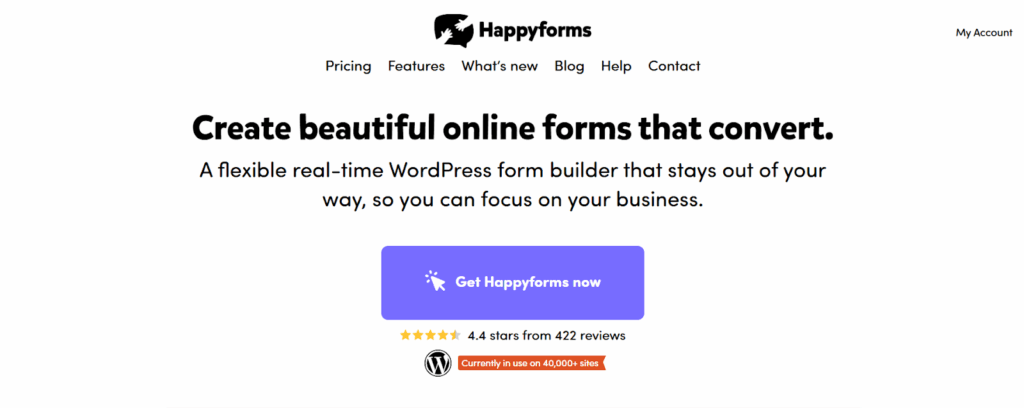
HappyForms is a simple and clean plugin. It’s made to help people build forms quickly using a live preview tool. It’s great for those who want a no-fuss form builder that looks nice and just works.
How it works
- Drag-and-drop builder
- Live preview
- Spam protection
Why use it?
- Easy to use
- Clean interface
- Free version is solid
Advantages
- Simple, clean UI
- Live preview builder
- Solid free version
Disadvantages
- Advanced features reserved for paid plans
- Smaller user base => fewer tutorials/add‑ons
Price
Free core. Pro starts at $49/year.
9. Jetpack Forms
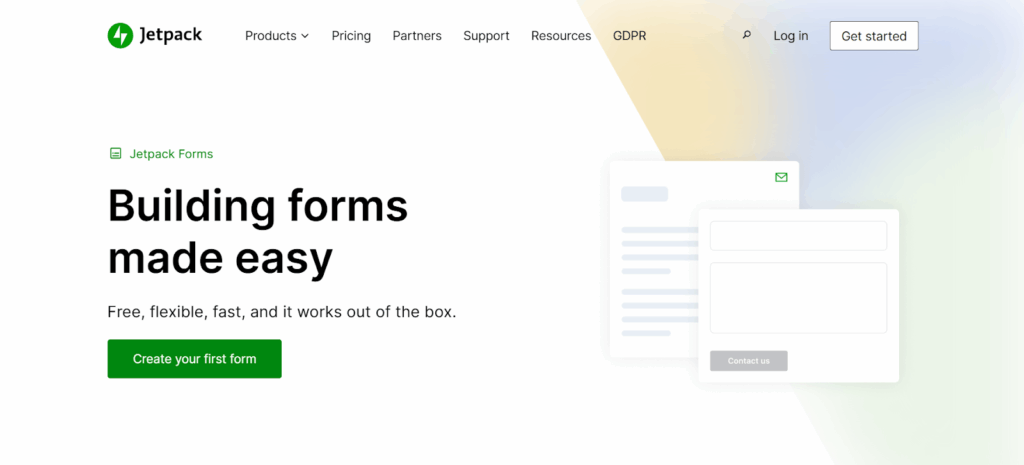
Jetpack Forms is part of the popular Jetpack plugin by WordPress.com. It lets you add simple contact forms right into your posts or pages using the block editor. If you’re already using Jetpack for stats or security, this form tool is easy to use and already built in.
How it works
- You install Jetpack and connect it to your WordPress.com account
- Go to any post or page and click “Add Block” → choose “Form”
- Pick the type of form (contact, feedback, RSVP, etc.)
- Customize the fields you want (like name, email, message)
- Publish the page and your form is ready
Why use it?
- Very easy to use inside the block editor
- No need for extra plugins if you already have Jetpack
- Great for basic forms like contact or feedback
- Built by the WordPress.com team, so it’s safe and reliable
Advantages
- Comes with Jetpack—no need to install another form plugin
- Works well with the block editor
- Good for simple contact forms
- Free with other Jetpack features
Disadvantages
- Not good for complex forms
- Limited field types and design options
- Needs a WordPress.com login to set up Jetpack
Price
- Included in the free Jetpack plan
- Extra features come with Jetpack paid plans (start around $5/month)
Comparison Overview
| Plugin | Free Core | Best For | Standout Features | Price (Basic) |
|---|---|---|---|---|
| WPForms | ✅ Yes | Beginners, tons of templates | AI builder, payments in core | $79/year |
| Gravity Forms | ❌ No | Developers, complex logic | Advanced fields, hooks | $59/year |
| Fluent Forms | ✅ Yes | Performance, cost-effective | AI builder, fast, lifetime | $59/year |
| Formidable Forms | ✅ Yes | Data display, directories | Views, calculators | $99/year |
| Ninja Forms | ✅ Yes | Modular features via add-ons | Team collaboration | From $49/year |
| Everest Forms | ✅ Yes | Simple forms, easy use | Gutenberg support | From $49/year |
| UserFeedback | ✅ Yes | Quick feedback, popups | In-page surveys, reporting | From $49/year |
| HappyForms | ✅ Yes | Easy to use, live preview | Clean UI, spam protection | From $49/year |
| Jetpack Forms | ✅ Yes | Jetpack users, quick forms | Block-based forms, built-in | Free (Jetpack plugin) |
How to pick the right one
Think about these:
- Ease of use: Beginners may like WPForms or Everest Forms.
- Needed features: Complex features? Try Gravity or Formidable.
- Budget: Free options like Caldera or Fluent.
- Speed: Lightweight picks like Fluent or HappyForms are quick.
- Extras: Payment, email, CRM, file uploads—all need add-ons.
Setup guide (simple)
- Go to Plugins → Add New
- Search for the plugin name
- Click Install and then Activate
- You’ll get a new menu for forms
- Create a form: name it, pick fields, save
- Place form on page using block, shortcode, or widget
- Test it: fill and submit to see it works
Tips to make forms better
- Use clear labels: “Your Name” not “Full Name Here”
- Keep fields short: only needed info
- Spam check: use CAPTCHA or honeypot
- Add required fields: make sure you get email or name
- Show thank you message after submit
- Test it on phone and computer
FAQ
Q: Can I use free version and then change to paid?
Yes. You can start free and upgrade later.
Q: Do I need to know code?
No. These plugins let you build forms with no code.
Q: Can I get email alerts?
Yes. All these let you get email when someone submits a form.
Q: Will forms work on phones?
Yes. They are made to work on phones and tablets.
Q: Are they safe?
Yes. Most have anti-spam tools and updates to fix bugs.
Conclusion
Okay, so now you’ve seen the top 9 WordPress form plugins for 2025. They’re all good in their own way. Some are super simple. Some do crazy smart stuff. Some are free. Some cost a bit. What matters is picking the one that works best for you and your site.
Let’s sum it up real quick:
- Want super easy and fast? Use WPForms or Everest Forms
- Need something more advanced? Try Gravity Forms or Formidable Forms
- Looking for speed and value? Go with Fluent Forms
- Like free tools? Check out UserFeedback or Jetpack Forms
- Want clean and simple design? Go with HappyForms
Try the free ones first. See what works. Then upgrade if you need more features.
And remember good forms help your site grow. They bring you new people, help you collect info, and make your site look more pro.
Stop Wasting Time on Servers. Start Building Instead.
You didn’t start your project to babysit servers. Let ServerAvatar handle deployment, monitoring, and backups — so you can focus on growth.
Deploy WordPress, Laravel, N8N, and more in minutes. No DevOps required. No command line. No stress.
Trusted by 10,000+ developers and growing.
