
If you’re searching for the best WordPress Plugins for Blogger, you already know how demanding blogging can be. It’s not just about writing articles, you also need to handle editing, website design, SEO, backups, social sharing, security, and more. Doing all of this manually can be time-consuming and overwhelming, especially if you’re managing everything on your own.
That’s where WordPress plugins come in. These small but powerful tools can help you automate tasks, improve your site’s performance, and grow your blog faster. From boosting your SEO to designing beautiful pages and keeping your blog safe, plugins can take care of the technical work so you can focus on creating great content.
In this guide, we’ll explore 10 essential WordPress plugins that can truly transform your blog. Each one plays a unique role in helping you attract more readers, improve your site’s speed, enhance user experience, and grow your online presence.
1. Yoast SEO
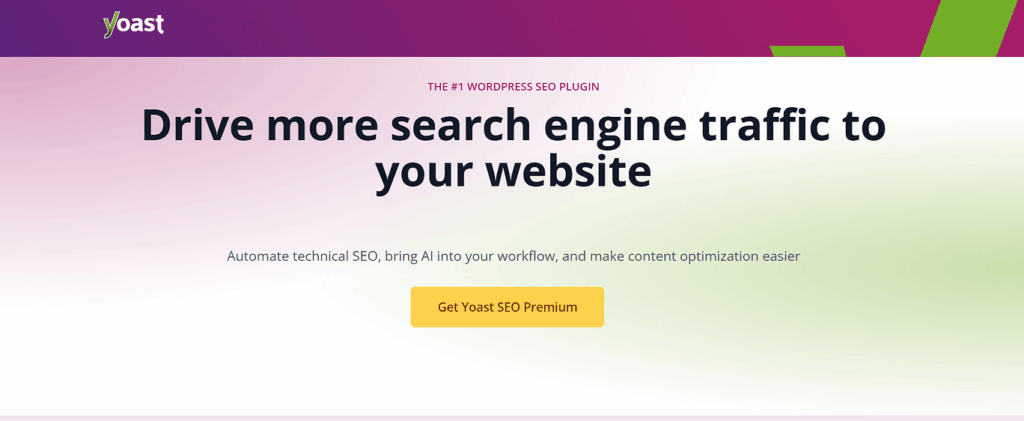
If you want your blog posts to show up on Google, Yoast SEO is a must-have. What is this? It’s a plugin that checks your content for SEO best practices—like using keywords, adding meta descriptions, and organizing your headings—so your posts have a better chance of ranking high in search engines.
How it works
After you write a post, Yoast shows tips like:
- Use your keyword here
- Make your paragraph shorter
- Add a meta description
- Use a better title
It uses red, orange, or green lights to show what’s good or bad.
Why use it?
- More people can find your blog
- Easy to follow tips
- Works with most themes
Yoast SEO – Key Features
- Real-time SEO analysis while writing posts
- Readability check for better user experience
- Snippet preview for Google search results
- Easy keyword optimization
- Internal linking suggestions (premium)
- XML sitemap creation
- Meta tags control
2. Jetpack
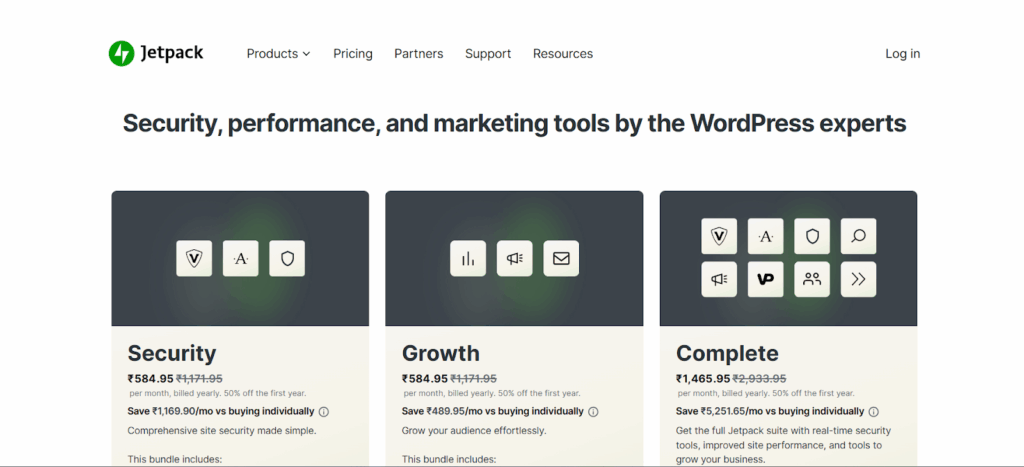
Keeping your blog fast, secure, and running smoothly can be a hassle, but Jetpack makes it simple. What is this? It’s an all-in-one plugin that adds security features, performance boosts, visitor stats, and social sharing tools to your blog—all from one easy dashboard.
How it works
Jetpack offers:
- Site stats
- Security scanning
- Backup options
- Lazy loading for faster images
- Spam protection
You just turn on the things you want.
Why use it?
- It saves time and plugins
- Keeps your blog safe
- Shows how your blog is doing
Jetpack – Key Features
- Built-in security (spam protection, brute force blocking)
- Performance tools (lazy loading images, site speed boost)
- Site statistics and traffic reports
- Downtime monitoring and alerts
- Automated social media sharing
- Customizable contact forms
- Backups and restores (paid plan)
3. WP Super Cache
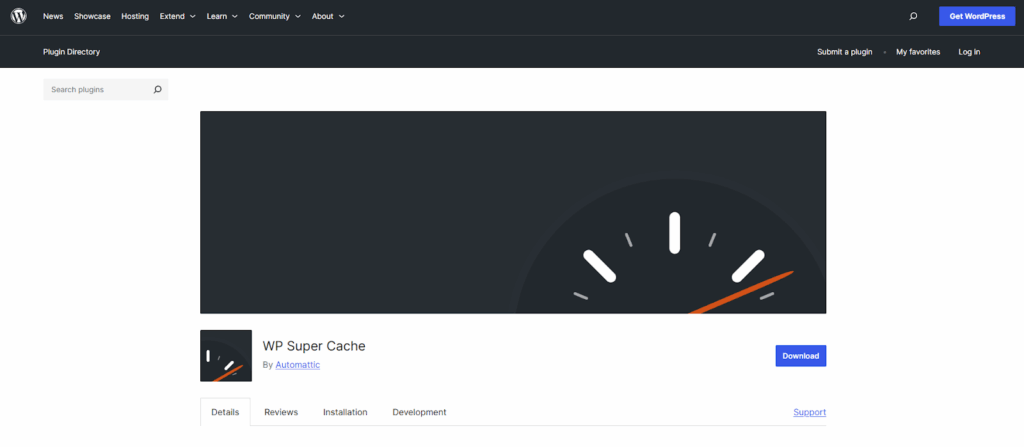
Site speed is a big deal for bloggers, and slow pages can chase visitors away. What is this? WP Super Cache creates static versions of your pages, which means your site loads faster for users by showing a saved version of your content instead of loading it fresh every time.
How it works
Instead of loading a page fresh each time, it shows the saved (cached) version. That means it’s faster.
You just turn it on and it works in the background.
Why use it?
- Fast blogs keep readers happy
- Google likes fast blogs
- Saves your server from working too hard
WP Super Cache – Key Features
- Generates static HTML files for faster page loading
- Supports multiple caching types (mod_rewrite, PHP, legacy)
- Scheduler for cache clearing and refreshing
- CDN (Content Delivery Network) support
- Preloading of content for better performance
- Simple on/off switch for caching
- Compression for smaller file sizes
4. Akismet Anti-Spam
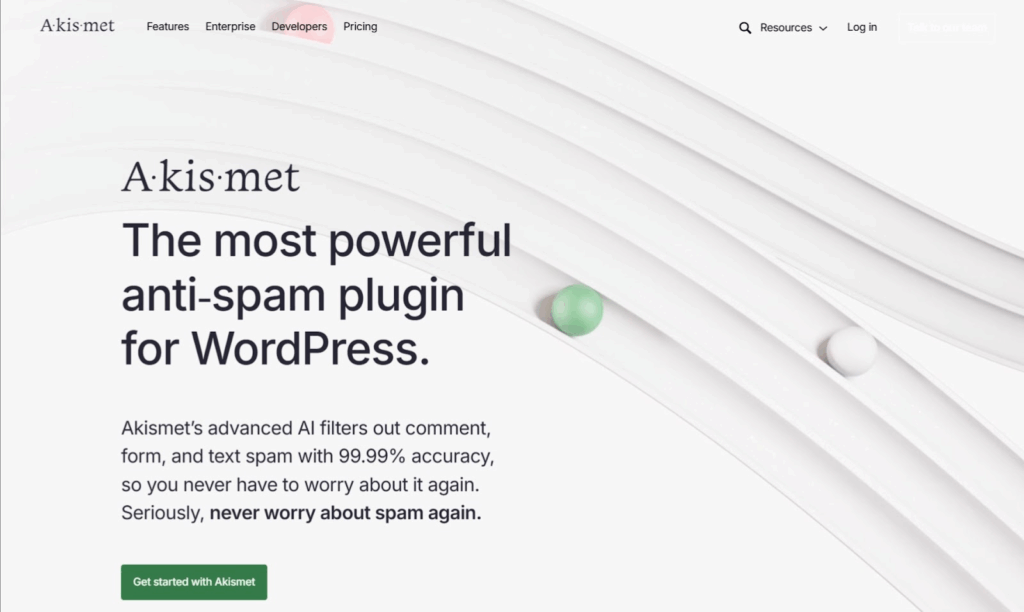
Nobody likes spam comments, they clutter your posts and make your blog look messy. That’s where Akismet Anti-Spam comes in. What is this? Akismet Anti-Spam is a smart plugin that automatically detects and removes spam comments before they even appear on your site. It saves you time by filtering out junk so you don’t have to manually review every comment. This keeps your comment section clean, professional, and focused on real conversations.
How it works
Every time someone leaves a comment, Akismet checks it. If it looks like spam, it puts it in the trash.
You don’t have to do anything after setting it up.
Why use it?
- Saves time
- Keeps your blog clean
- Stops bots from messing with your site
Akismet Anti-Spam – Key Features
- Automatically filters spam comments
- Keeps comment section clean and real
- Shows comment history for moderation decisions
- Saves time with auto-deletion of obvious spam
- Integrates with most contact form plugins
- Regularly updated spam detection algorithm
5. Elementor
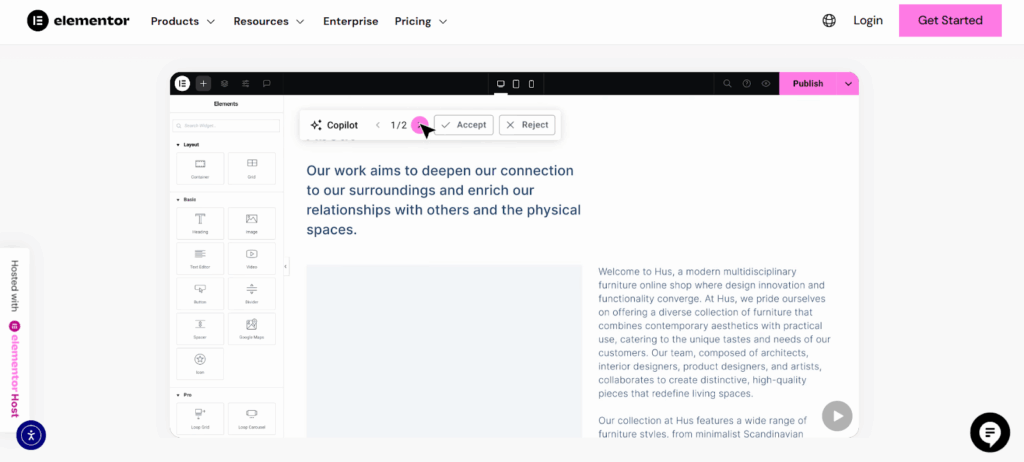
Want a professional-looking blog but don’t know how to code? Elementor has your back. What is this? It’s a visual drag-and-drop page builder that lets you design custom pages, layouts, and sections on your blog without touching a single line of code.
How it works
You open your page with Elementor, then:
- Drag a headline
- Drop an image
- Move things around
- Make cool designs fast
It shows you everything live.
Why use it?
- Make your blog look pro
- No need for a designer
- Easy even if you’re new
Elementor – Key Features
- Live drag-and-drop editor
- Pre-made templates and blocks
- Full mobile editing controls
- Custom widgets (image, text, button, forms, etc.)
- Integrates with WooCommerce and other plugins
- Reusable design elements across pages
- No coding required

6. Rank Math
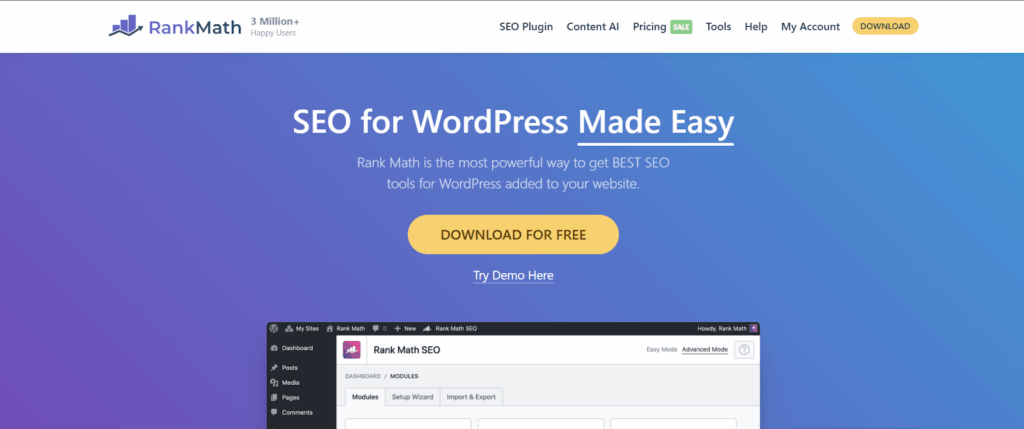
If you’re serious about SEO and want more control over your blog’s visibility, Rank Math is a powerful solution. What is this? It’s a full-featured SEO plugin that helps you optimize content with keyword suggestions, rich snippets, and detailed analytics—all built into your WordPress dashboard.
How it works
It helps with:
- Titles and meta stuff
- Keywords
- Links inside your blog
- Telling Google what your site is about
You get easy tips while writing your post. It even connects to Google Search Console.
Why use it?
- Great for SEO beginners and pros
- More tools than most plugins
- Helps blogs show up better on Google
Rank Math – Key Features
- Advanced SEO analysis and scoring
- Focus keyword optimization (up to 5 keywords)
- Rich snippets and schema markup
- Google Search Console integration
- Automatic image SEO (alt and title tags)
- Redirection manager and 404 monitor
- XML sitemap and breadcrumb support
7. MonsterInsights
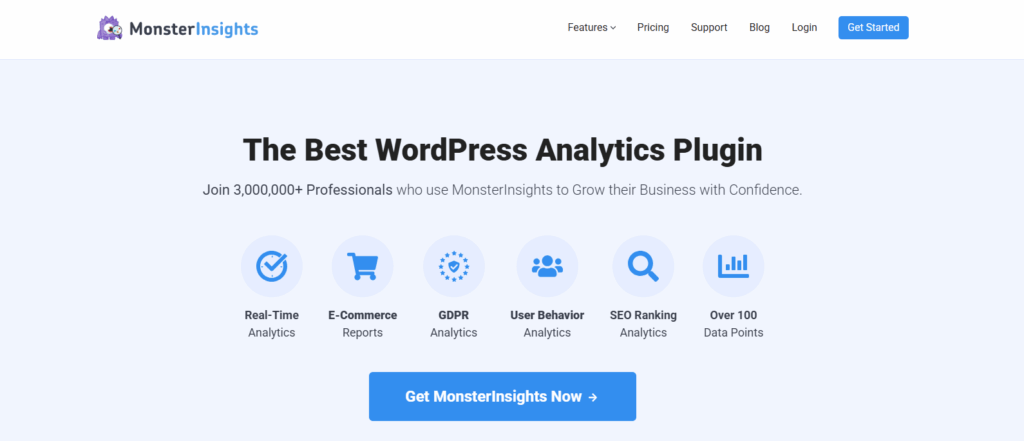
Understanding your audience is key to blog growth, and MonsterInsights makes it easy. What is this? It’s a plugin that connects your WordPress site to Google Analytics and displays real-time traffic data, user behavior, and performance reports directly inside your admin area.
How it works
You just connect it once. Then it shows:
- How many people visited
- Where they came from
- What posts they liked most
- How long they stayed
It’s super visual — no hard graphs.
Why use it?
- Helps you learn what’s working
- Shows what to write more of
- Easy to use, no coding
MonsterInsights – Key Features
- Google Analytics integration made easy
- Real-time stats in your dashboard
- Page-level tracking (see which pages do best)
- Affiliate and outbound link tracking
- E-commerce tracking (WooCommerce)
- GDPR-friendly settings
- Traffic source and device breakdowns
8. WPForms
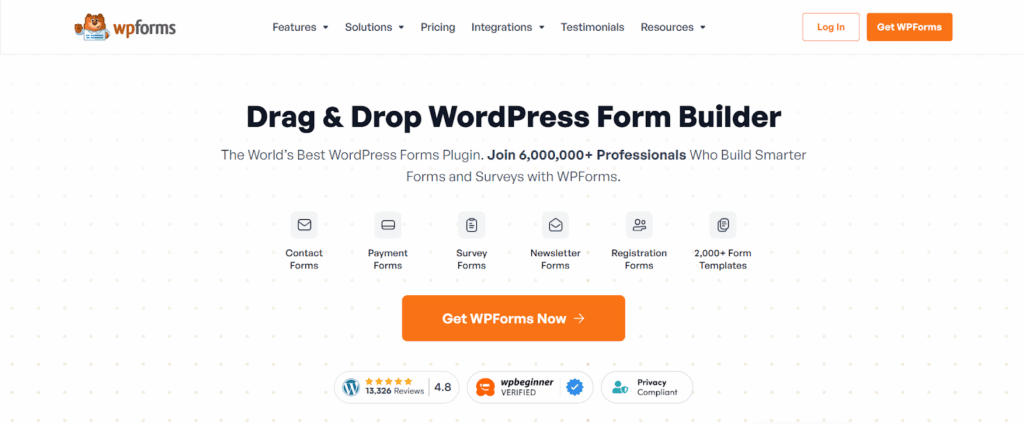
If you want to let readers contact you or submit information, you’ll need forms and WPForms makes them easy. What is this? It’s a beginner-friendly form builder that lets you create contact forms, polls, sign-ups, and more using simple drag-and-drop tools.
How it works
You use drag-and-drop to build a form. Add name, email, message boxes, and more.
Then paste it into a blog post or page.
Why use it?
- Let readers message you
- Grow your email list
- No tech skills needed
WPForms – Key Features
- Drag-and-drop form builder
- Pre-built form templates
- Smart conditional logic
- Instant form notifications
- Spam protection with CAPTCHA and Honeypot
- Multi-page forms and file uploads
- Mobile responsive design
9. Pretty Links
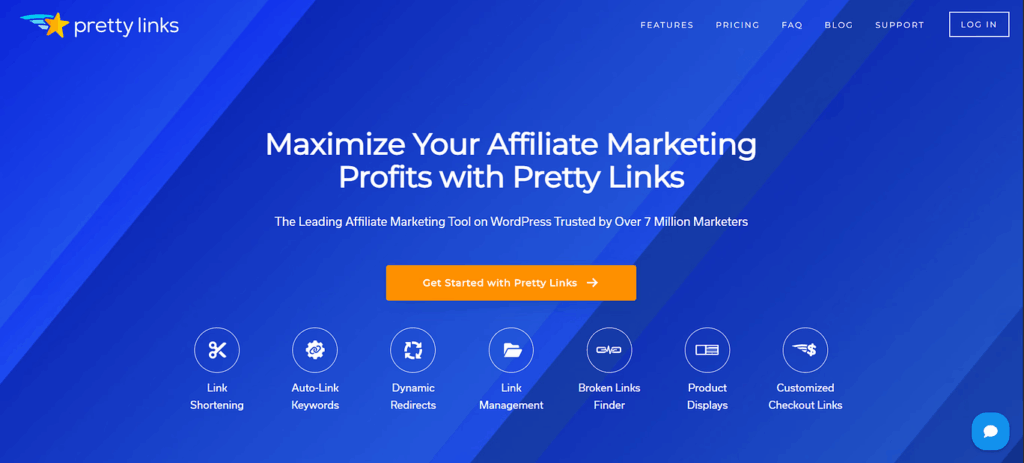
Affiliate marketers and bloggers with long URLs will love Pretty Links. What is this? It’s a plugin that shortens, tracks, and manages your links, letting you create clean, custom URLs that look more professional and are easier to share.
How it works
Let’s say your original affiliate link looks like this:
https://superlonglink.com/product?ref=yourblogname
That’s a long and messy URL—not very user-friendly.
With Pretty Links, you can turn it into something clean and branded like this:
https://yourblog.com/product
This shorter link is easier to remember, looks more professional, and blends well with your site. On top of that, Pretty Links tracks how many times each link is clicked. You get useful stats on link performance, helping you understand what your audience is clicking and which links are working best.
Why use it?
- Makes links look nice
- Easy to remember
- Tracks how links perform
Pretty Links – Key Features
- Turn long URLs into short, branded links
- Customizable slugs (yourblog.com/anything)
- Detailed click tracking and reporting
- Group and categorize links
- Auto-link keywords across your site
- Works with affiliate marketing programs
- Redirection types (301, 302, 307)
10. UpdraftPlus
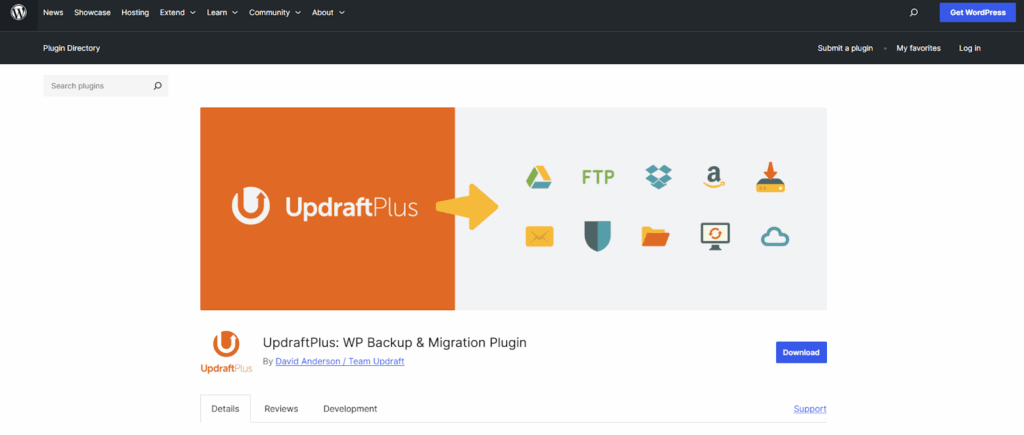
Backing up your blog is critical—because mistakes or crashes can happen anytime. What is this? UpdraftPlus is a plugin that lets you schedule automatic backups of your full site (including posts, themes, and plugins) and store them safely on services like Google Drive or Dropbox.
How it works
It makes a backup of your:
- Posts
- Pictures
- Settings
- Plugins
You can store it on Google Drive or Dropbox. If something goes wrong, you can bring it back.
Why use it?
- Keeps your blog safe
- One-click backup and restore
- Set it and forget it
UpdraftPlus – Key Features
- Scheduled and manual backups
- Restore your site in one click
- Store backups to Google Drive, Dropbox, etc.
- Backup entire site (database, themes, plugins, files)
- Easy migration and cloning tool
- Backup reporting and email notifications
- Supports multisite WordPress installations
Simple Recap: Top 10 Plugins for Blogger Growth
- Yoast SEO – For getting found on Google
- Jetpack – All-in-one toolkit
- WP Super Cache – Speeds up your site
- Akismet – Blocks spam comments
- Elementor – Build your site easily
- Rank Math – All-in SEO for bloggers
- MonsterInsights – Track your blog visitors
- WPForms – Make simple forms
- Pretty Links – Clean, short links
- UpdraftPlus – Backup your blog
These plugins are simple to use and make a huge difference.
FAQ
Q: Can I use all these plugins at once?
Yes, but don’t use two plugins that do the same thing. Like Yoast and Rank Math — pick one.
Q: Are these plugins free?
Most have free versions with good stuff. You can pay for extras, but free is fine for most bloggers.
Q: Do plugins slow down my site?
Only if you use too many or big ones. Stick to well-known ones like these.
Q: Do I need to know coding?
Nope! These plugins are made for regular users.
Q: What plugin should I start with first?
Start with Yoast or Rank Math, then WPForms or Jetpack. Add more as your blog grows.
Conclusion
Growing a successful blog takes more than just great content—it also takes the right tools to help you work smarter, not harder. With the 10 WordPress plugins we’ve covered, you can simplify nearly every part of your blogging journey. From improving your SEO with Yoast or Rank Math, to designing with Elementor, securing your site with Jetpack or UpdraftPlus, and managing forms or links with WPForms and Pretty Links, each plugin plays an important role.
These plugins are easy to use, beginner-friendly, and can seriously boost your blog’s performance and reach. Whether you’re just starting out or looking to improve what you already have, installing the right plugins can be a game-changer.
So don’t wait. Start with a few that match your current needs, then add others as your blog grows. With the right setup, you’ll be able to save time, reach more people, and build a blog you’re proud of.
Stop Wasting Time on Servers. Start Building Instead.
You didn’t start your project to babysit servers. Let ServerAvatar handle deployment, monitoring, and backups — so you can focus on growth.
Deploy WordPress, Laravel, N8N, and more in minutes. No DevOps required. No command line. No stress.
Trusted by 10,000+ developers and growing.
