Archive Backup
The Archive Backup is a list of backups that are still available in your account. When you delete an application or a site, you lose access to the Application dashboard, which allows you to manage application backups. However, if that application no longer exists, you can find the backup of that application in the Archive Backup.
Here is how you can see the list of archived backups in your ServerAvatar account:
Step 1: Log in to your ServerAvatar account and navigate to the Backup section in the sidebar.

Step 2: You will see the option Archive Backups on the left-hand sidebar. Click on it.
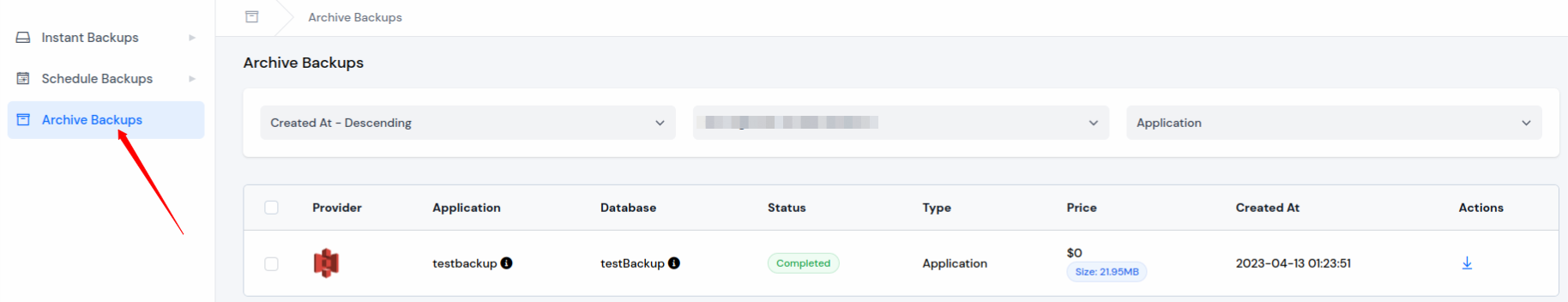
Step 3: Here, you will see the Archive Backups page like the image below.
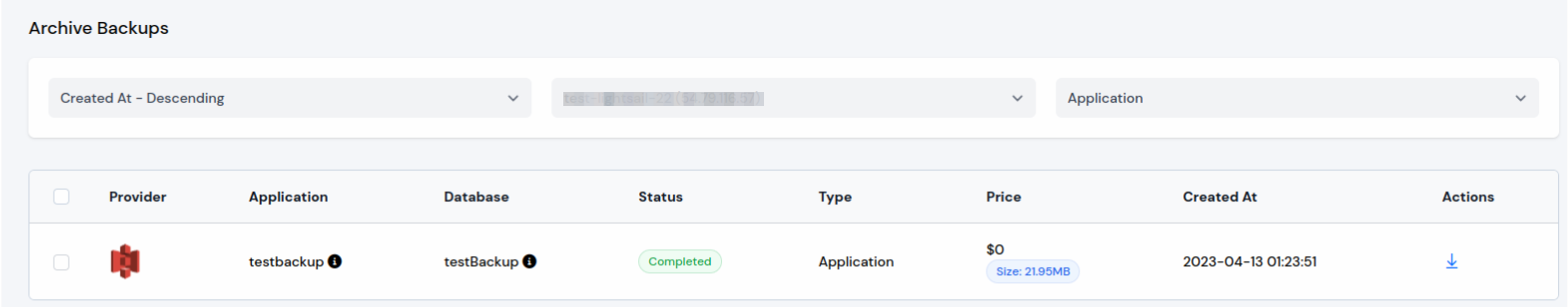
Here, you can filter out archive backups for particular Servers based on Backup type: Application, File System, or Database. You can also download your archive backups by clicking on the Download icon.