Restore Backup
Restoring a backup is a essential process in recovering lost or corrupted data. This essential step allows users to retrieve previous versions of files, applications, or entire system configurations to their original state before any data loss occurred. By restoring a backup, individuals and organizations can mitigate the impact of unexpected events such as hardware failures, cyberattacks, or accidental deletions, thereby maintaining productivity and safeguarding critical data integrity.
If you want to Restore the backup, follow these steps:
- Log in to your ServerAvatar account and navigate to the Backup section in the sidebar.

- Select the backup type (Instant or Schedule) from which you want to restore the backup. Navigate to the appropriate section and select the Backups option.
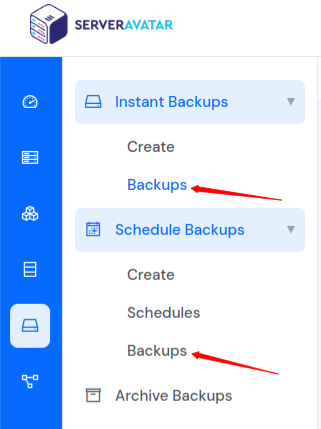
- Click on the Restore icon next to your backup list to restore the specific backup.
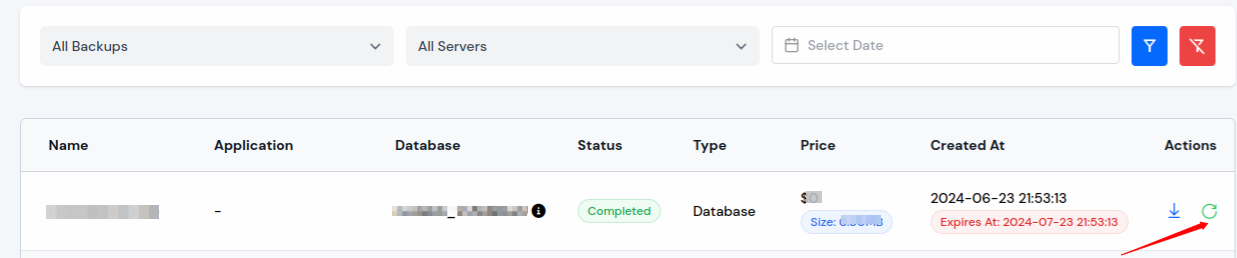
info
You can also restore your backup to another server in your account.
- Click on the Restore icon next to your backup list to restore the specific backup, a pop-up for "Restore Backup" will appear as shown in the image below.
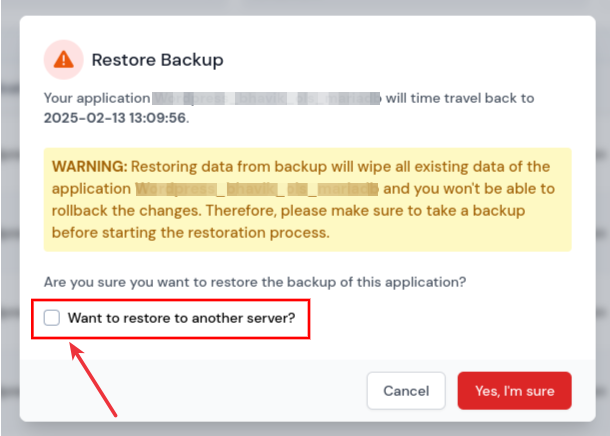
- Select the checkbox to restore the backup to another server and select the server on which you want to restore the backup.
- You can see the IP Address and status along with the name of the server. Click on the Yes, I'm Sure button to restore the backup on another server.
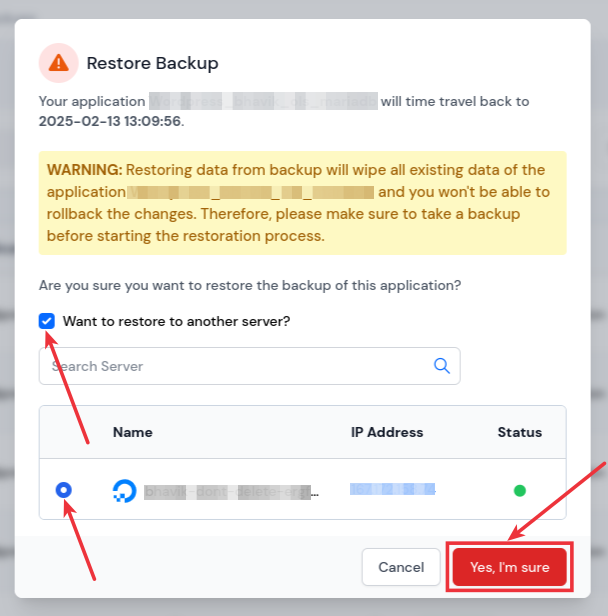
caution
You can not restore your backup to Node Stack Servers from another server.