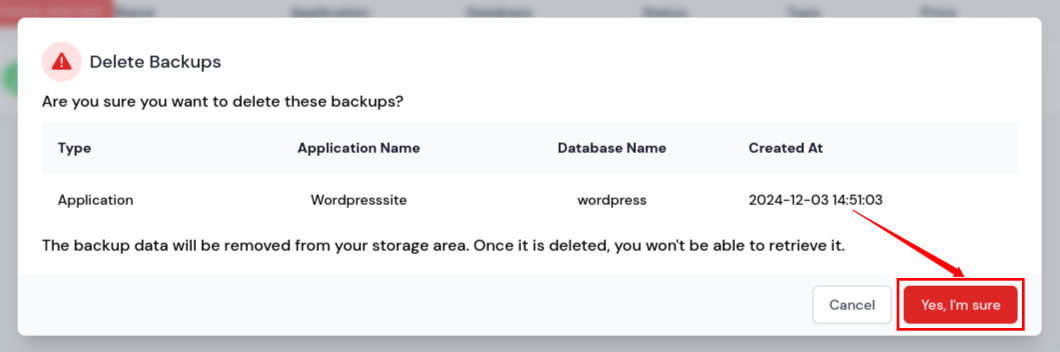Delete Backup
Deleting a backup is a purposeful action taken to remove outdated copies of data from storage systems. If you want to Delete the backup, follow these steps:
- Log in to your ServerAvatar account and navigate to the Backup section in the sidebar.

- Select the backup type (Instant or Schedule) from which you want to delete the backup. Navigate to the appropriate section and select the Backups option.
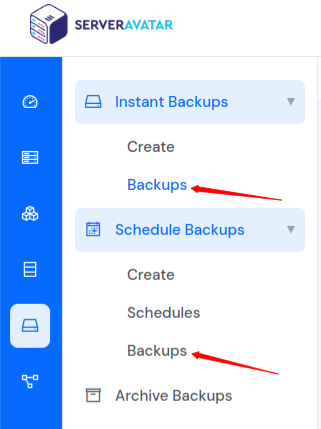
- Select the backups that you want to delete, and then click on the Delete selected button.
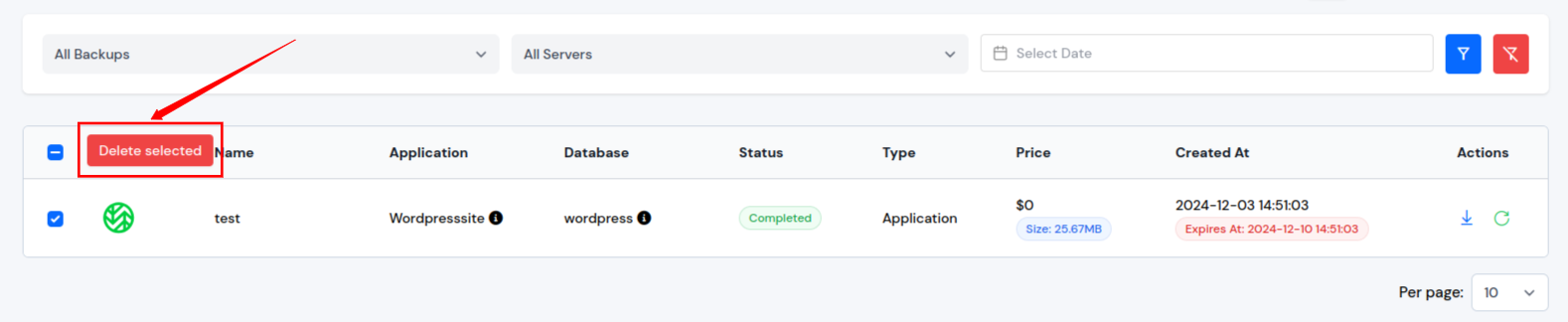
info
You cannot manually delete backups that are created with ServerAvatar storage. These backups will be automatically deleted according to the retention period specified when the backup was created. The expiration date for each backup is displayed alongside its details for your reference.
- A confirmation pop-up will appear for the deletion of the selected backup. Click the Yes, I'm sure button to confirm the deletion process.