
Have you ever wondered why some websites load lightning-fast while others make you wait forever? The secret often lies in caching, and when it comes to Laravel Redis Cache, it’s your best friend for supercharging performance.
Think of caching like having a personal assistant who remembers everything you’ve asked before. Instead of searching through mountains of paperwork every time, they instantly hand you what you need. That’s exactly what Redis does for your Laravel application – it stores frequently accessed data in memory, making your app blazingly fast.
In this comprehensive guide, you’ll discover how to master Laravel Redis caching, even if you’re completely new to the concept. We’ll walk through everything from basic setup to advanced optimization techniques that can dramatically improve your application’s speed.
What is Redis and Why Should You Care?
Redis (Remote Dictionary Server) is an in-memory data structure store that acts as a database, cache, and message broker all rolled into one. But what does this actually mean for you?
Imagine your application is like a busy restaurant. Without caching, every time a customer orders a popular dish, the chef has to prepare it from scratch – even if they just made the same dish five minutes ago. Redis is like having a warming station where popular dishes are kept ready to serve immediately.
Key Benefits of Redis for Laravel:
- Lightning-fast data retrieval (sub-millisecond response times)
- Reduced database load and server stress
- Improved user experience with faster page loads
- Scalable architecture that grows with your application
- Versatile data structures (strings, lists, sets, hashes, and more)
Redis stores data in your server’s RAM, making it exponentially faster than traditional disk-based databases. This speed advantage becomes crucial when your application serves hundreds or thousands of users simultaneously.
Understanding Laravel’s Caching System
Laravel comes with a robust caching system built right in, supporting multiple drivers including file, database, Memcached, and Redis. The framework provides a unified API regardless of which caching backend you choose, making it incredibly developer-friendly.
Laravel Cache Drivers Comparison:
When you’re choosing a cache driver, think of it like selecting a storage solution for your home:
- File cache is like using filing cabinets – reliable but slow when you need something quickly
- Database cache is like a well-organized library – better than files but still requires searching
- Redis cache is like having everything memorized – instant access to any information you need
Why Redis Stands Out:
Redis offers unique advantages that make it the preferred choice for serious Laravel applications:
- Persistence options – Your cached data can survive server restarts
- Advanced data structures – Store complex data types efficiently
- Atomic operations – Ensure data consistency in concurrent environments
- Built-in replication – Scale across multiple servers seamlessly
Installing Redis on Your Server
Before we dive into Laravel configuration, you need Redis running on your server. The process varies depending on your operating system, but don’t worry – it’s simpler than you might think.
Ubuntu/Debian Installation:
For most developers, installing Redis on Ubuntu is straightforward. You can follow the comprehensive guide at ServerAvatar’s Redis installation tutorial for detailed steps.
Here’s the basic process:
sudo apt update
sudo apt install redis-server
sudo systemctl start redis-server
sudo systemctl enable redis-serverVerifying Your Installation:
Once installed, test your Redis connection:
redis-cli pingIf you see “PONG” as the response, congratulations – Redis is running successfully!
Basic Redis Configuration:
Your Redis installation needs some tweaking for production use. Key settings include:
- Password protection for security
- Memory limits to prevent server overload
- Eviction policies for memory management
You can configure these settings through ServerAvatar’s Redis settings guide which covers password setup, max memory configuration, and memory policies in detail.
Configuring Laravel to Work with Redis
Now comes the exciting part – connecting Laravel to Redis. Laravel makes this process incredibly smooth with built-in Redis support.
Installing the Required PHP Extension:
First, ensure you have the Redis PHP extension:
sudo apt install php-redis
sudo systemctl restart apache2 # or nginx/php-fpmLaravel Configuration:
Open your .env file and update these settings:
CACHE_DRIVER=redis
SESSION_DRIVER=redis
QUEUE_CONNECTION=redis
REDIS_HOST=127.0.0.1
REDIS_PASSWORD=your_secure_password
REDIS_PORT=6379Database Configuration:
In config/database.php, ensure your Redis configuration looks like this:
'redis' => [
'client' => env('REDIS_CLIENT', 'phpredis'),
'options' => [
'cluster' => env('REDIS_CLUSTER', 'redis'),
'prefix' => env('REDIS_PREFIX', Str::slug(env('APP_NAME', 'laravel'), '_').'_database_'),
],
'default' => [
'url' => env('REDIS_URL'),
'host' => env('REDIS_HOST', '127.0.0.1'),
'password' => env('REDIS_PASSWORD', null),
'port' => env('REDIS_PORT', '6379'),
'database' => env('REDIS_DB', '0'),
],
]Pro tip: Always use environment variables for sensitive configuration data like passwords and hosts. This keeps your credentials secure and makes deployment easier.
Your First Redis Cache Implementation
Let’s get our hands dirty with some actual code! Starting with a simple example will help you understand the core concepts before moving to complex scenarios.
Basic Cache Operations:
Here’s how you can implement basic caching in a Laravel controller:
<?php
namespace App\Http\Controllers;
use Illuminate\Http\Request;
use Illuminate\Support\Facades\Cache;
class ProductController extends Controller
{
public function index()
{
// Try to get products from cache first
$products = Cache::remember('products.all', 3600, function () {
// This closure runs only if cache is empty
return Product::with('category')->get();
});
return view('products.index', compact('products'));
}
}Understanding the Cache::remember Method:
The Cache::remember method is your best friend when implementing caching. Here’s what’s happening:
- Check if data exists in cache with key ‘products.all’
- If found, return the cached data immediately
- If not found, execute the closure and store the result
- Set expiration to 3600 seconds (1 hour)
Manual Cache Management:
Sometimes you need more control over your caching strategy:
// Store data manually
Cache::put('user.profile.' . $userId, $userProfile, 7200);
// Retrieve data
$profile = Cache::get('user.profile.' . $userId);
// Check if cache exists
if (Cache::has('user.profile.' . $userId)) {
// Cache exists, do something
}
// Remove specific cache
Cache::forget('user.profile.' . $userId);
// Clear all cache
Cache::flush();Cache Key Naming Conventions:
Consistent key naming is crucial for maintainable caching. Follow these patterns:
- Use dot notation for hierarchy:
products.category.1 - Include relevant IDs:
user.profile.123 - Add version prefixes when needed:
v2.products.featured
Cache Tags and Advanced Organization
As your application grows, managing cache becomes more complex. Cache tags provide an elegant solution for organizing and invalidating related cache entries.
Implementing Cache Tags:
// Store cache with tags
Cache::tags(['products', 'featured'])->put('products.featured', $featuredProducts, 3600);
Cache::tags(['products', 'category.1'])->put('products.category.1', $categoryProducts, 3600);
// Invalidate all caches with 'products' tag
Cache::tags(['products'])->flush();
// Invalidate specific tag combination
Cache::tags(['products', 'featured'])->flush();Real-World Tagging Strategy:
Think of cache tags like organizing your digital photos. You might tag photos by event, people, location, and year. Similarly, organize your cache by:
- Entity type (users, products, orders)
- Relationship (user.posts, product.reviews)
- Scope (global, tenant-specific, user-specific)
Hierarchical Cache Organization:
class ProductService
{
public function getFeaturedProducts()
{
return Cache::tags(['products', 'featured', 'homepage'])
->remember('products.featured.homepage', 1800, function () {
return Product::where('featured', true)
->where('active', true)
->with('images', 'category')
->get();
});
}
public function clearProductCaches($productId = null)
{
if ($productId) {
Cache::tags(['products'])->forget("product.{$productId}");
} else {
Cache::tags(['products'])->flush();
}
}
}Session Storage with Redis
User sessions are perfect candidates for Redis storage. Unlike file-based sessions, Redis sessions can be shared across multiple servers and offer superior performance.
Session Configuration:
Your config/session.php should be configured for Redis:
'driver' => env('SESSION_DRIVER', 'redis'),
'connection' => 'default',Benefits of Redis Sessions:
- Cross-server compatibility for load-balanced applications
- Faster session retrieval compared to file or database storage
- Automatic expiration handling
- Atomic operations for session data integrity
Custom Session Handling:
Sometimes you need custom session behavior:
// Store additional session data
session(['user_preferences' => $preferences]);
// Retrieve with default value
$theme = session('theme', 'light');
// Flash data for next request only
session()->flash('success', 'Operation completed successfully!');
// Regenerate session ID for security
session()->regenerate();Security consideration: Always regenerate session IDs after login to prevent session fixation attacks.

Queue Management Using Redis
Laravel queues powered by Redis provide robust background job processing. This is essential for tasks like sending emails, processing images, or generating reports without blocking user requests.
Queue Configuration:
Update your config/queue.php:
'connections' => [
'redis' => [
'driver' => 'redis',
'connection' => 'default',
'queue' => env('REDIS_QUEUE', 'default'),
'retry_after' => 90,
'block_for' => null,
],
],Creating and Dispatching Jobs:
Create a job using this command:
php artisan make:job ProcessUserAvatarclass ProcessUserAvatar implements ShouldQueue
{
use Dispatchable, InteractsWithQueue, Queueable, SerializesModels;
protected $user;
public function __construct(User $user)
{
$this->user = $user;
}
public function handle()
{
// Process avatar upload, resize, optimize
// This runs in the background
}
}
// Dispatch the job
ProcessUserAvatar::dispatch($user);Queue Worker Management:
Running queue workers efficiently is crucial for production:
# Start queue worker
php artisan queue:work redis --queue=default,high-priority
# Run specific number of jobs then exit
php artisan queue:work redis --max-jobs=1000
# Set memory limits
php artisan queue:work redis --memory=512Database Query Caching Strategies
Intelligent query caching can dramatically reduce database load. The key is identifying which queries benefit most from caching.
Query Cache Implementation:
class UserRepository
{
public function getActiveUsers()
{
return Cache::remember('users.active', 600, function () {
return User::where('active', true)
->select('id', 'name', 'email', 'last_login')
->orderBy('last_login', 'desc')
->get();
});
}
public function getUserStats($userId)
{
$cacheKey = "user.stats.{$userId}";
return Cache::remember($cacheKey, 1800, function () use ($userId) {
return [
'total_orders' => Order::where('user_id', $userId)->count(),
'total_spent' => Order::where('user_id', $userId)->sum('total'),
'last_order' => Order::where('user_id', $userId)
->latest()
->first(),
];
});
}
}Cache Invalidation on Model Updates:
Automatic cache invalidation ensures data consistency:
class User extends Model
{
protected static function booted()
{
static::saved(function ($user) {
Cache::forget("user.stats.{$user->id}");
Cache::tags(['users'])->flush();
});
static::deleted(function ($user) {
Cache::forget("user.stats.{$user->id}");
Cache::tags(['users'])->flush();
});
}
}Query Result Caching Patterns:
Different query types require different caching strategies:
- Static data (settings, configurations): Long cache times (hours/days)
- User-specific data (profiles, preferences): Medium cache times (30-60 minutes)
- Dynamic data (real-time stats, live counts): Short cache times (1-5 minutes)
Cache Invalidation Best Practices
Cache invalidation is often called one of the hardest problems in computer science. Getting it wrong can lead to stale data and confused users.
Proactive Invalidation:
class ProductController extends Controller
{
public function update(Request $request, Product $product)
{
$product->update($request->validated());
// Clear related caches immediately
$this->invalidateProductCaches($product);
return redirect()->route('products.show', $product);
}
private function invalidateProductCaches(Product $product)
{
// Clear specific product cache
Cache::forget("product.{$product->id}");
// Clear category caches
Cache::tags(['products', "category.{$product->category_id}"])->flush();
// Clear search and listing caches
Cache::tags(['product-listings'])->flush();
}
}Time-Based Invalidation:
Strategic cache expiration balances performance with data freshness:
// Critical data: short cache times
Cache::put('stock.levels', $stockData, 300); // 5 minutes
// User preferences: medium cache times
Cache::put('user.settings.' . $userId, $settings, 1800); // 30 minutes
// Static content: long cache times
Cache::put('site.configuration', $config, 86400); // 24 hoursEvent-Driven Invalidation:
Use Laravel events for sophisticated cache management:
// Event listener
class ClearProductCacheListener
{
public function handle(ProductUpdated $event)
{
$product = $event->product;
Cache::tags(['products', "product.{$product->id}"])->flush();
// Clear related caches
if ($product->wasChanged('featured')) {
Cache::tags(['featured-products'])->flush();
}
}
}Monitoring and Debugging Redis Performance
Performance monitoring helps you optimize your caching strategy and identify bottlenecks before they impact users.
Redis Performance Metrics:
Monitor these key Redis metrics:
- Memory usage and available memory
- Hit/miss ratios for cache effectiveness
- Connection counts and client statistics
- Command execution times
Laravel Cache Debugging:
// Enable query logging to see cache hits/misses
DB::enableQueryLog();
// Custom cache logging
Cache::extend('logged_redis', function ($app) {
return new LoggingCacheStore(
new RedisStore($app['redis'], 'cache')
);
});Redis CLI Monitoring:
Use Redis CLI for real-time monitoring:
# Monitor Redis commands in real-time
redis-cli monitor
# Get Redis info and statistics
redis-cli info
# Check memory usage
redis-cli info memory
# See all keys (use carefully in production)
redis-cli keys "*"Performance Optimization Tips:
- Use appropriate data structures for your use case
- Set reasonable TTL values to prevent memory bloat
- Monitor cache hit ratios and adjust strategies accordingly
- Use pipeline commands for bulk operations
- Implement cache warming for critical data
Security Considerations for Redis
Redis security often gets overlooked, but it’s crucial for protecting your application and user data.
Essential Security Measures:
# Set strong password in redis.conf
requirepass your_very_strong_password_here
# Disable dangerous commands
rename-command FLUSHDB ""
rename-command FLUSHALL ""
rename-command DEBUG ""Network Security:
Proper network configuration prevents unauthorized access:
- Bind to specific interfaces only (not 0.0.0.0 in production)
- Use firewall rules to restrict access
- Enable TLS encryption for data in transit
- Run Redis behind a VPN when possible
You can configure these security settings through ServerAvatar’s Redis configuration guide, which covers password setup and memory policies comprehensively.
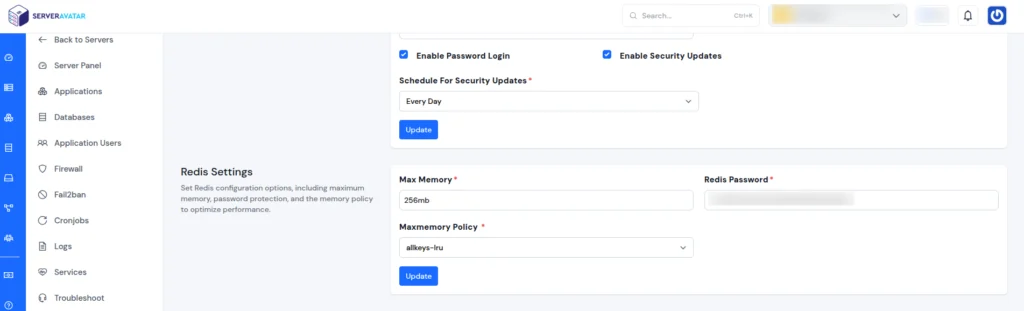
Application-Level Security:
// Sanitize cache keys to prevent injection
private function sanitizeCacheKey($key)
{
return preg_replace('/[^a-zA-Z0-9:._-]/', '', $key);
}
// Use encrypted cache for sensitive data
Cache::put('sensitive.data.' . $userId, encrypt($sensitiveData), 3600);Common Pitfalls and How to Avoid Them
Learning from common mistakes can save you hours of debugging and prevent production issues.
Memory Management Issues:
Problem: Redis running out of memory and crashing Solution: Configure appropriate eviction policies and memory limits
# In redis.conf
maxmemory 2gb
maxmemory-policy allkeys-lruCache Key Collisions:
Problem: Different parts of your application overwriting each other’s cache Solution: Use consistent, hierarchical key naming
// Bad: Generic keys that might conflict
Cache::put('data', $someData, 3600);
// Good: Specific, namespaced keys
Cache::put('products.category.1.featured', $featuredProducts, 3600);Stale Data Problems:
Problem: Users seeing outdated information Solution: Implement proper cache invalidation strategies
// Always invalidate related caches when updating data
public function updateProduct(Product $product, array $data)
{
$product->update($data);
// Clear all related caches
Cache::tags(['products', "product.{$product->id}"])->flush();
}Performance Anti-Patterns:
Avoid these common performance mistakes:
- Caching too much data in single keys
- Using very short TTL values (defeats caching purpose)
- Not using cache tags for organized invalidation
- Forgetting to handle cache failures gracefully
Scaling Redis for High-Traffic Applications
When your application grows, scaling Redis becomes essential. Here are proven strategies for handling increased load.
Redis Replication Setup:
# Master configuration (redis.conf)
bind 127.0.0.1
port 6379
requirepass master_password
# Slave configuration
bind 127.0.0.1
port 6380
slaveof 127.0.0.1 6379
masterauth master_passwordLaravel Configuration for Replication:
// config/database.php
'redis' => [
'client' => 'phpredis',
'cluster' => false,
'default' => [
'host' => env('REDIS_HOST', '127.0.0.1'),
'password' => env('REDIS_PASSWORD', null),
'port' => env('REDIS_PORT', 6379),
'database' => 0,
],
'read' => [
'host' => env('REDIS_READ_HOST', '127.0.0.1'),
'password' => env('REDIS_PASSWORD', null),
'port' => env('REDIS_READ_PORT', 6380),
'database' => 0,
],
],Clustering Strategies:
For massive scale, consider Redis Cluster:
- Automatic data sharding across multiple nodes
- High availability with automatic failover
- Linear scalability as you add more nodes
Connection Pooling:
Optimize connection management for better performance:
// Use persistent connections in production
'redis' => [
'client' => 'phpredis',
'options' => [
'parameters' => [
'persistent' => true,
],
],
],Real-World Performance Optimization Tips
Let’s wrap up with actionable optimization strategies you can implement immediately.
Cache Preloading Strategy:
// Artisan command for cache warming
class WarmCacheCommand extends Command
{
protected $signature = 'cache:warm';
public function handle()
{
$this->info('Warming cache...');
// Preload popular products
Cache::remember('products.popular', 3600, function () {
return Product::popular()->limit(50)->get();
});
// Preload system settings
Cache::remember('settings.global', 86400, function () {
return Setting::pluck('value', 'key');
});
$this->info('Cache warmed successfully!');
}
}Intelligent Cache Layering:
class SmartCacheService
{
public function getUser($userId)
{
// Layer 1: Memory cache (fastest)
if (isset($this->memoryCache[$userId])) {
return $this->memoryCache[$userId];
}
// Layer 2: Redis cache (fast)
$user = Cache::get("user.{$userId}");
if ($user) {
$this->memoryCache[$userId] = $user;
return $user;
}
// Layer 3: Database (slowest)
$user = User::find($userId);
if ($user) {
Cache::put("user.{$userId}", $user, 1800);
$this->memoryCache[$userId] = $user;
}
return $user;
}
}Cache Metrics and Analytics:
class CacheMetricsMiddleware
{
public function handle($request, Closure $next)
{
$start = microtime(true);
$initialHits = Cache::getRedis()->info('stats')['keyspace_hits'] ?? 0;
$response = $next($request);
$finalHits = Cache::getRedis()->info('stats')['keyspace_hits'] ?? 0;
$cacheHits = $finalHits - $initialHits;
$duration = microtime(true) - $start;
// Log cache performance
Log::info('Cache Performance', [
'hits' => $cacheHits,
'duration' => $duration,
'route' => $request->route()->getName(),
]);
return $response;
}
}Conclusion
Mastering Laravel Redis caching transforms your application from sluggish to lightning-fast. We’ve covered everything from basic setup to advanced optimization techniques that will serve you well as your application scales.
Remember these key takeaways:
- Start simple with basic caching, then evolve your strategy
- Use cache tags for organized invalidation
- Monitor performance regularly and adjust as needed
- Implement proper security measures from day one
- Plan for scale with replication and clustering strategies
The journey from a slow application to a high-performance system isn’t just about implementing caching – it’s about understanding your users’ needs and optimizing accordingly. Redis gives you the tools, but strategic implementation makes the difference.
Your application’s users will thank you for the improved experience, your servers will thank you for the reduced load, and your future self will thank you for building a scalable foundation.
Frequently Asked Questions
How much memory should I allocate to Redis for Laravel caching?
Start with 10-20% of your total server RAM for Redis. Monitor usage patterns and adjust accordingly. A typical Laravel application with moderate traffic works well with 512MB to 2GB of Redis memory. Use the maxmemory setting in your Redis configuration and implement appropriate eviction policies like allkeys-lru to prevent memory issues.
What’s the difference between Cache::put() and Cache::remember() in Laravel?
Cache::put() stores data immediately with a specified TTL, while Cache::remember() checks if the key exists first. If the key exists, remember() returns the cached value; if not, it executes a closure and stores the result. Use remember() for lazy loading and put() when you want to forcefully update cache regardless of existing values.
How do I handle Redis connection failures gracefully in Laravel?
Implement fallback strategies using try-catch blocks around cache operations. Laravel’s cache system can be configured to fail silently, allowing your application to continue working even when Redis is unavailable. Consider using multiple cache drivers or implementing circuit breaker patterns for critical applications.
Should I cache database relationships, and how?
Yes, but strategically. Cache complete objects with their relationships using with() eager loading before caching. For example: Cache::remember('product.123', 3600, fn() => Product::with(['category', 'images'])->find(123)). This reduces N+1 query problems and improves performance significantly.
How often should I clear Redis cache in production?
Avoid scheduled full cache clearing in production. Instead, implement intelligent invalidation strategies using cache tags and event-driven clearing. Clear specific cache entries when related data changes, and use appropriate TTL values for different data types. Only perform full cache clears during deployments or major data migrations.
