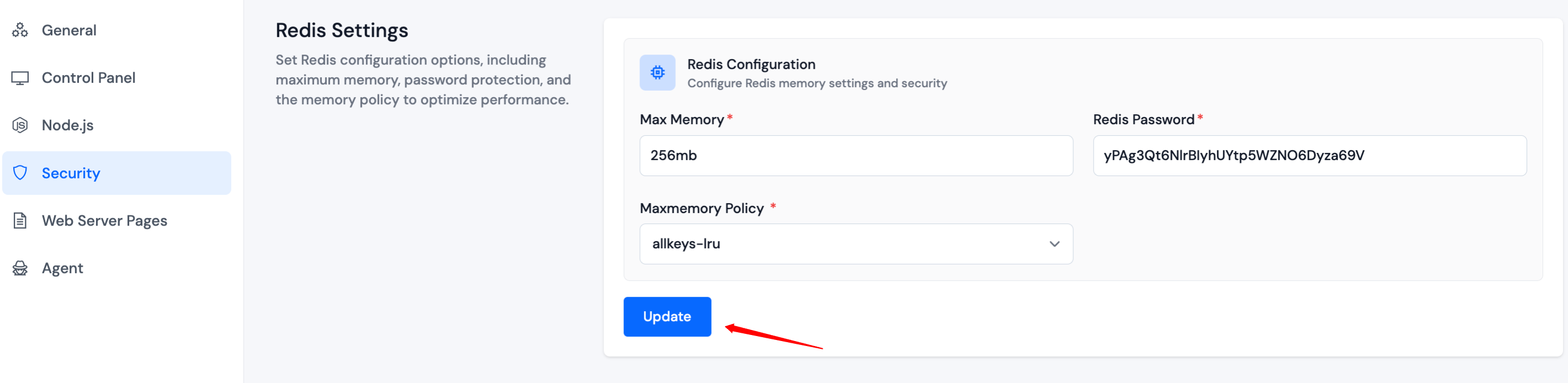Redis Settings
The Redis Settings section in ServerAvatar allows you to configure Redis memory settings and security parameters for your server.
Max Memory:
This setting defines the maximum amount of memory that Redis can use. If Redis reaches this limit, it will start removing data based on the configured Maxmemory Policy.
- Example: 256mb
Redis Password:
This field contains the authentication password required to access the Redis instance securely. Make sure to keep this password safe and do not share it publicly.
Maxmemory Policy:
This dropdown allows you to select the eviction policy Redis will use when it reaches the maximum memory limit. The available policies determine how Redis handles key eviction.
By Following the below given steps you can change the redis settings of your system:
Step 1: First, log in to the ServerAvatar Account.
Step 2: Click on the Dashboard button for the server you want to change the general settings for.
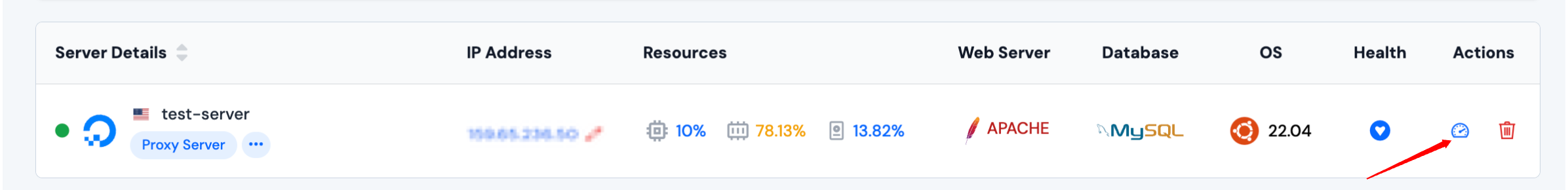
Step 3: In the left-hand sidebar of the server panel, click on Settings.
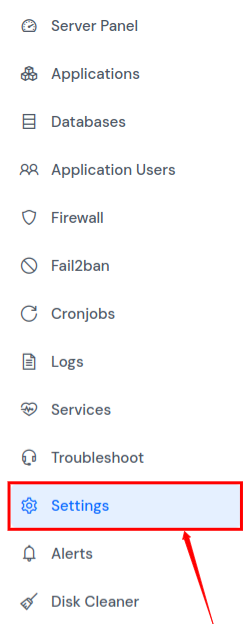
Step 4: In the settings sidebar, click on Security. Now, you will see the Redis Settings form as shown in the image below.
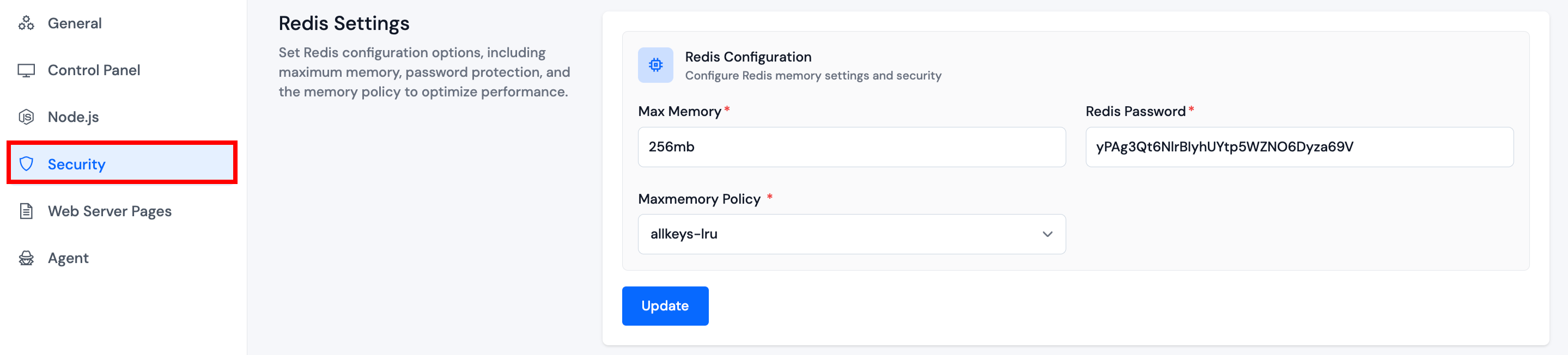
Step 5: You have the option to modify the Max Memory, Redis password and Maxmemory Policy by adjusting their values in the Redis Settings, as illustrated in the image below. After making your changes, simply click the Update button to apply them.