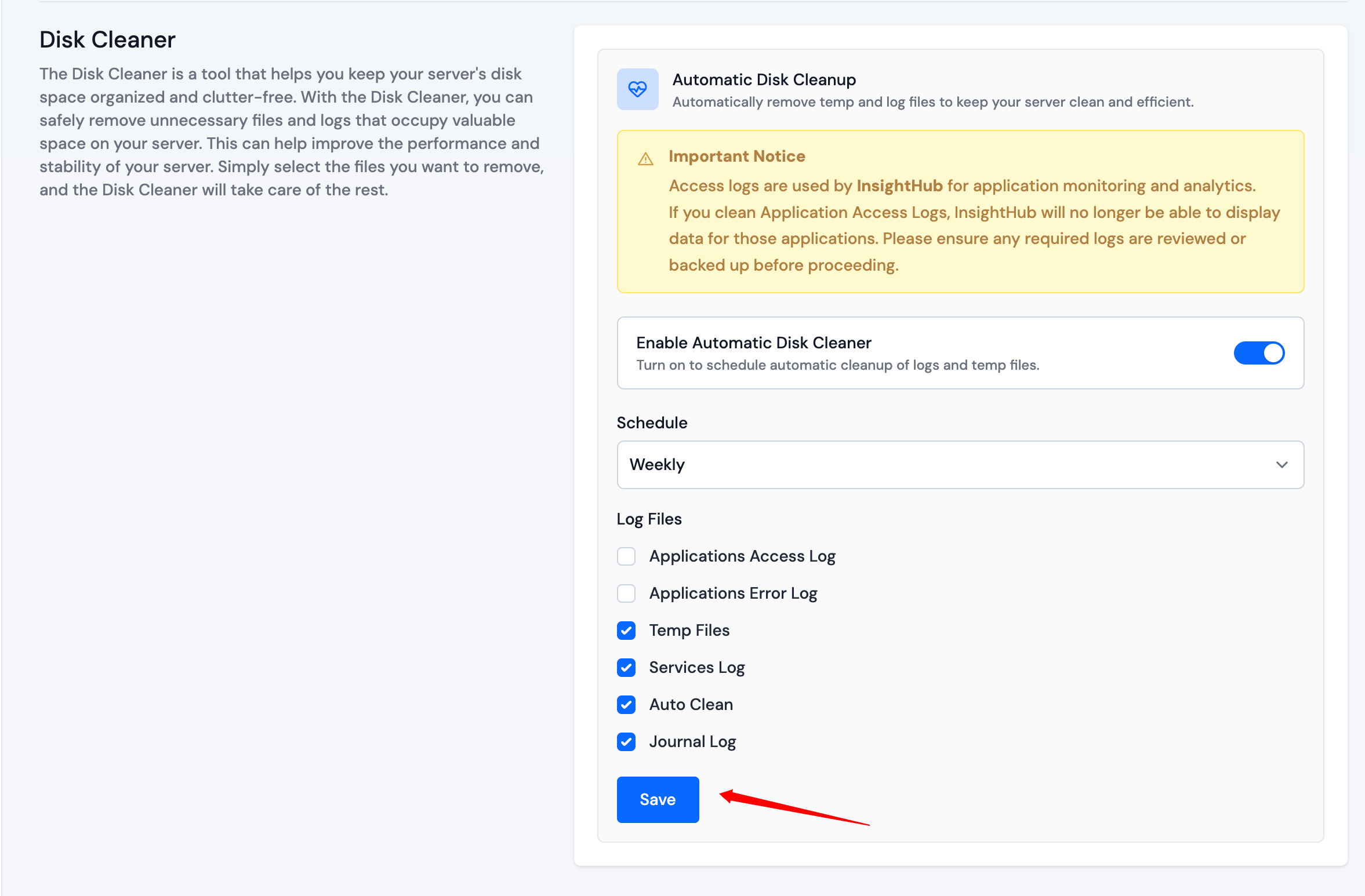Disk Cleaner
Disk Cleaner is a very handy tool in ServerAvatar. If you think you are running out of storage space or will be running out of it soon, you can use Disk Cleaner to free up some space on your server.
If you haven’t used Disk Cleaner for a very long time or have not cleared up the garbage on your server, you will be surprised to see how much space unwanted data on the server uses.
The Disk Cleaner in ServerAvatar is a one-click tool. So, you can select the things you want to keep and the things you want to delete. And suddenly, your server will have more free space in seconds.
Let’s see how to use Disk Cleaner in ServerAvatar.
Step 1: First, log in to the ServerAvatar Account.
Step 2: Click on the Server Dashboard button.
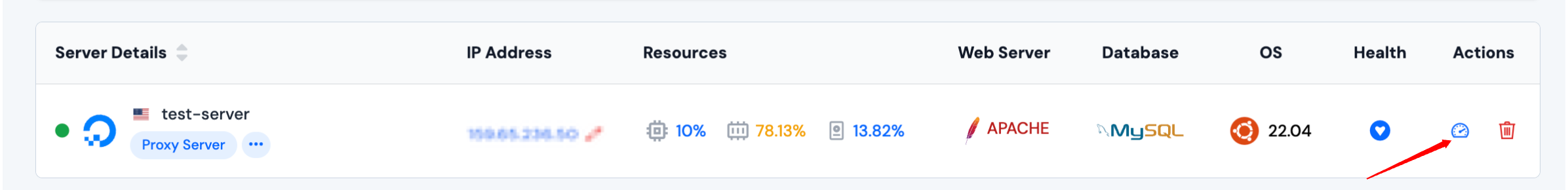
Step 3: Now, you will see the option Disk Cleaner on the left-hand sidebar of the Server Panel. Click on “Disk Cleaner”.
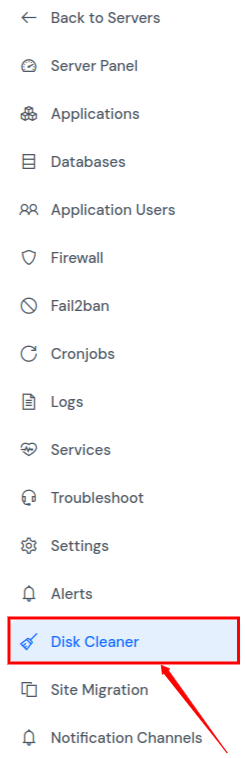
Step 4: Now, you will see the Disk Cleaner form as shown in the image below. To perform a disk cleaning action, select the necessary fields. Then, click on the “Save and Clean up” button.
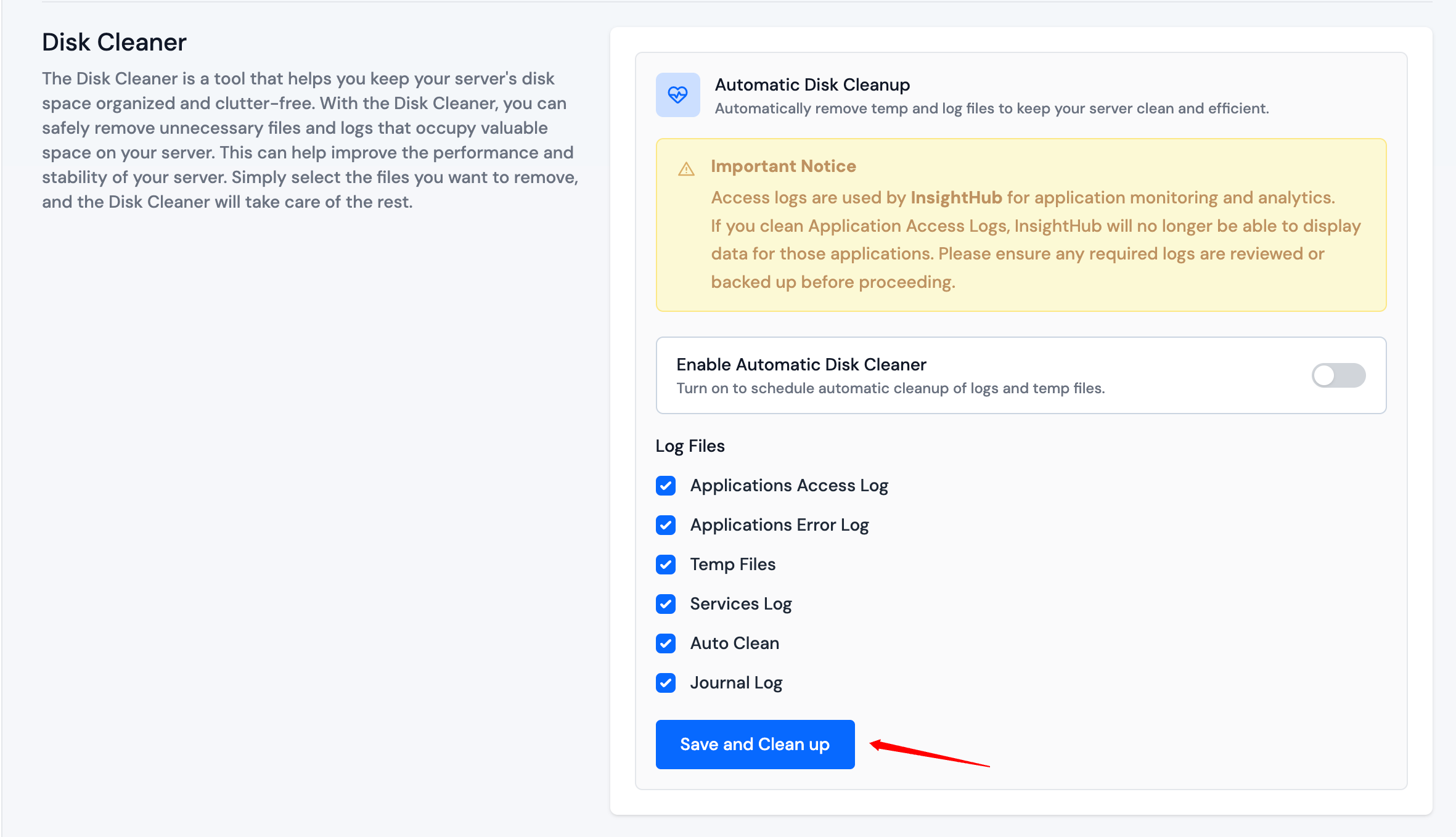
Step 5: You can also Enable Automatic Disk Cleaner and set a schedule for disk cleaning by making the appropriate selections. Simply enable the automatic disk cleaner, set the desired schedule, and click the Save button, as shown in the image below.