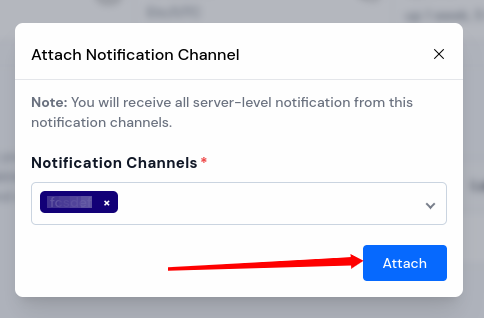Notification Channels
Notification channels can be linked to ServerAvatar, offering an efficient way to receive notifications in specific channels. By configuring these channels, you can effectively monitor and manage notifications, ensuring they are delivered to your preferred channels.
You can easily create notification channels on popular communication platforms such as Slack, Discord, Pushover, and Telegram. Once set up, you can attach these channels to receive real-time alerts and updates about server events, including updates, backups, and server status changes.
Use the link provided below to create notification channels on communication platforms for Slack, Discord, Pushover, and Telegram.
- Create channel on Slack
- Create channel on Discord
- Create channel on Telegram
- Integrate Pushover Notifications
By Following the below given steps you can easily attach your Notification Channel to your ServerAvatar account:
Step 1: First, log in to the ServerAvatar Account.
Step 2: Click on the Server Dashboard button.
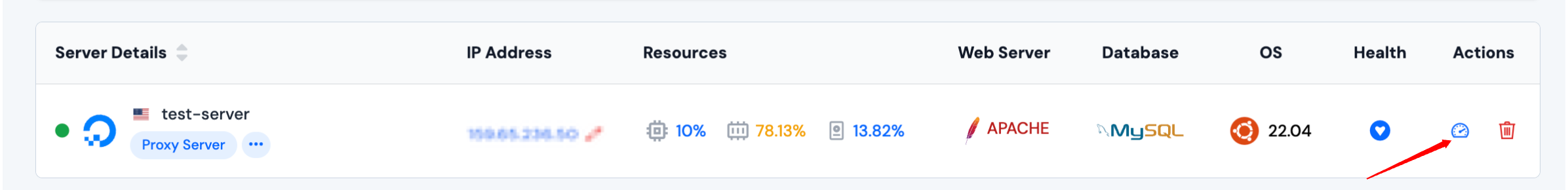
Step 3: You will see the Notification Channel option on the left-hand side of the Server Panel. Click on the Notification Channel option.
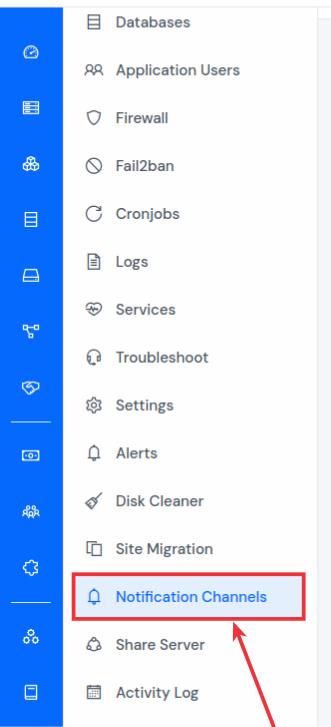
First, you need to create a Notification Channel. The link below provides a step-by-step guide to help you through the process.
Step 4: Click on the Attach button to attach Notification Channel.
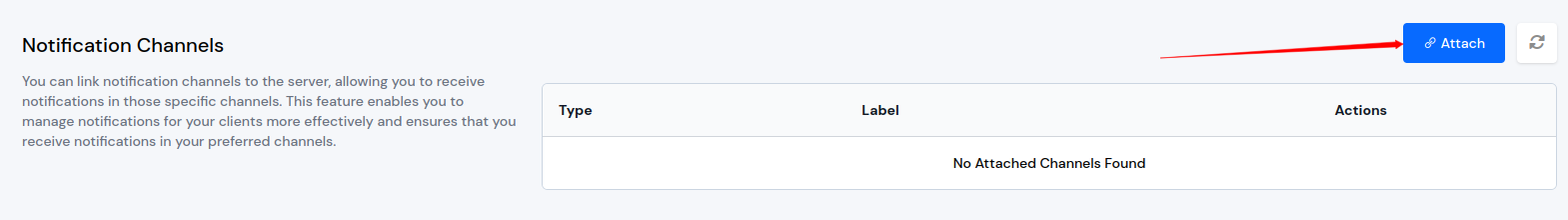
Step 5: By clicking on the dropdown, you can see the list of created channels and you can select the notification channel you wish to attach.
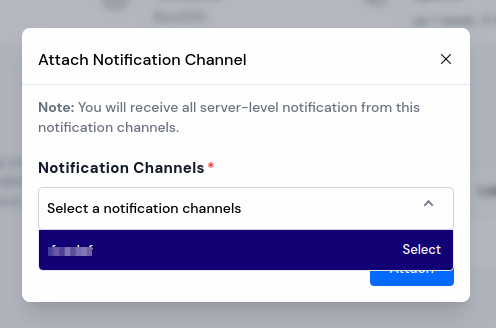
Step 6: Click on Attach.