Update Agent Version
The ServerAvatar agent is a software component that operates on your server to enable seamless communication between your server and the ServerAvatar platform.
Updating the ServerAvatar agent version is essential for maintaining your server operations smoothly and securely. The update improves compatibility with different server environments and ensures optimized synchronization with the ServerAvatar platform.
If the ServerAvatar agent version on your server is outdated, a "Agent Version outdated" warning will appear on your dashboard. Click the "Update Now" link to navigate to the settings section to update the agent.
Follow the below steps to directly update the version of Agent:
Step 1: First, log in to the ServerAvatar Account.
Step 2: Click on the Dashboard button for the server you want to change the general settings for.
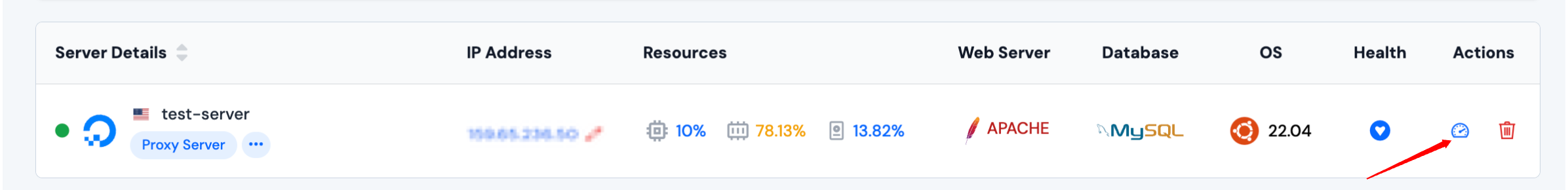
Step 3: In the left-hand sidebar of the server panel, click on Settings.
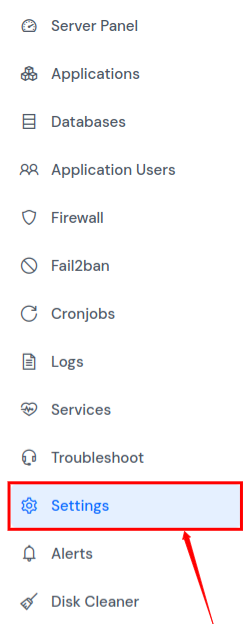
Step 4: In the settings sidebar, click on Agent. You will see the Update Agent Version section, showing the current installed agent version and, if available, the latest version.
To update the agent version, simply click the Update button.
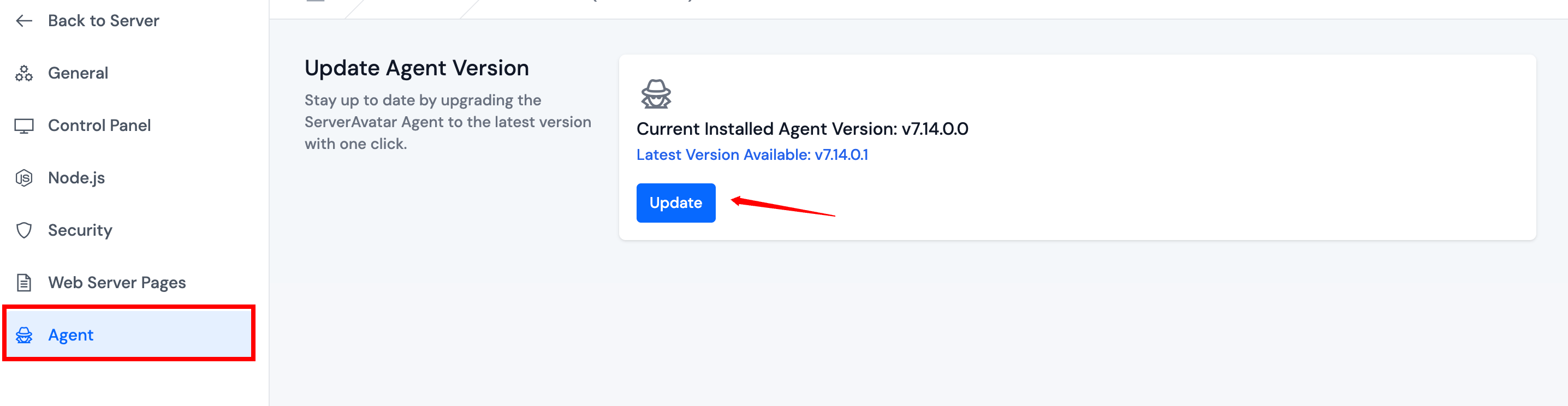
If your ServerAvatar agent is already up to date, the Update Agent Version section will display the current installed version along with a Latest Version badge, and the Update button will not appear.