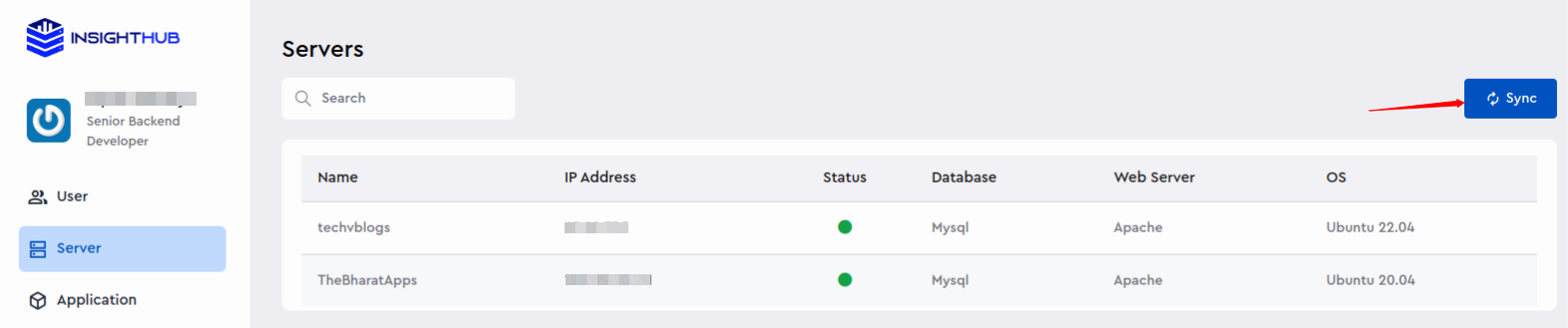Server Management
Server management allows you to monitor all servers connected to your ServerAvatar account. Within this interface, you can view a list of the servers, along with detailed information about each one. This includes the server name, IP address, status, database configurations, web server specifications, and operating system details. By providing this level of visibility ensure that all connected servers are easily identifiable.
Below are the steps for Server Management:
Step 1: First, log in to the InsightHub panel, and go to admin side by clicking on Administrator as shown in the image below.
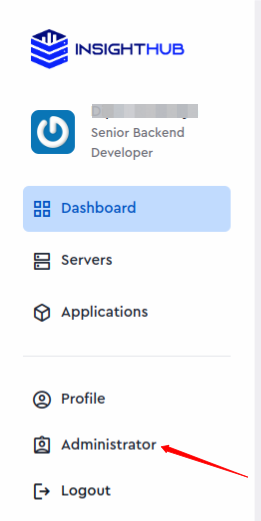
Step 2: Click on the Server option from the left side panel and you can see the list and information of all servers that are connected to ServerAvatar.
- You can find a specific server by using the search feature.
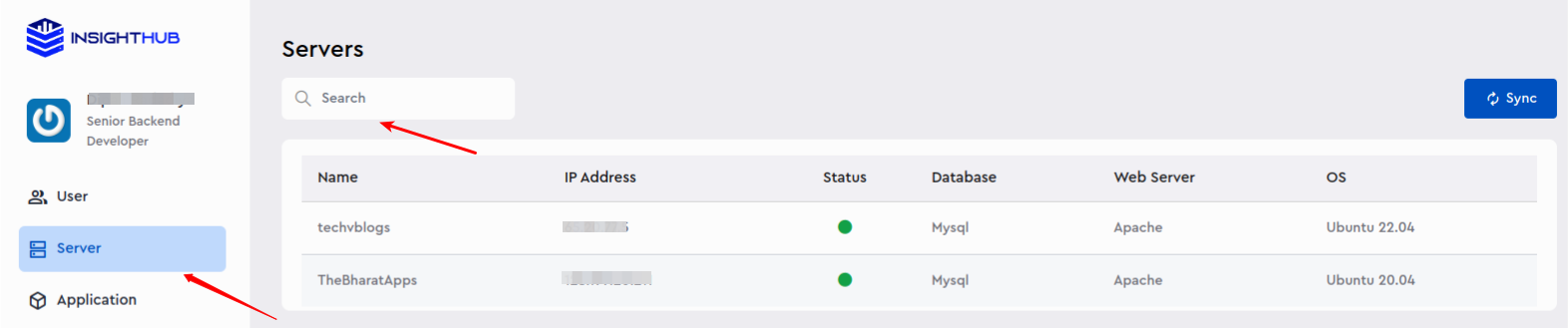
Step 3: If you add a new server to your ServerAvatar account and it doesn't appear in InsightHub server list, simply sync the servers by clicking the provided Sync button.