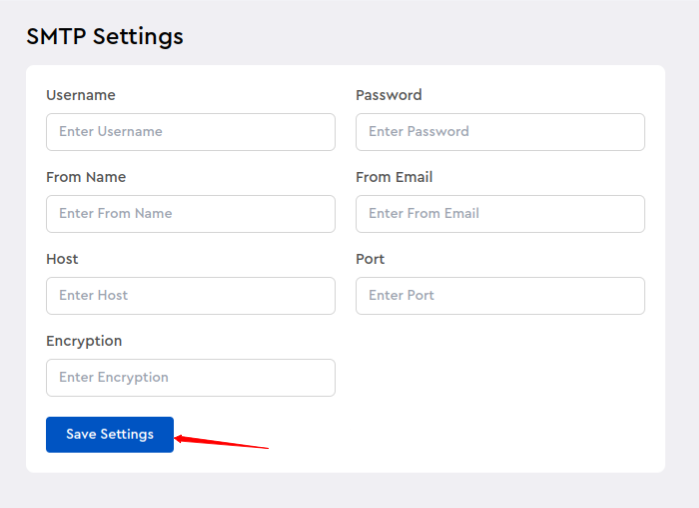SMTP Settings
SMTP (Simple Mail Transfer Protocol) is a protocol used for sending emails across the Internet. Configuring SMTP settings in your application allows it to send emails for various purposes, such as password resets, and other.
If you didn't set up SMTP configuration during the initial setup process, you can do it later by following the steps below. Additionally, if you need to update or change the SMTP settings, you can follow these steps.
Step 1: First, log in to the InsightHub panel, and go to admin side by clicking on Administrator as shown in the image below.
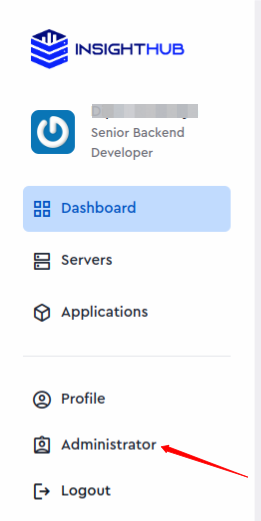
Step 2: Click on the SMTP Settings option from the left side panel and you can see the form of SMTP Settings.
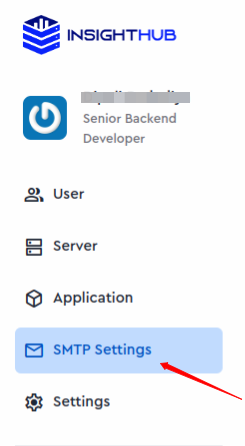
Step 3: Do the required changes and click on the Save Settings option.