In today’s fast digital world, managing cloud servers the right way is important, as well as complex and time-consuming, whether you’re a developer, a business owner, or running an agency with multiple clients. That’s where ServerAvatar comes in and is really helpful.
ServerAvatar is a smart and easy-to-use server management panel that simplifies cloud hosting, saves time by automating the complex server setup with avoiding mistakes.
It simplifies the tasks like setting up servers, installing applications, and handling the regular maintenance—so you can focus on grow your projects.
In this blog, we’ll look at the top 10 powerful use cases of ServerAvatar to save your time, avoid mistakes, and grow your projects more easily.
1. Automatic Server Setup
Setup a new Server manually can be complex and take hours, especially if you’re unfamiliar with Linux and it’s command line operations.
With ServerAvatar there is no need to manually setup stacks like LAMP, LEMP or OLS. ServerAvatar can configure a fresh Ubuntu server for you in minutes, setting up essential services.
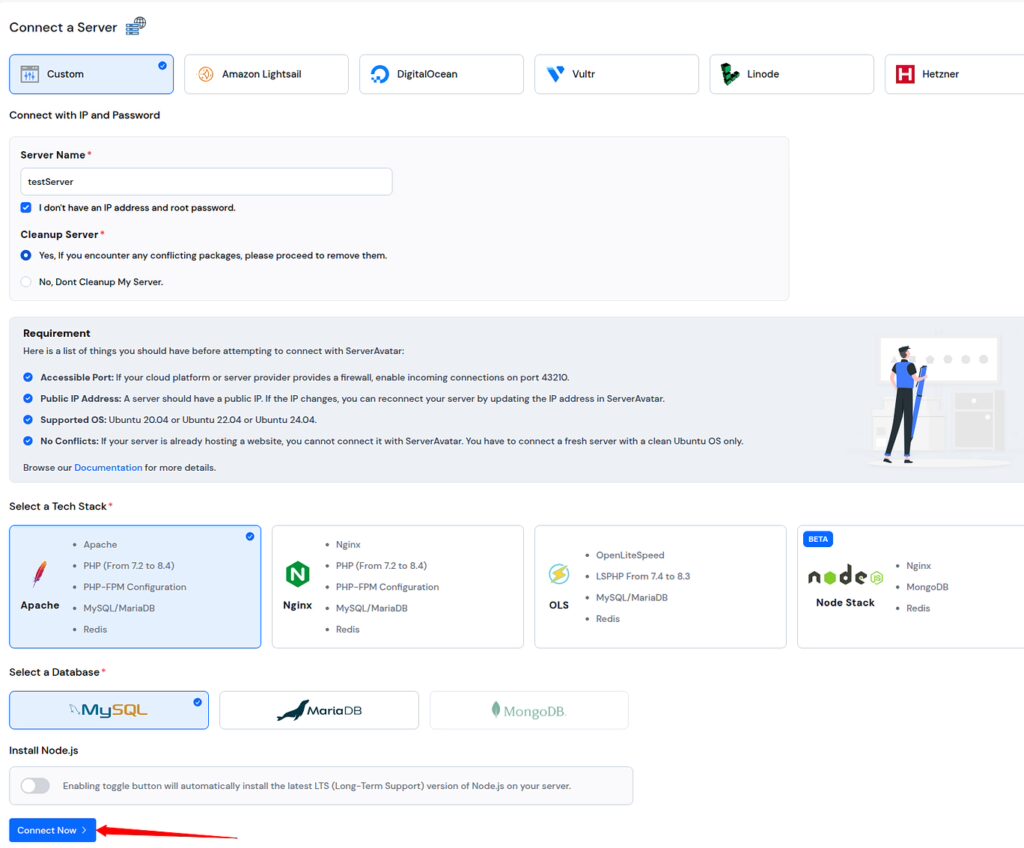
Key Benefits:
- ServerAvatar supports Ubuntu 20.04, 22.04, and 24.04
- Installs Apache, Nginx, or OLS, Database, and sets up PHP and other services
- You don’t require any technical expertise to deploy a reliable and secure server. ServerAvatar handles it for you, accurately and automatically.
2. Deploy Multiple Applications Instantly, including WordPress and Custom PHP
With ServerAvatar’s one-click app installer, you can deploy Multiple apps like WordPress, Mautic, N8N, and UptimeKima effortlessly. You can easily deploy multiple apps like custom PHP, Laravel, and many more.
ServerAvatar handles everything, like setting up the database without touching the command line.
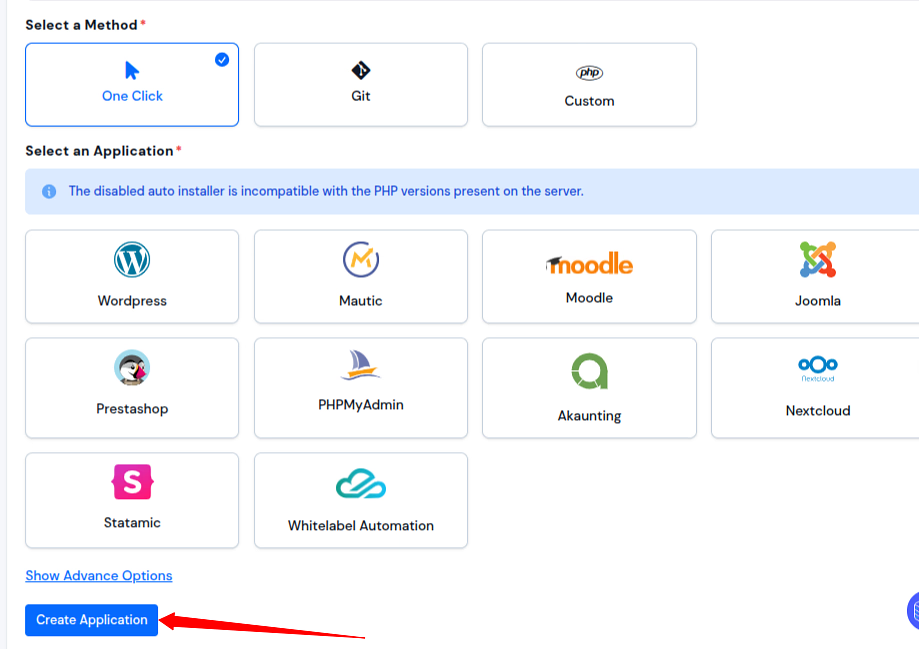
Included Features:
- One-click Application installer
- Built-in server-level caching
- Automatic SSL certificate installation
- Application and Database Backup
- Per-site PHP version management
3. Easy Git Deployment
You can link your GitHub, GitLab, or Bitbucket repositories and directly go live with just a few clicks. This makes it incredibly easy to automate everything after cloning like install dependencies, or enabling auto pull.
You can focus on coding while ServerAvatar handles the deployment without any hassle.
Included Features:
- GitHub, GitLab, and Bitbucket integration
- Webhook-based CI/CD for continuous deployment
- PM2 process manager for apps
- Environment variable and .env file management
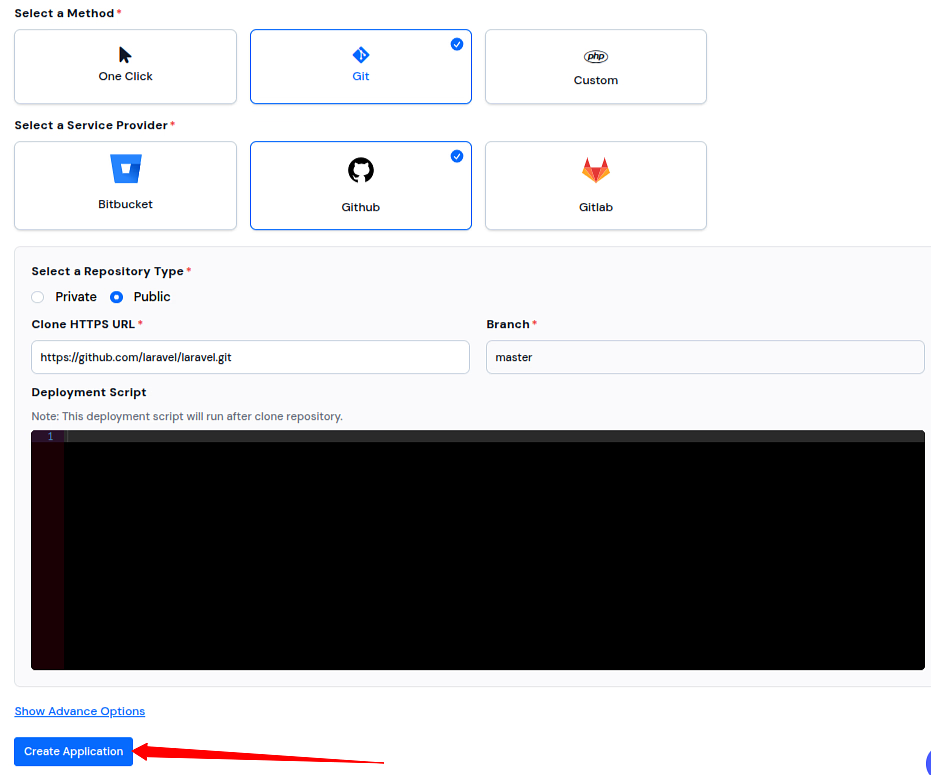
4. Automatic Backups & Disaster Recovery
Nowadays, Backups are essential, and ServerAvatar makes it easy to take instant backups and to schedule automatic backups of your apps and databases. Data loss from human error or cyberattacks can be Distressing. ServerAvatar helps you stay protected with reliable and fully automated backup solutions tailored to your needs.
You can save backups on platforms like Dropbox, Google Drive, Wasabi, or ServerAvatar storage and restore them anytime with a single click.
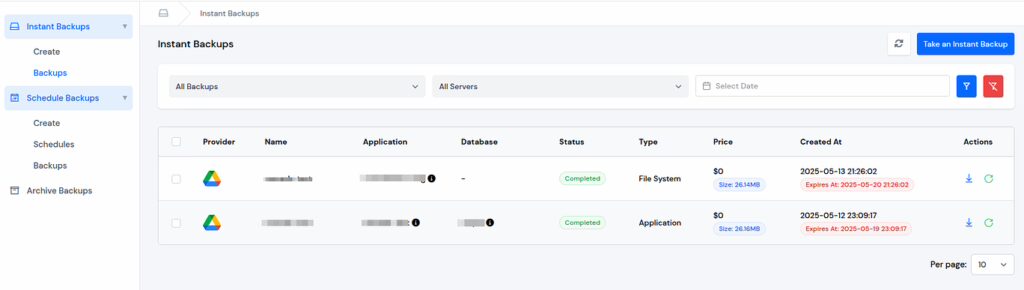
Backup Features:
- Schedule backups daily, weekly, or at custom intervals
- Full backups include application files and databases
- Backup to storage options like Amazon S3, Dropbox, Wasabi, and more
- One-click recovery and restore
5. Log Monitoring and Analytics
Dive deep into logs and gain clarity to get all the insights you need easily. ServerAvatar provides a clean, easy-to-use interface to view and monitor various logs.
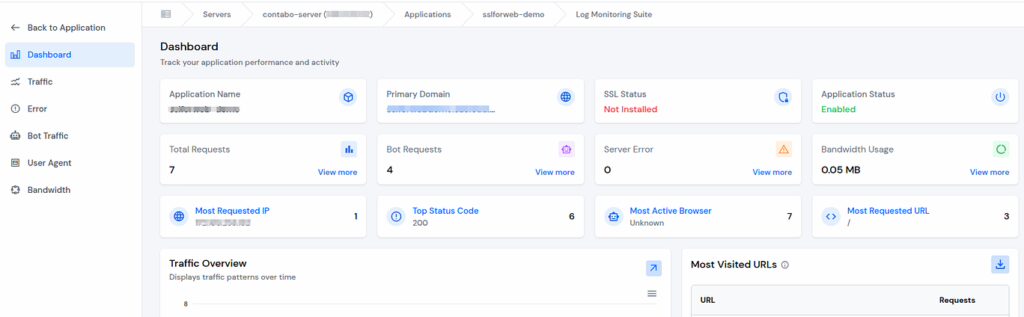
Log Monitoring Includes:
- Effortless Log Analysis
- In-App Insights
- Data Vision
- Performance Insights
- Visitor Insights
6. White-Label Control Panel for Clients
For agencies or IT resellers, branding is essential. ServerAvatar allows you to customize the entire white-label panel with your own logos and branding for better server and application management experience, providing your clients with a seamless interface under your brading and name.
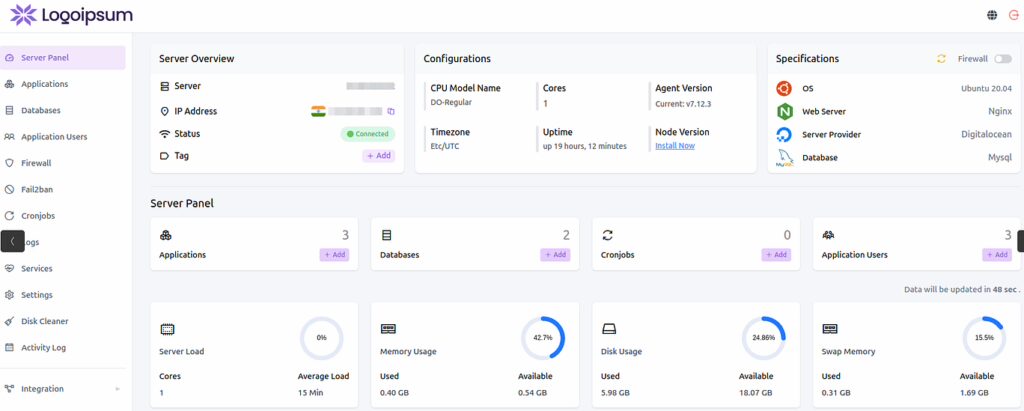
Standout Features:
- Custom logos, color, and branding
- White-labeled client control panels
- Major advantage for agencies aiming to offer managed hosting as a premium service without revealing third-party tools
7. Team Collaboration and Access Control
ServerAvatar allows you to bring your team into one platform without sacrificing control. With detailed user and role-based access control, you can assign access based on the team member’s responsibility.
With ServerAvatar’s Team Management, you can create a secure and collaborative environment, perfect for distributed teams or multi-client operations.
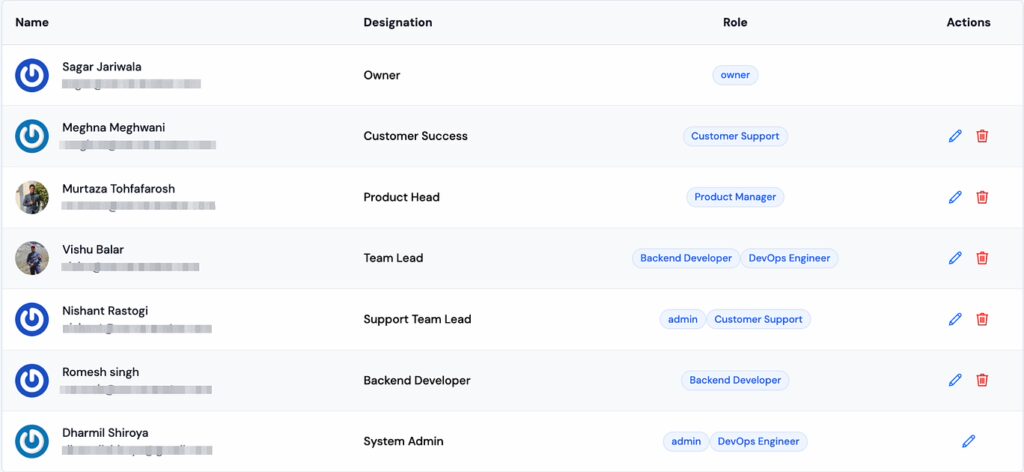
Flexible Access Options:
- Developer-only access (no server-level controls)
- Read-only access for clients or analysts
- Full administrative control for lead developers
- Custom permissions access based on custom roles
8. Server Health & Resource Monitoring
Want to make sure your server and apps are running at peak performance? ServerAvatar provides you with powerful and detailed real-time server analytics so you can monitor your server health with precision.
You’ll also get email alerts if your server crosses the performance limits you set, helping you take action early and avoid downtime.
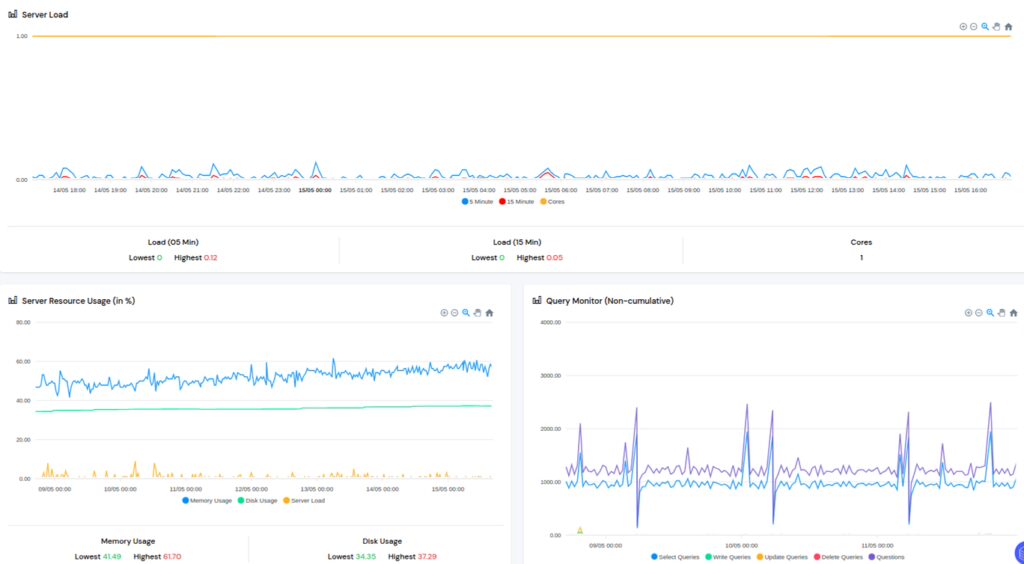
Analytics Dashboards Show:
- Server Load
- Memory Usage
- Disk Space Usage
- Swap Memory
- Database query loads
9. Application & Database Migration
Migrating a live application is risky — unless you’re using ServerAvatar. It offers an easy migration feature to migrate your website to a different server within ServerAvatar.
You can easily migrate applications and databases without any technical complexity.
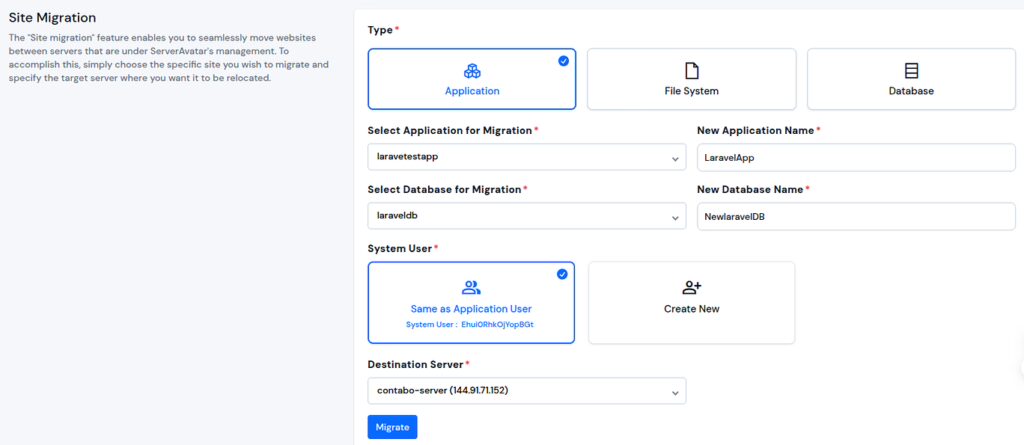
Migration Capabilities:
- Easy application migration with minimal effort
- Easily migrate the app to another server
- Transfer the database effortlessly to another server
- ServerAvatar handles the heavy lifting
- ServerAvatar ensures a smooth, secure, and automated transfer process
10. Built-In Security Features of ServerAvatar
Security is a core principle in ServerAvatar’s design. It ensures your servers are always locked down and protected from common threats, while still being easy to manage.
With security by default, you reduce vulnerabilities and gain peace of mind — all without needing a cybersecurity expert.
Built-in Security Features:
- Free SSL for all applications with auto-renewals
- Firewall management via UFW
- Fail2Ban for brute-force attack protection
- Isolated Environments
- Automatic Security Updates
- IP Whitelisting
- Two Factor Authentication
Conclusion:
ServerAvatar is more than just a control panel. From quick server setup to high-performance hosting and secure multi-app deployments, ServerAvatar simplifies cloud management at every stage.
The top 10 use cases covered above are just a glimpse of what ServerAvatar can offer. Whether you’re managing one project or hundreds, ServerAvatar scales with your business and helps you deliver better services, faster.
If you’re looking to automate infrastructure tasks, improve app performance, and secure your digital assets, ServerAvatar is the all-in-one solution you’ve been searching for.
If you want a simpler, faster way to manage your servers, ServerAvatar is worth trying out.
