
Full vs Incremental vs Differential Backup, Imagine losing all your important data in one blink, photos, documents, project files, client databases, you name it. Sounds like a nightmare, right?
That’s where backups play an essential role. Whether you’re running a personal blog or managing business-critical apps, having a solid backup strategy is mandatory and non-negotiable.
But here’s the catch, not all backups are created equal. You’ve probably come across terms like full, incremental, and differential backup, but what do they actually mean? And how do they impact your storage, time, and data safety?
Let’s dive in and explore these three essential backup types in a simple and engaging way.
What is Backup?
A backup is simply a copy of your saved data in a secure location so that you can recover it if something goes wrong, like deleted accidentally, infected with malware, hardware failure, or even natural disasters.
Think of it as saving your work while writing an important document, only on a much larger scale.
Why Are Backups Important?
Are you still thinking why backups matter?
- Data loss is very common nowadays
- Cyberattacks can encrypt or destroy your files
- Hardware failures are most common, and due to this, hardware is not forever
- Human errors happen many times and are unavoidable
Backups act like a safety net. No matter what goes wrong and when it goes wrong, you’ll always have something to fall back on.
Overview of Backup Types
There are three main backup types you must have to know:
- Full Backup: It includes a copy of all your data that includes everything
- Incremental Backup: It includes a copy of only the data that are changed since the last backup
- Differential Backup: It includes everything that changed since the last full backup
Now, let’s break down each of them further and in detail.
What is a Full Backup?
A full backup is like copying each and every data on your computer to a safe place. It is very simple type of backup. It captures all your files, folders, databases, and system settings and data from your system to a separate backup location.
Let’s understand it with an example:
Imagine you’re backing up your smart phone. A full backup would mean copying every photo, video, application, message, everything on your computer or cloud storage.
When you run a full backup, the backup system doesn’t care whether the data has changed or not. It just makes a copy of all the data every time you run full backup.
For example, let’s say you have 100GB of data. Every time you run a full backup, it will copy that full 100GB of data, and it doesn’t care if the data has changed or not. If you do a full backup every day, you will store 100GB per day, at the end of the week it will store 700GB.
Key Points:
- Takes the most time and space
- Simplest to restore
- Usually done weekly or monthly
Advantages:
- Easy to restore: As everything is at one place, restoration is quick and simple
- Complete data copy: No data has been missed
- Less risk of corruption: You don’t rely on multiple backup files to rebuild your system
Disadvantages:
- Takes lot of time: Especially if you have a lots of data
- Consumes more storage: Full backups takes up disk space quickly
When should you use a full backup?
- When you’re backing up small or medium-sized project
- When you want a maximum data reliability
- When you perform backups less frequently (like weekly or monthly)
At ServerAvatar, full backups are recommended for the first time when you take backup. It gives you a strong base to build incremental or differential backups later.
What is an Incremental Backup?
An incremental backup saves data that only changed after the last backup created, whether it was full backup or an incremental. It is a smarter approach for taking a backup. Instead of backing up everything again, it only saves the changes that made since the last backup.
Let’s understand it with an example:
- Day 1: You create a full backup of 100GB
- Day 2: You add or modify the 5GB of data from it. The incremental backup only stores that 5GB
- Day 3: You change another 3GB. That day’s incremental backup only stores the new 3GB
By the end of the week, your backup chain might look like this:
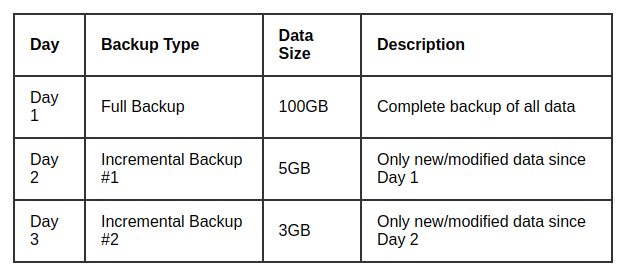
Key Points:
- Fast to create a backup
- It is small in size
- It requires full + all incrementals to restore
Advantages:
- Fast to perform: As it only saves the changes, it’s much quicker than full backup
- Uses less storage: Great for systems with limited backup space
- Ideal for daily or frequent backups
Disadvantages:
- Restoring can be slower: To restore, the system needs the full backup and every incremental backup since the starting
- One corrupt file can break the chain: If any of the incremental backup is damaged or gets corrupted, you could lose access to the subsequent changes
When to use incremental backups?
- When you want speed and have a limited backup space
- When you’re backing up large systems daily or even hourly
- When bandwidth and storage are major concerns for you
ServerAvatar recommends incremental backups to users who want regular backups with minimal performance or space impact.
What is a Differential Backup?
While taking differential backup, it saves all the changes that you made to your data since the last full backup was created. We can say that, it is balance between full backup and incremental backup.
Let’s understand it with an example:
For example, you are performing below tasks:
- Monday: You take a full backup of 100GB
- Tuesday: You add 5GB, differential backup stores that 5GB
- Wednesday: You change another 3GB, differential backup stores the total 8GB (5GB + 3GB since Monday)
- Thursday: You modify 4GB more, Thursday’s backup will now store 12GB (5GB+3GB+4GB since Monday)
So, the size of differential backups keeps increasing until the next full backup is performed.
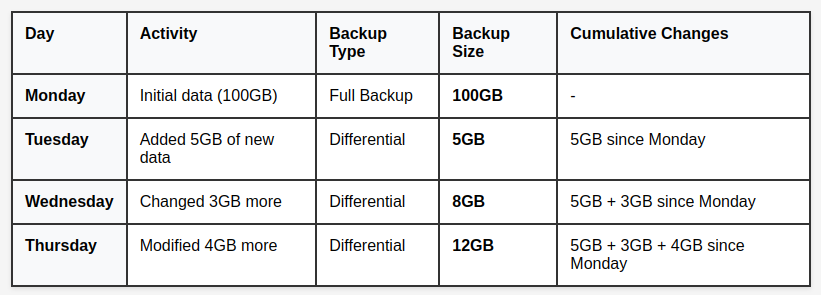
Key Points:
- Usually bigger than incremental backup but smaller than full backup
- Faster restore than incremental backup
- You will need full backup and the last differential backup to restore
Advantages:
- Faster to restore: You just need last full backup and the last differential backup to recover data
- More reliable: Even if one earlier differential backup gets damaged or corrupted, you don’t lose all your data like with incremental backups
Disadvantages:
- Takes more space over time: Each differential backup gets bigger until the next full backup
- Takes longer to backup than incremental: As more data changes, the backup takes more time to finish
When should you use a differential backup?
- If you need simplicity, speed, and storage
- When fast recovery matters more than how quickly the backup is created
- When you want to avoid the long recovery chain that is required by incremental backups
Key Differences Between Backup Types
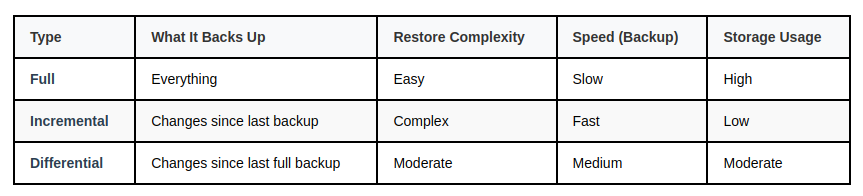
Recovery Time & Complexity
When it comes to restoring:
- Full backup: Simple and easy to restore, just required one file
- Incremental backup: It required full backup and all series of incremental backups to restoration of the data
- Differential backup: It requires the full backup and only the last differential backup for the restoration of data
- With ServerAvatar, restoring a backup is as simple as a single click.
If quick recovery is your goal, full or differential backups are more reliable.
Which Backup Strategy Should You Use?
Selecting the perfect backup strategy is depend on your requirements:
- You can use Full backup weekly and incremental daily backups for your personal use or your small websites. It is a great for this kind of usage
- Full weekly backup with differential mid-week backups gives you a good balance for businesses purposes
- Additionally, daily full backups (depends on your storage) or high-frequency incremental backups with automated recovery process is good choice for mission-critical apps

How ServerAvatar Helps You with Backups
At ServerAvatar, we make backup process straightforward and effortless.
Instant Backup with ServerAvatar:
With Instant Backup feature you can create backup of your applications any moment. These backups are taken instantly and can be used to restore your application to a previous state in case of any issues or changes you want to revert.
- Log in to your ServerAvatar account and navigate to the Backups section in the sidebar.
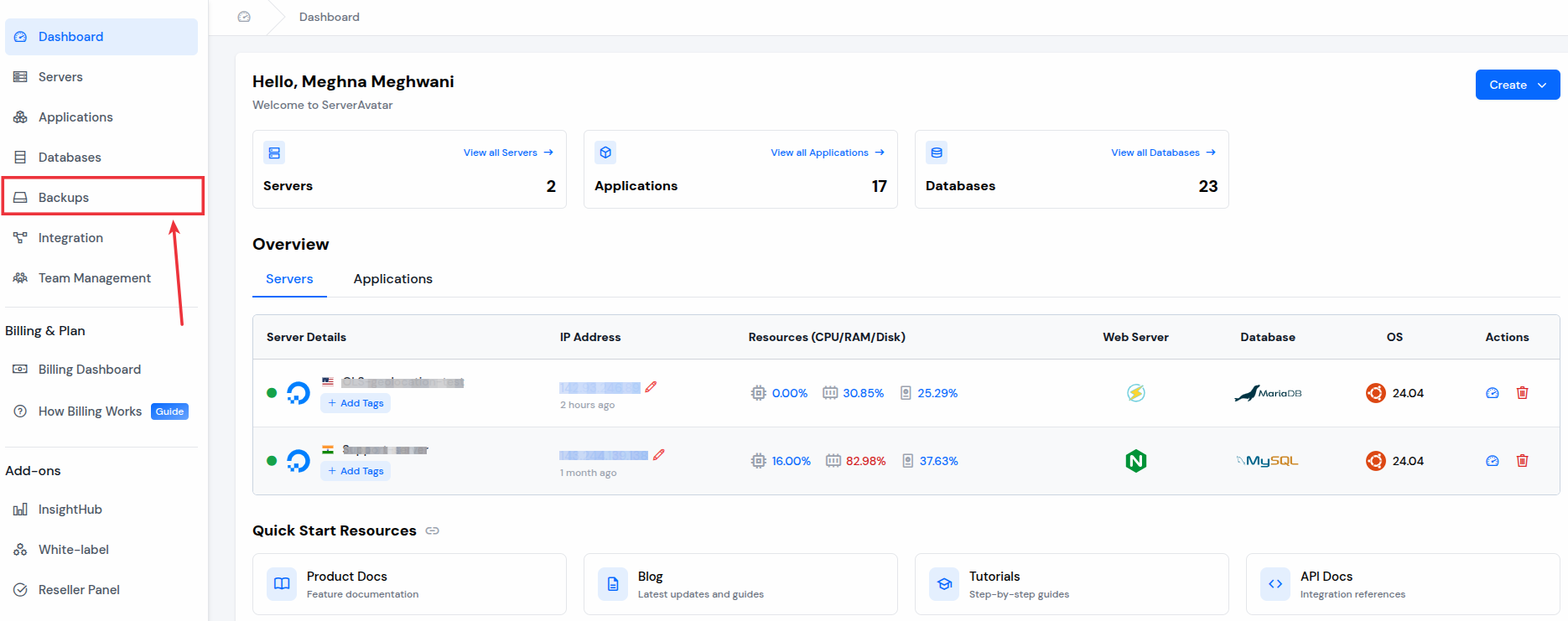
- Select Instant Backup: Click on the Instant Backups >> Create tab to create an instant backup.
- Fill in the Backup Details such as name, backup type, file type, server, application, database, storage provider, etc.
- Click on “Create an Instant Backup“.
- You can find out your backups at “Backups” tab under “Instant Backups” section.
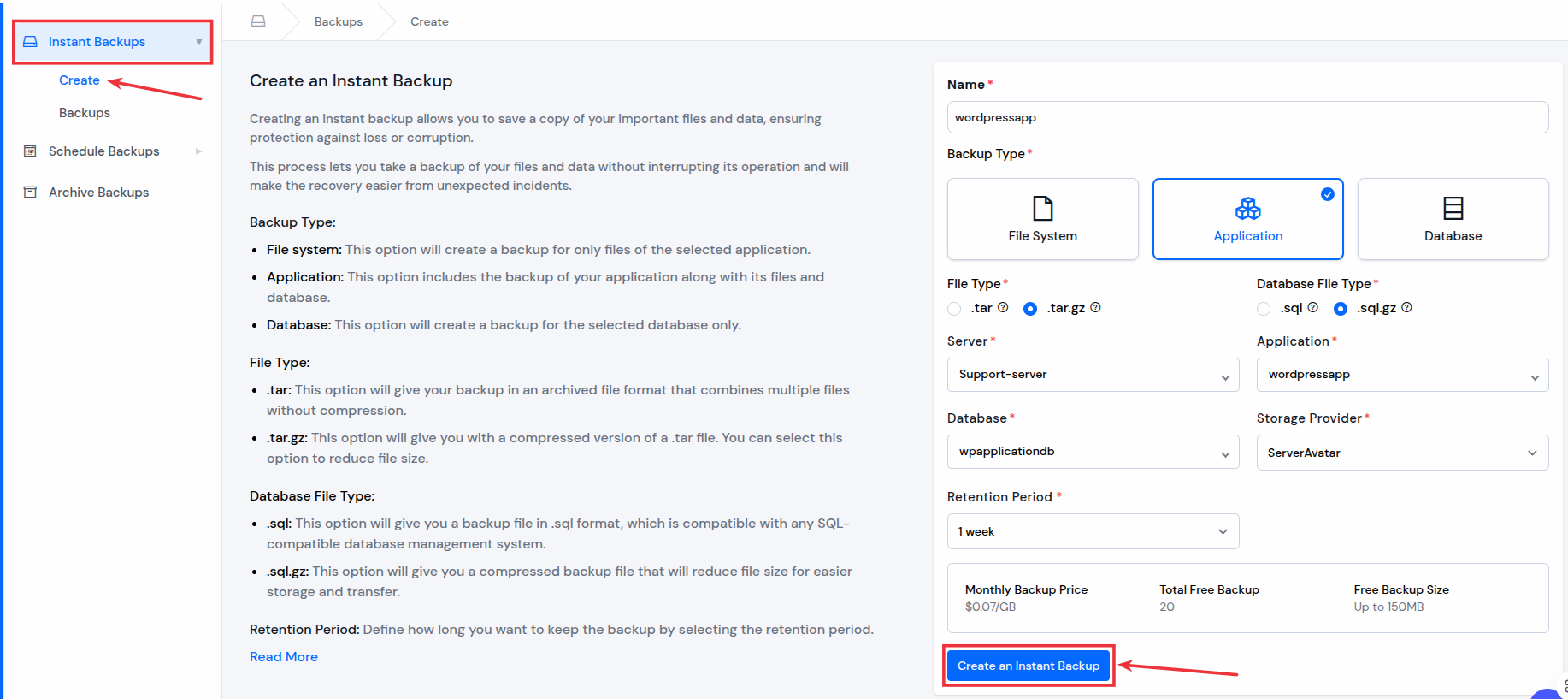
Schedule Backup with ServerAvatar:
You can set up automated backup schedules for your applications with Schedule Backup feature, ensuring that your data is regularly backed up without manual intervention.
- Log in to your ServerAvatar account and navigate to the Backups section in the sidebar
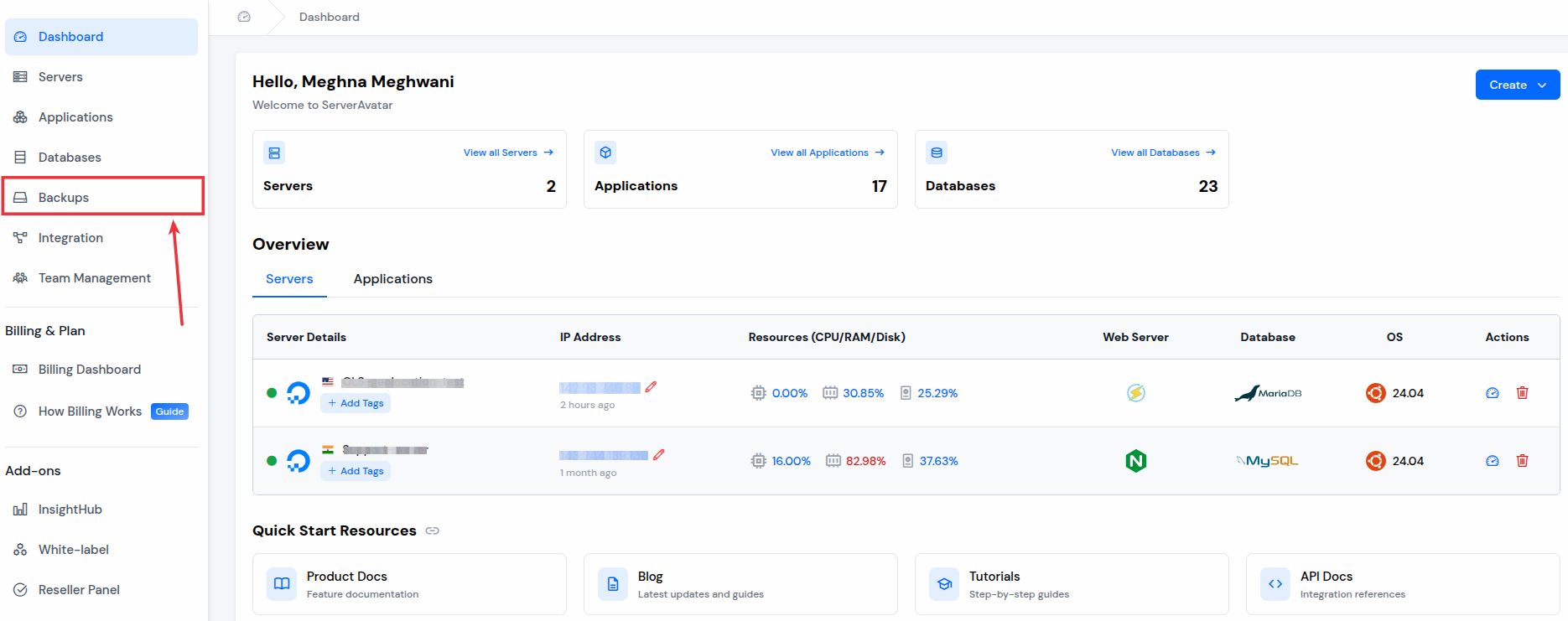
- Select Schedule Backup: Click on the Schedule Backups >> Create tab to set a backup schedule.
- Fill in the Backup Details such as backup type, file type, server, application, database, storage provider, schedule etc.
- Click on “Create a Schedule“.
- You can see your all schedule backups details at “Schedules” tab under “Schedule Backups” section.
- You can find out your all scheduled backups at “Backups” tab under “Schedule Backups” section.
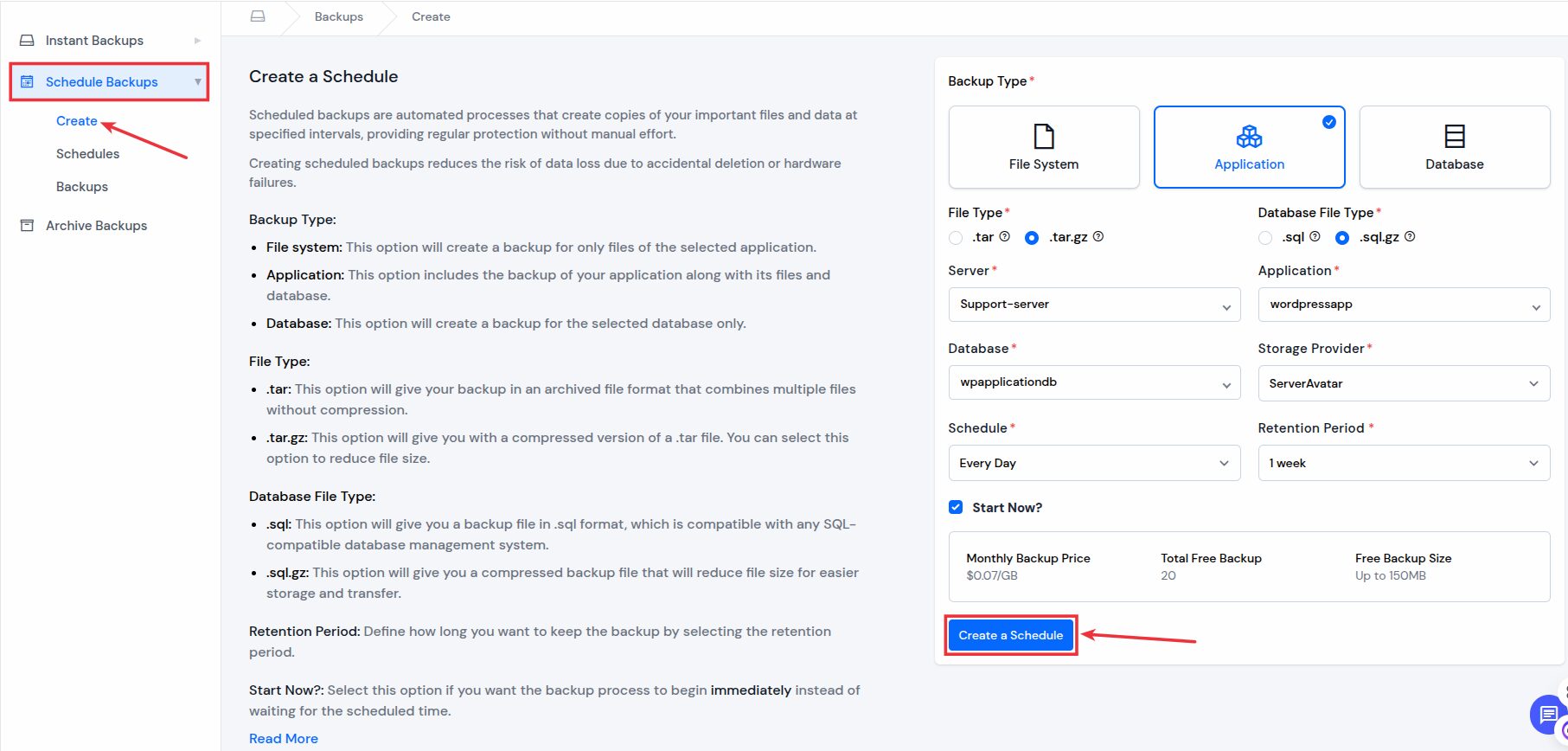
Archive Backup in ServerAvatar:
The Archive Backup gives you a list of backups that are still available in your account. When you delete an application, you lose the access to Application dashboard, which allows you to manage application. However, if that application no longer exists, you can still find the backup of that application in the Archive Backup section.
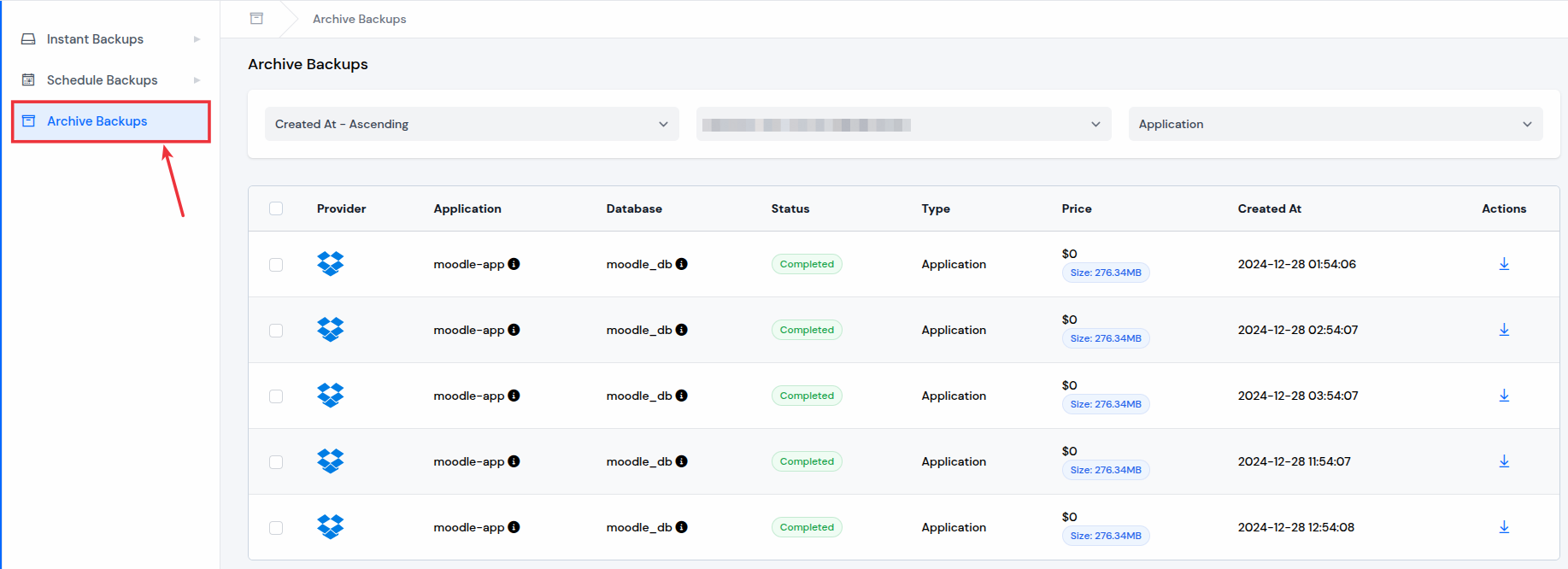
Whether you’re managing WordPress applications, Custom PHP setups, PHP or Node.js based apps, our platform allows you to:
- Create instant or schedule backups.
- It gives an archive backup option, allowing you to retrieve backups that remain stored in your account even if the site is deleted, access is lost, or the application no longer exists.
- Store backups on ServerAvatar storage or on different cloud storages such as, Amazon S3, Google Drive, Wasabi, and S3-compatible storage.
- Restore backup with just one click, no technical skills required.
- Get email alerts in case of failures of backups.
With ServerAvatar, your data is always safe, and recovery is always very simple.
Conclusion
Backups are not just a good habit, they are essential and necessary in today’s digital world. Every backup method has its own advantages. The best option for you is always depends on your specific needs and requirements for speed, storage, and recovery time.
Think of backups like choosing the right kind of parachute. You hope you never need it, but when you do, it better work flawlessly.
At ServerAvatar, we ensure your parachute is packed and ready.
FAQs
1. Which backup type is best for daily backups?
Incremental backups are best for daily use because they’re quick and use minimal storage.
2. Can I mix different backup types?
Yes! Many systems use full backups weekly with incremental or differential backups daily.
3. How often should I take a full backup?
Typically, once a week is a good starting point, depending on how often your data changes.
4. What happens if one incremental backup is corrupted?
You may lose access to all data backed up after that point. That’s why regular full backups are critical.
