Admin Activities
The admin activities section provides an overview of various actions performed at the admin side. It includes details on tasks performed, changes made, and other administrative actions as displayed in the image below.
Step 1: First, log in to the Self Hosted panel, and go to the admin side by clicking on Admin as shown in the image below.
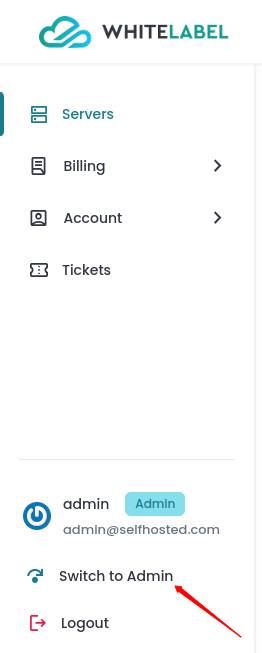
Step 2: Click on the User Management -> Admin Activities option from the left side panel.
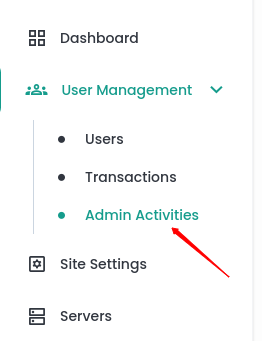
Each entry in the log includes the user who performed the activity, the type of action taken, a description of the activity, the IP address from which the action was performed, and the exact date and time of the occurrence, as shown in the image below.
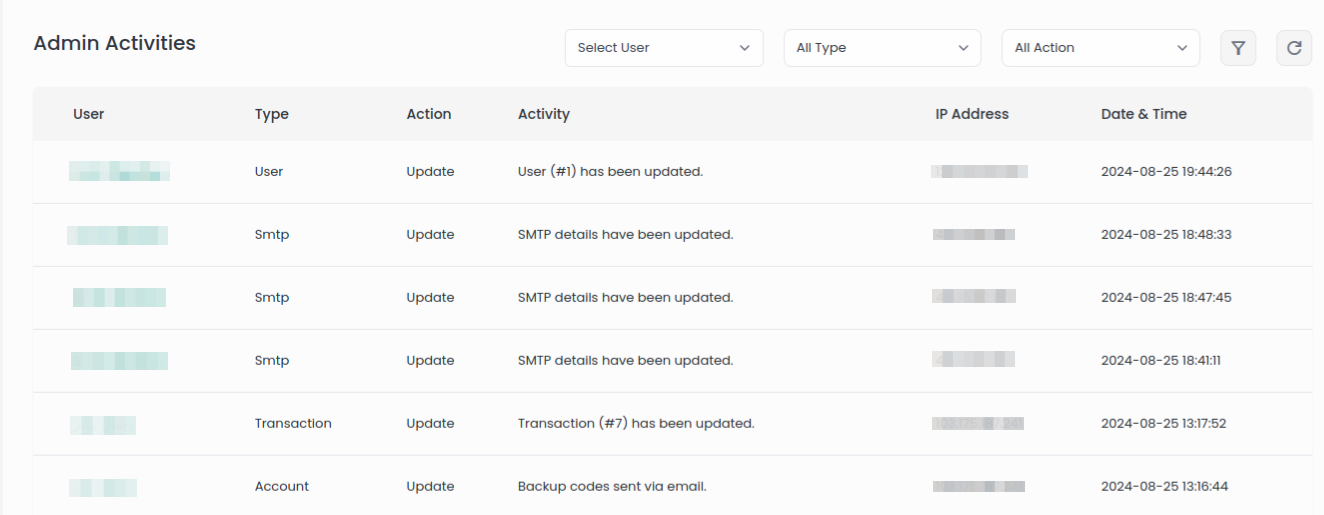
For instance, the image illustrates an entry indicating that User "Name" and type is classified as a "User", performed an "Update" action. The update was made to the user details from IP address on "August 25, 2024, at 19:44:26."
This detailed tracking helps maintain a secure and well-managed system environment by providing a clear record of administrative activities.