SMTP
The SMTP configuration interface enables you to configure and manage the email sending settings for your platform. Once saved, these settings will be applied whenever an email is sent from your platform.
Step 1: First, log in to the Self Hosted panel, and go to admin side by clicking on Admin as shown in the image below.
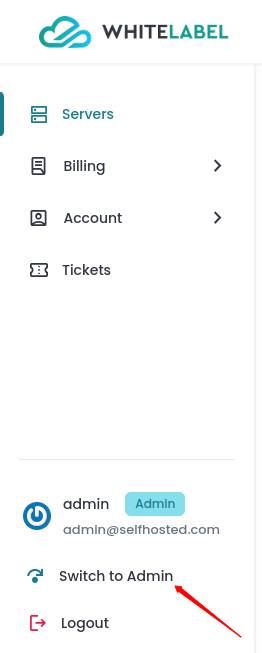
Step 2: Click on the Integrations -> SMTP option from the left side panel.
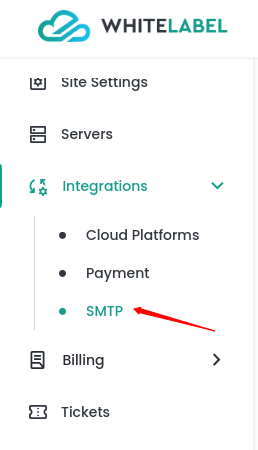
Step 3: Fill in the required information and click on Save Settings button.
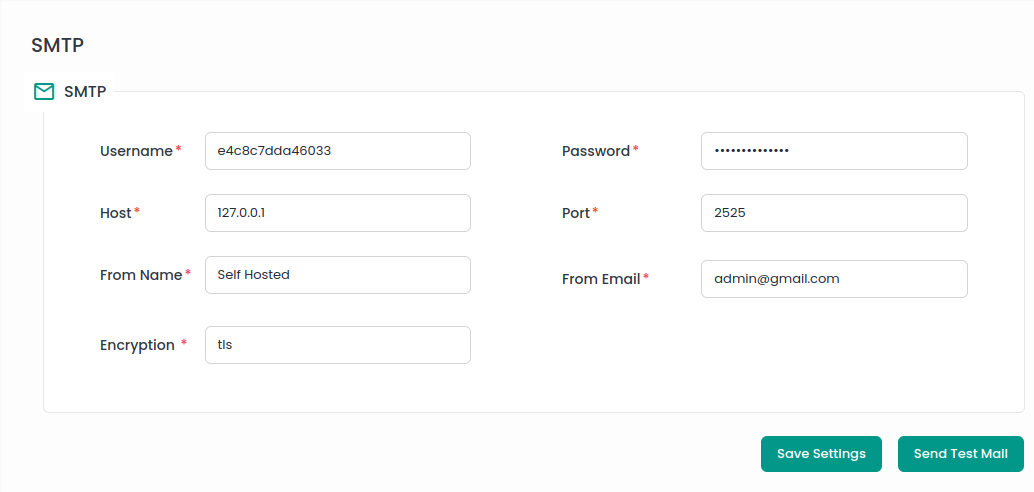
Send Test Mail: Use this button to send a test email to verify that your SMTP settings are correct. It will send a simple email to the "From Email" address to confirm that everything is functioning as expected.